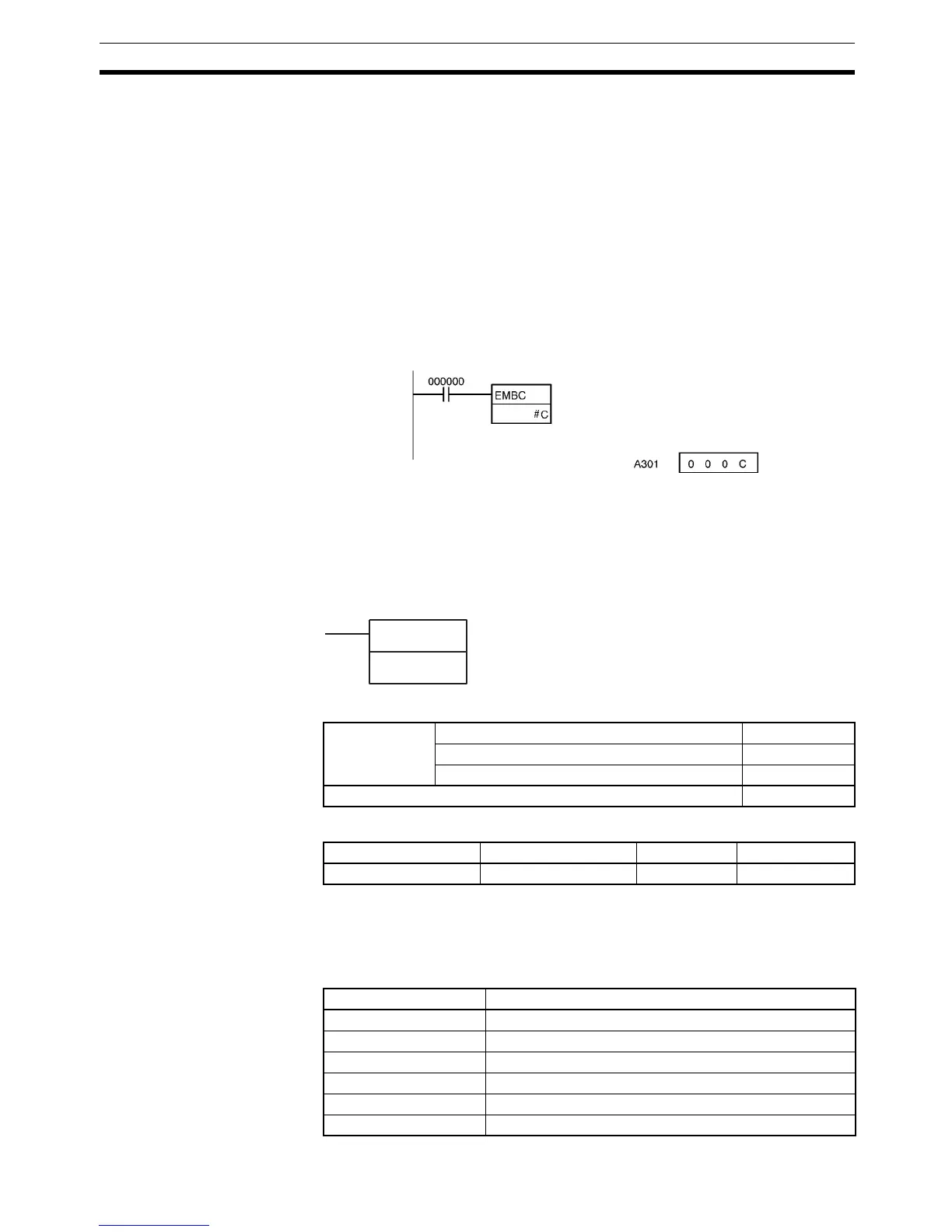1169
Other Instructions Section 3-31
Precautions The current EM bank number changed in a cyclic task is retained when oper-
ation is switched between tasks. For example, if EMBC(281) is used in task 1
to change the current EM bank from bank B to bank C, bank C will remain the
current EM bank for all cyclic tasks even when operation is switched to task 2.
The current EM bank number changed in an interrupt task is valid only during
execution of the interrupt in which it was changed. The previous EM bank
number will be returned to once execution of the interrupt task has been com-
pleted.
An error will occur if the specified EM bank has been registered as file mem-
ory in the PLC Setup.
Examples When CIO 000000 turns ON in the following example, the current EM bank
number is changed to bank C and the new bank number (000C hex) is output
to A301.
3-31-4 EXTEND MAXIMUM CYCLE TIME: WDT(094)
Purpose Extends the maximum cycle time, but only for the cycle in which the instruc-
tion is executed. WDT(094) can be used to prevent errors for long cycle times
when a longer cycle time is temporarily required for special processing.
Ladder Symbol
Variations
Applicable Program Areas
Operands T: Timer Setting
Specifies the watchdog timer setting between 0000 and 0F9F hexadecimal or
between &0000 and &3999 decimal.
Operand Specifications
WDT(094)
T
T: Timer setting
Variations Executed Each Cycle for ON Condition WDT(094)
Executed Once for Upward Differentiation @WDT(094)
Executed Once for Downward Differentiation Not supported.
Immediate Refreshing Specification Not supported.
Block program areas Step program areas Subroutines Interrupt tasks
OK OK OK OK
Area T
CIO Area ---
Work Area ---
Holding Bit Area ---
Auxiliary Bit Area ---
Timer Area ---
Counter Area ---
