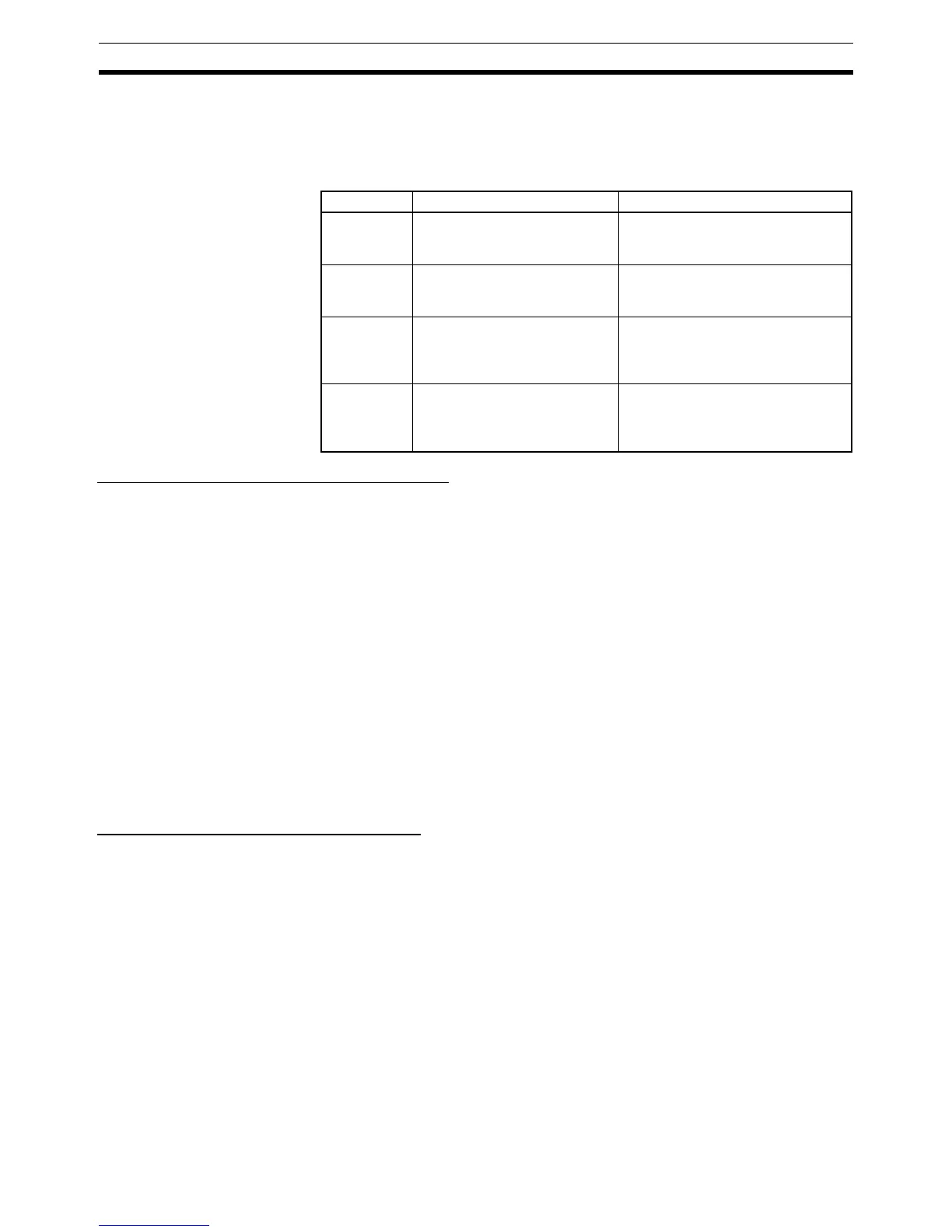836
Interrupt Control Instructions Section 3-20
3-20 Interrupt Control Instructions
The CS/CJ-series CPU Units support the following interrupts. For details,
refer to the SYSMAC CS/CJ/NSJ Series Programmable Controllers Program-
ming Manual (W394).
Outline of Interrupt Control Instructions
SET INTERRUPT MASK:
MSKS(690)
Both I/O interrupt tasks and scheduled interrupt tasks are masked (disabled)
when the PLC enters RUN mode. MSKS(690) can be used to unmask or
mask I/O interrupts and set the time intervals for scheduled interrupts.
Note The power OFF interrupt is set in the PLC Setup.
CLEAR INTERRUPT:
CLI(691)
CLI(691) clears or retains recorded interrupt inputs for I/O interrupts or sets
the time to the first scheduled interrupt for scheduled interrupts. It also clears
or retains recorded high-speed counter interrupts for CJ1M CPU Units.
READ INTERRUPT MASK:
MSKR(692)
MSKR(692) reads the current interrupt processing settings that were set with
MSKS(690).
DISABLE INTERRUPTS:
DI(693)
DI(693) disables execution of all interrupt tasks except the power OFF inter-
rupt.
ENABLE INTERRUPTS:
EI(694)
EI(694) enables execution of all interrupt tasks except the power OFF inter-
rupt.
Precautions in Using Interrupt Tasks
Precautions for All Interrupts
When IORF(097), FIORF(225) (CJ1-H-R only), IORD(222), or IOWR(223) is
being executed within an interrupt task to refresh I/O in a Special I/O Unit,
cyclic refreshing with that Special I/O Unit must be disabled in the PLC Setup.
If cyclic refreshing with the Special I/O Unit is enabled in the PLC Setup and
one of the following operations occurs during an interrupt task, a non-fatal
Duplicate Refresh Error will occur and the Interrupt Task Error Flag (A40213)
will be turned ON.
• I/O refreshing is performed for the same Special I/O Unit by IORF(097) or
FIORF(225) (CJ1-H-R only).
• The same Special I/O Unit’s data area is read by IORD(222) or written by
IOWR(223).
Be sure that the interrupt task does not require more than 10 ms if a C200H
Special I/O Unit or SYSMAC BUS Remote I/O Slave Rack is connected. If an
Type Execution condition Setting procedure
I/O Interrupts Interrupt input from the Interrupt
Input Unit on the CPU Rack
turns ON/OFF.
Use the MSKS instruction to assign
inputs from Interrupt Input Units on
the CPU Rack.
Scheduled
Interrupts
Scheduled (fixed intervals) Use the MSKS instruction to set the
interrupt interval. See Scheduled
Interrupt Time Units in PLC Setup.
Power OFF
Interrupt
When power turns OFF (After
the default power OFF detec-
tion time + power OFF detec-
tion delay time)
See Power OFF Interrupt Task and
Power OFF Detection Delay Time in
PLC Setup.
External
Interrupts
When requested by an Special
I/O Unit or CPU Bus Unit on the
CPU Rack or by an Inner Board
(CS Series only)
None (always valid)
