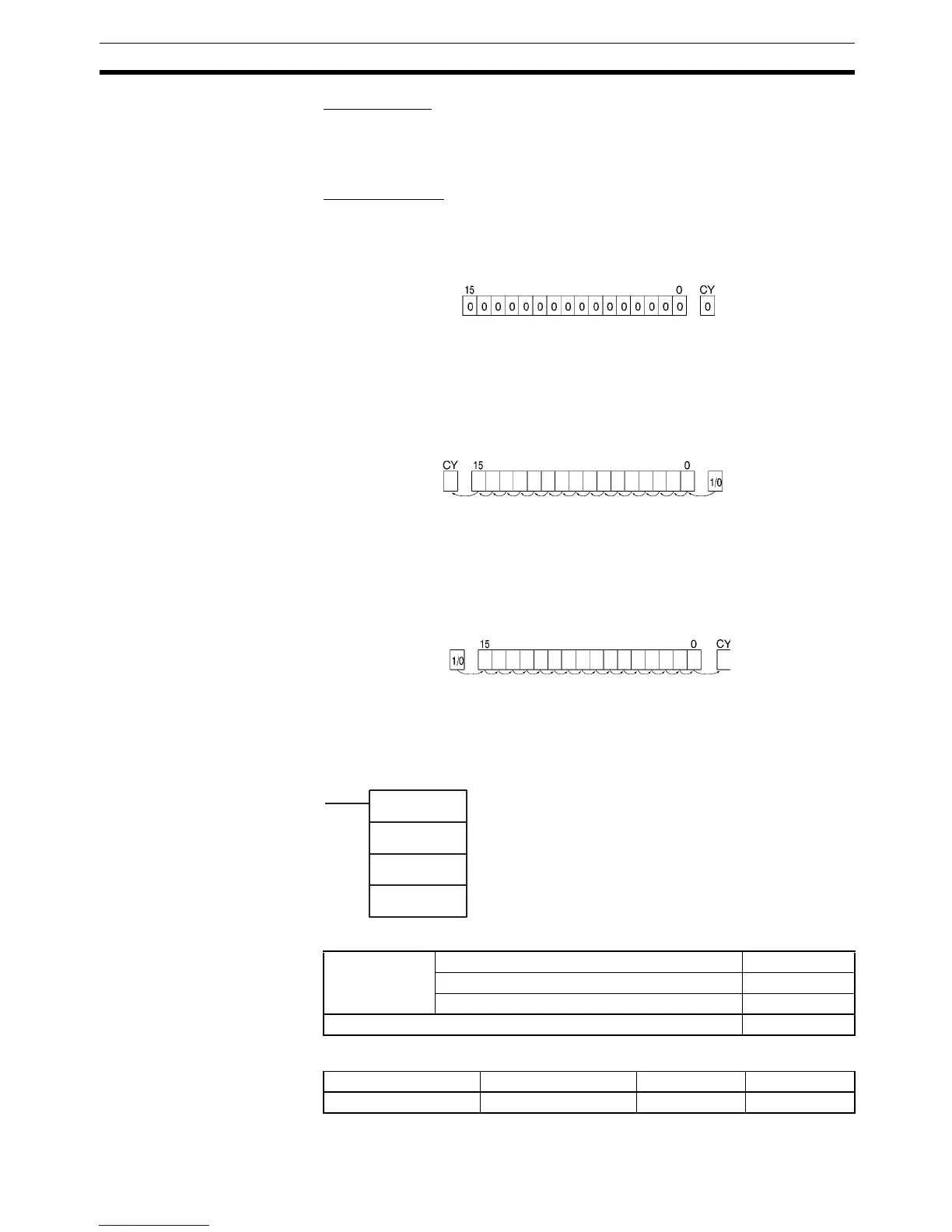365
Data Shift Instructions Section 3-9
Resetting Data
If CIO 030014 is ON when CIO 000000 is ON, and the reset bit, CIO 030015,
is ON, words CIO 0100 through CIO 0102 and the Carry Flag will be reset to
OFF.
Controlling Data
Resetting Data
All bits from St to E and the Carry Flag are set to 0 and no other data can be
received when the reset input bit (bit 15 of C) is ON.
Shifting Data Left (from Rightmost to Leftmost Bit)
When the shift input bit (bit 14 of C) is ON, the contents of the input bit (bit 13
of C) is shifted to bit 00 of the starting word, and each bit thereafter is shifted
one bit to the left. The status of bit 15 of the end word is shifted to the Carry
Flag.
Shifting Data Right (from Leftmost to Rightmost Bit
When the shift input bit (bit 14 of C) is ON, the contents of the input bit (bit 13
of C) (I/O) is shifted to bit 15 on the end word, and each bit thereafter is
shifted one bit to the right. The status of bit 00 of the starting word is shifted to
the Carry Flag.
3-9-3 ASYNCHRONOUS SHIFT REGISTER: ASFT(017)
Purpose Shifts all non-zero word data within the specified word range either towards St
or toward E, replacing 0000Hex word data.
Ladder Symbol
Variations
Applicable Program Areas
Data
input
Data
input
ASFT(017)
C
E
C: Control word
St: Starting word
E: End word
St
Variations Executed Each Cycle for ON Condition ASFT(017)
Executed Once for Upward Differentiation @ASFT(017)
Executed Once for Downward Differentiation Not supported
Immediate Refreshing Specification Not supported
Block program areas Step program areas Subroutines Interrupt tasks
OK OK OK OK