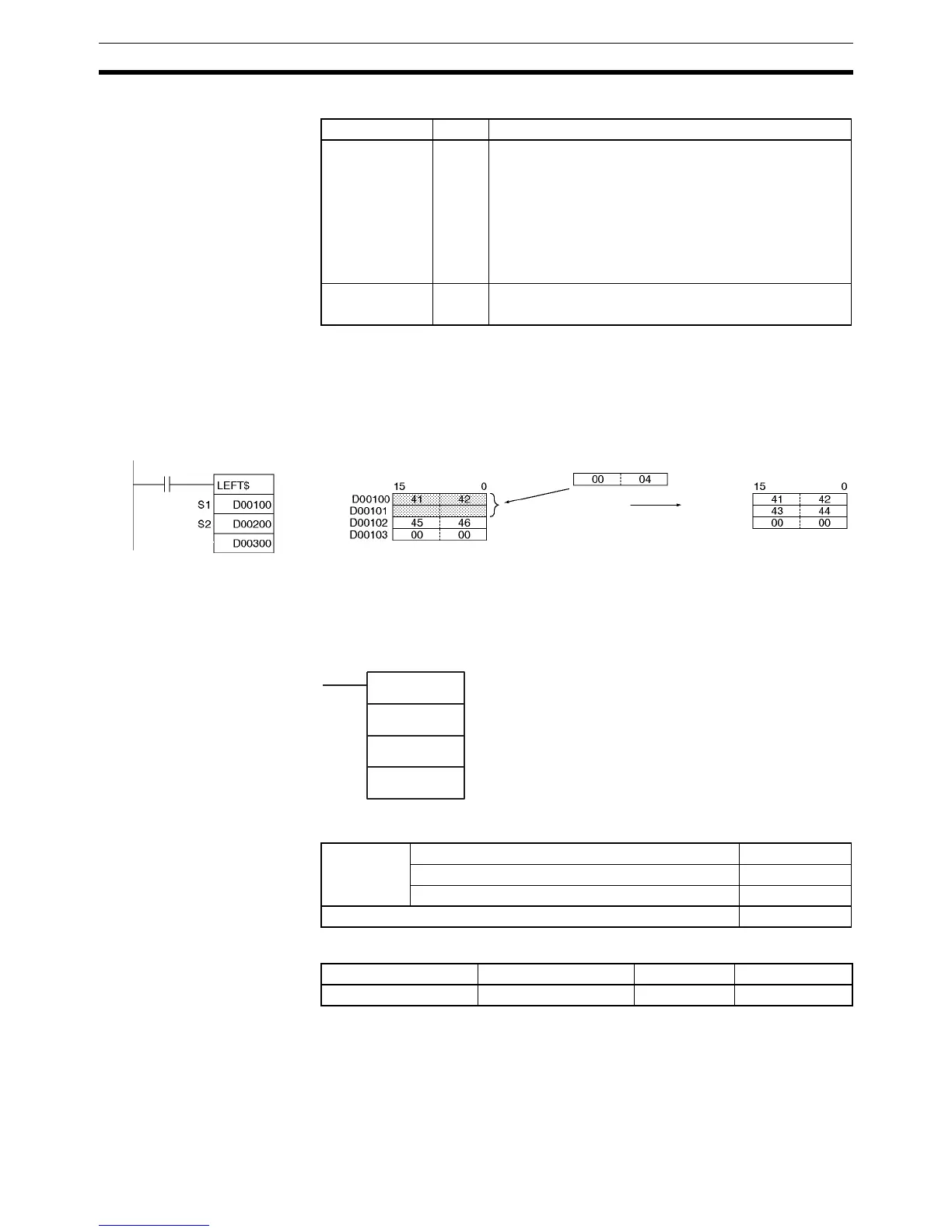1228
Text String Processing Instructions Section 3-33
Flags
Precautions The maximum number of characters to be read that can be designated by S2
is 4,095 (0FFF hex). If more than that are designated, an error will be gener-
ated and the Error Flag will turn ON.
If 0000 (hex) is output to D, the Equals Flag will turn ON.
Example In this example, LEFT$(652) is used to read four characters.
3-33-5 GET STRING RIGHT: RGHT$(653)
Purpose Reads a designated number of characters from the right (end) of a text string.
Ladder Symbol
Variations
Applicable Program Areas
Name Label Operation
Error Flag ER ON if more than 4,095 characters are designated by S1.
ON if more than 4,095 characters (0FFF hex) are desig-
nated by S2.
ON if the Communications Port Enabled Flag for the com-
munications port number specified as the Com Port num-
ber for Background Execution is OFF when background
processing is specified.
OFF in all other cases.
Equals Flag = ON if 0000 (hex) is output to D.
OFF in all other cases.
S1:
43 44
D
S2: D00200
D: D00300
Text string ABCDE
Text string ABCD
Four characters
(bytes) read.
RGHT$(653)
S1
S2
D
S1: Text string first word
S2: Number of characters
D: First destination word
Variations Executed Each Cycle for ON Condition RGHT$(653)
Executed Once for Upward Differentiation @RGHT$(653)
Executed Once for Downward Differentiation Not supported
Immediate Refreshing Specification Not supported
Block program areas Step program areas Subroutines Interrupt tasks
OK OK OK OK
