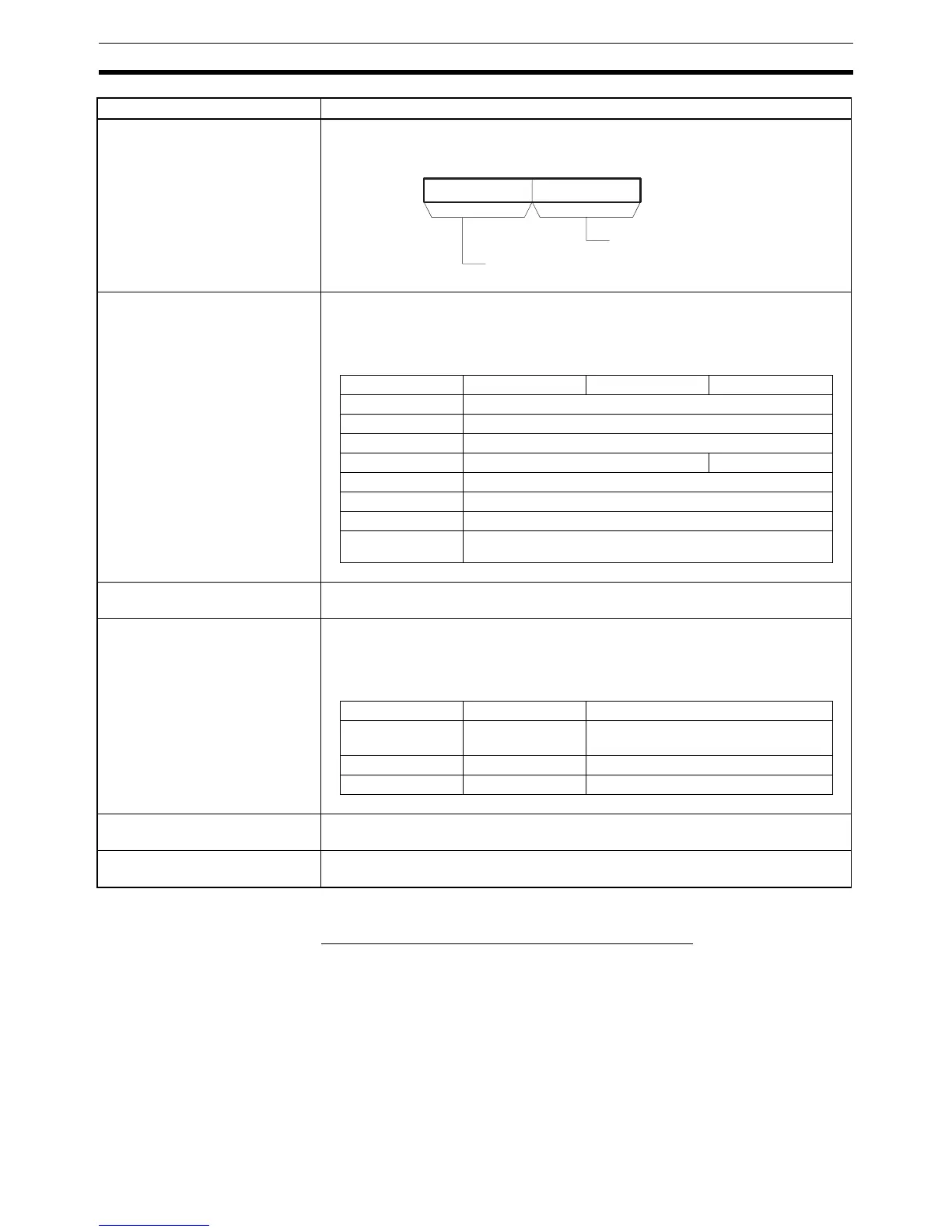156
Notation and Layout of Instruction Descriptions Section 3-1
Constants Constants input for operands are given as listed below.
Operand Descriptions and Operand Specifications
• Operands Specifying Bit Strings (Normally Input as Hexadecimal):
Only the hexadecimal form is given for operands specifying bit strings,
e.g., only “#0000 to #FFFF” is specified as the S operand for the
MOV(021) instruction. On the CX-Programmer, however, bit strings can
be input in decimal form by using the & prefix.
• Operands Specifying Numeric Values (Normally Input as Decimal, Includ-
ing Jump Numbers):
Both the decimal and hexadecimal forms are given for operands specify-
ing numeric values, e.g., “#0000 to #FFFF” and “&0 to &65535” are given
for the N operand for the XFER(070) instruction.
Operands
Operand Specifications The memory areas addresses that can be used each operand are listed in a table
like the following one. The letters used in the column headings on the left are the
same as those used in the ladder symbol. “---” is used to indicate when an area can-
not be specific for an operand.
Area S C D
CIO Area CIO 0000 to CIO 6143
Work Area W000 to W511
Holding Bit Area H000 to H511
Auxiliary Bit Area A000 to A959 A448 to A959
Timer Area T0000 to T4095
Counter Area C0000 to C4095
DM Area D00000 to D32767
EM Area without
bank
E00000 to E32767
Description The function of the instruction and the operands used in the instruction are
described.
Flags The flags table indicates the status of the condition flags immediately after execution
of the instruction. Any flags that are not listed are not affected by the instruction.
“OFF” indicates that a flag is turned OFF immediately after execution of the instruc-
tion regardless of the results of executing the instruction.
Name Label Operation
Error Flag ER ON if control data is within ranges.
OFF in all other cases.
Equals Flag = OFF
Negative Flag N OFF
Precautions Special precautions required in using the instruction are provided. Be sure to read
and follow these precautions.
Example An example of using the instruction with specific operands is provided to further
explain the function of the instruction.
Item Contents
15 8 07
C
mn
Where necessary, the meaning of words and bits used in specific operands, such
as control words, is given.
Source bit: 00 to 0F
(0 to 15 decimal)
Destination bit: 00 to 0F
