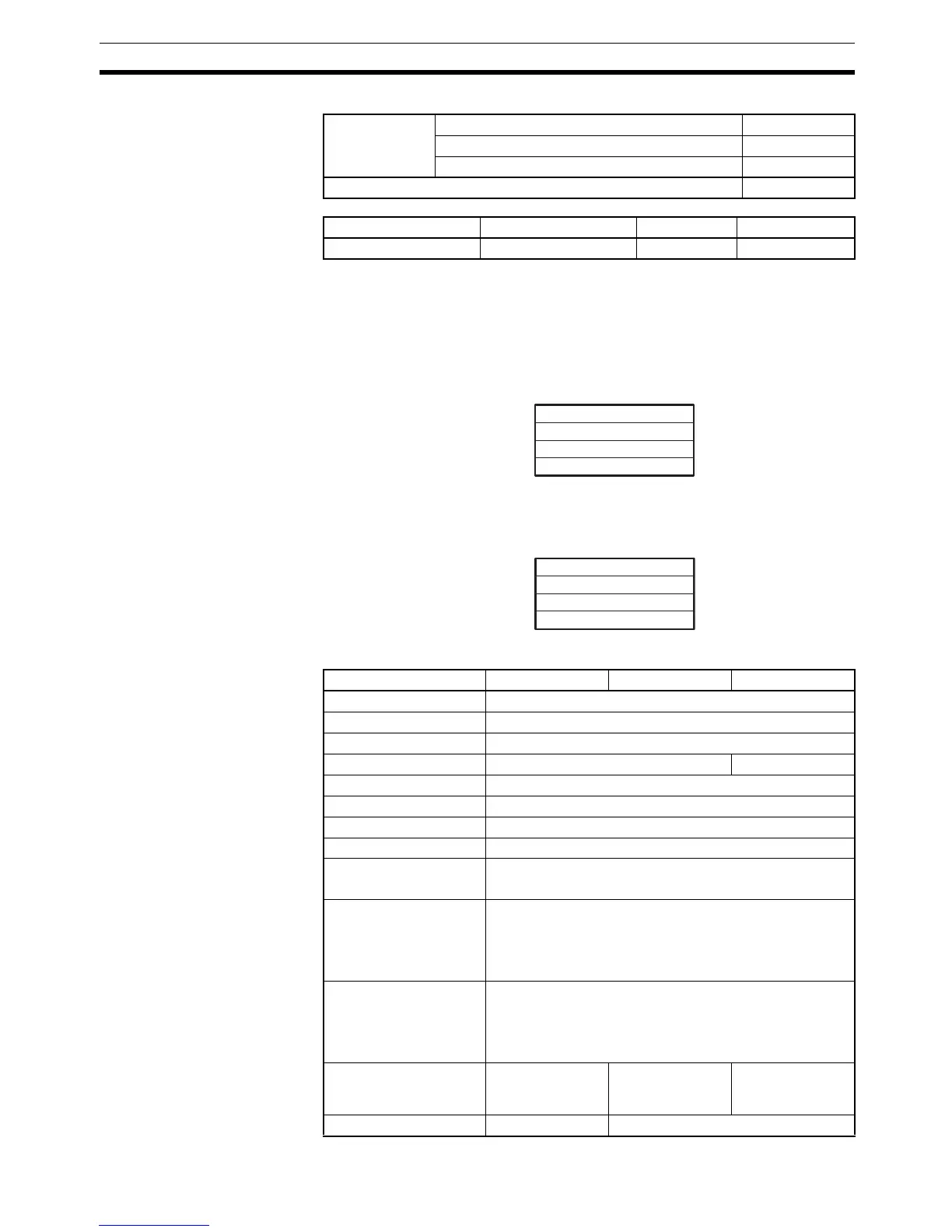345
Data Movement Instructions Section 3-8
Variations
Applicable Program Areas
Operands N: Number of Words
Specifies the number of words to be transferred. The possible range for N is
0000 to FFFF (0 to 65,535 decimal).
S: First Source Word
Specifies the first source word.
D: First Destination Word
Specifies the first destination word.
Operand Specifications
Variations Executed Each Cycle for ON Condition XFER(070)
Executed Once for Upward Differentiation @XFER(070)
Executed Once for Downward Differentiation Not supported
Immediate Refreshing Specification Not supported
Block program areas Step program areas Subroutines Interrupt tasks
OK OK OK OK
15 0
S
S+
to to
15 0
D
D+(N−1)
to to
Area N S D
CIO Area CIO 0000 to CIO 6143
Work Area W000 to W511
Holding Bit Area H000 to H511
Auxiliary Bit Area A000 to A959 A448 to A959
Timer Area T0000 to T4095
Counter Area C0000 to C4095
DM Area D00000 to D32767
EM Area without bank E00000 to E32767
EM Area with bank En_00000 to En_32767
(n = 0 to C)
Indirect DM/EM
addresses in binary
@ D00000 to @ D32767
@ E00000 to @ E32767
@ En_00000 to @ En_32767
(n = 0 to C)
Indirect DM/EM
addresses in BCD
*D00000 to *D32767
*E00000 to *E32767
*En_00000 to *En_32767
(n = 0 to C)
Constants #0000 to #FFFF
(binary) or &0 to
&65535
--- ---
Data Registers DR0 to DR15 ---
