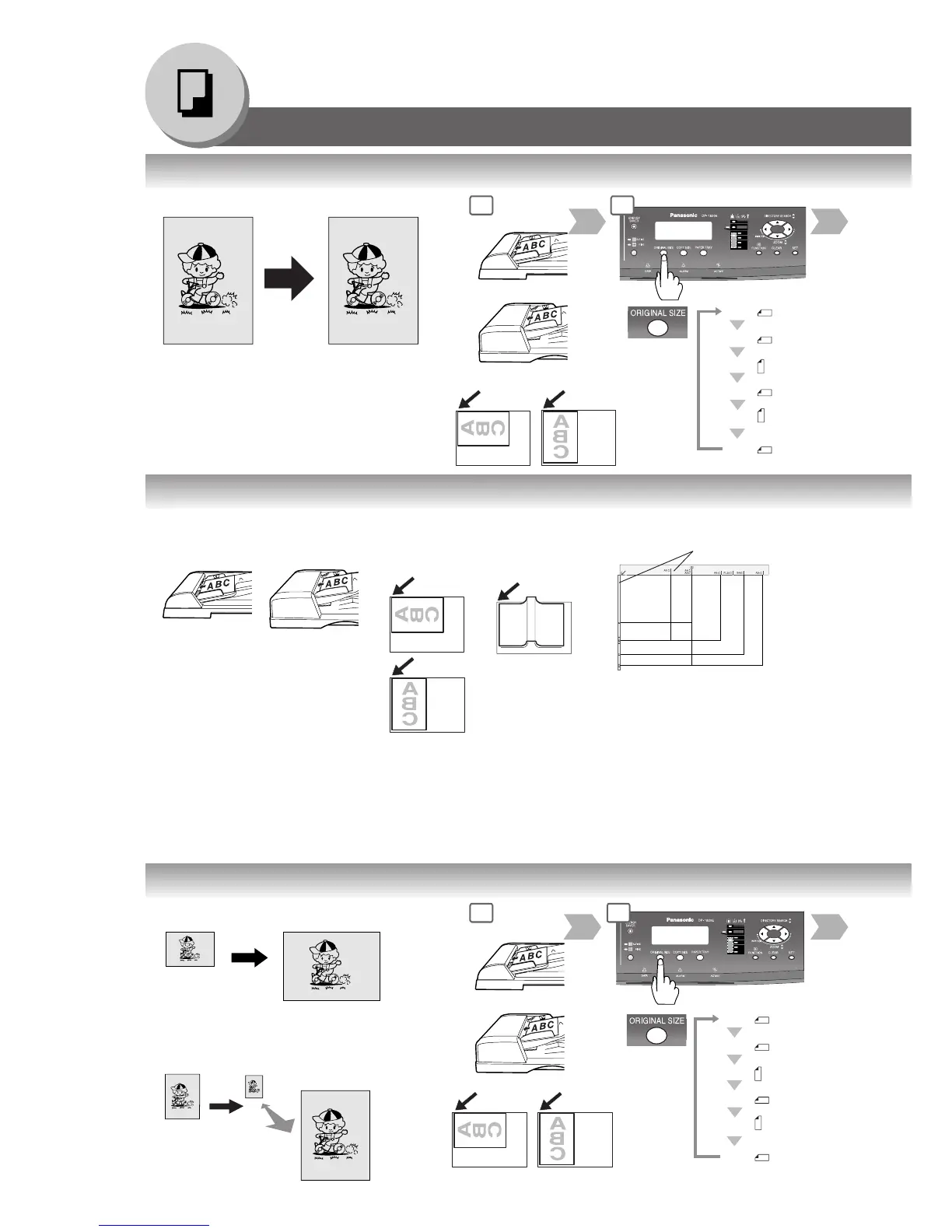24
Making Copies
From Platen only
From Platen only
■ Copying the Same Size Originals (1:1)
Copy size is automatically selected.
100%
1 2
■ Position of the Original(s)
For ADF/i-ADF
∗∗
∗∗
∗
(Face Up)
For Platen
(Face Down)
● Feeds originals automatically
Up to 50 A5/A4 size (80 g/m
2
)
(Up to 30 B4/A3 size)
∗∗
∗∗
∗ ADF for DP-1520P/1820P/
1820E
i-ADF for DP-1820E only
■ Copying with Preset or Variable Zoom Ratios
1 2
Basic Copy
Original Guides
● When copying
a thick Booklet,
do not close
the ADF/i-ADF.
A4 : A4-R
A5
: A5-RA5
: A5
B4
: B4
A4 : A4
A3 : A3
A5
A5-R
A4-R
A3
B4
A4
or
For ADF
For i-ADF
or
For ADF
For i-ADF
A4 : A4-R
A5
: A5-RA5
: A5
B4
: B4
A4 : A4
A3 : A3
50%
200%
A5
A4
Preset Ratios (ex: Enlargement)
Variable Zoom Ratios
Copies with variable zoom ratios from 50 % to
200 % in 1 % increments.
