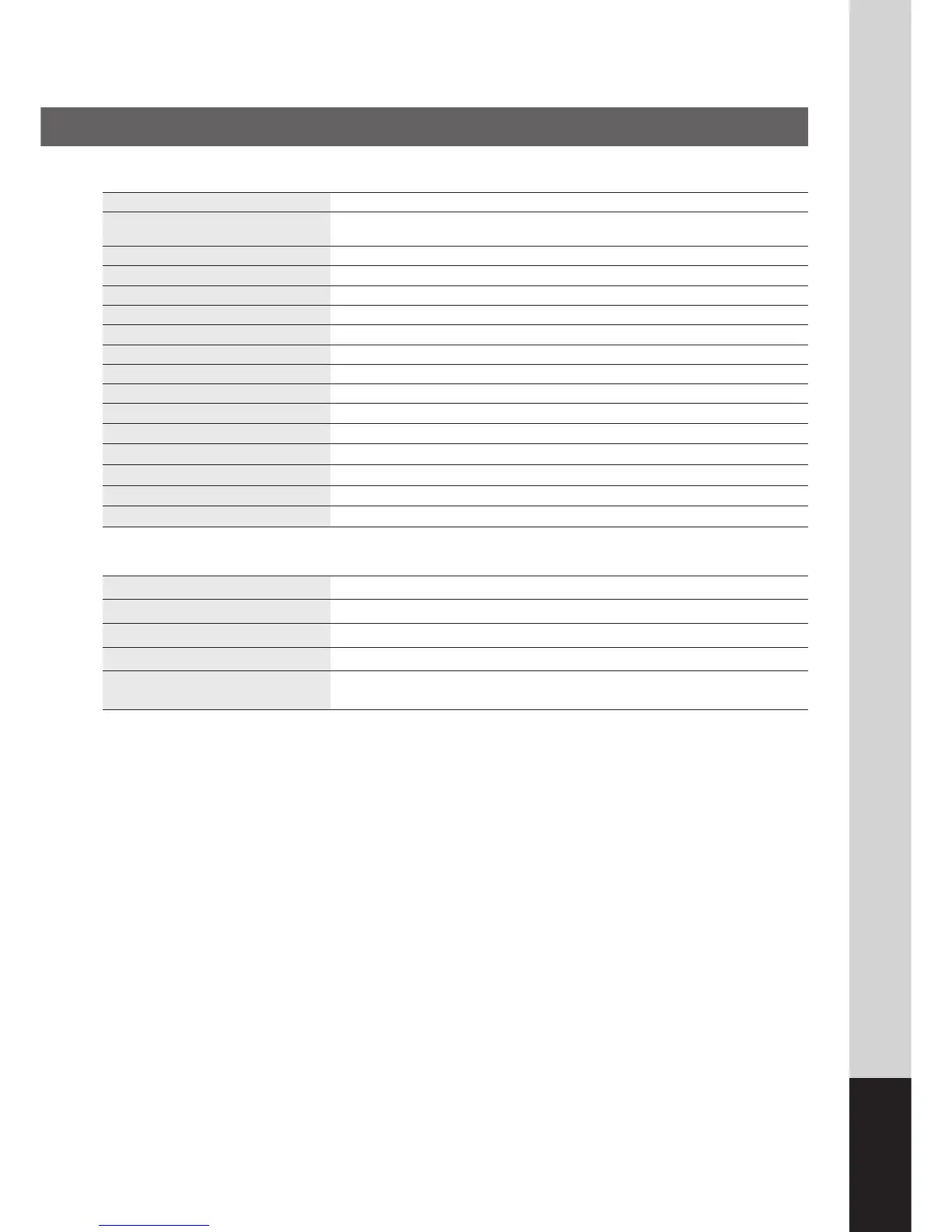73
Appendix
Paper Size: A5/A4/B4/A3
Paper Weight: 60 - 90 g/m
2
Electrical Requirements: Supplied by the machine
Dimensions (W)(D)(H): 558 x 538 x 128 mm
Mass (Weight): DA-DS184 : 9.0kg
DA-DS185 : 9.4kg
Scanning Type: CCD Image Sensor (ADF/Platen)
Scanning Speed: 19 sheets/minute (A4)
(w/o Transmission Time)
Resolution (dpi/Monochrome): Standard (150 x 150) / Fine (300 x 300) / SuperFine (600 x 600)
Max Scanning Area (Platen): A3 (297 x 420 mm)
Max Scanning Area (ADF): A3 (297 x 420 mm)
Duplex Scan: No
Scanning Mode: Text, Text/Photo, Photo
Scale: Bi-level / 256-level Gray Scale
Compression Format: MH, MR, MMR, JBIG
File Format: Multi-page TIFF, PDF
Send to Station (PC): Yes (Single Address only)
Send to Station (FTP): Yes (Single Address only)
Send to Station (Printer): Not Available
Pop up Notification: Yes
Protocol: LPR, TCP/IP
Applicable OS: Windows 98 / Me / NT 4.0 / 2000 / XP
● Specifications are subject to change without notice.
■ 2nd/3rd/4th Paper Tray (DA-DS184/DS185)
■ Network Scanner (DA-NS180)
