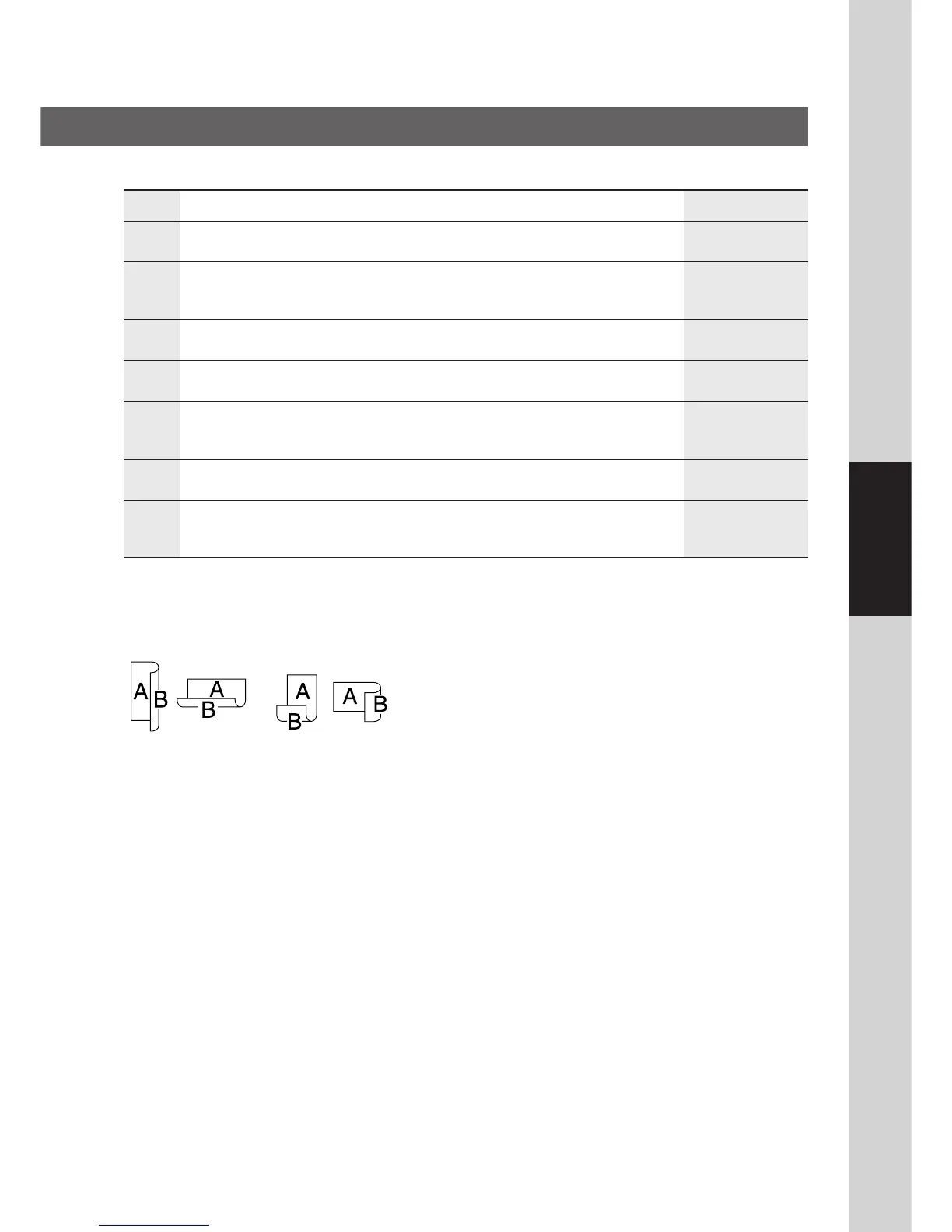53
Function
■ Scanner Settings (Scan Parameters)
No.
00 SCANNER SETTINGS Prints the scanner settings.
PRESS SET TO PRINT
01 ORIGINAL MODE Selects the default Halftone setting for the 2:TEXT/PHOTO
originals.
1:TEXT / 2:TEXT/PHOTO / 3:PHOTO
02 COMPRESSION MODE Selects the default compression mode setting. 4:JBIG
1:MH / 2:MR / 3:MMR / 4:JBIG
03 RESOLUTION Sets the default resolution setting. 3:S-FINE
1:STANDARD / 2:FINE / 3:S-FINE
04 BIND POSITION Selects the default bind position of 2-Sided 1:LONG EDGE
original.
∗
1
(See below)
1:LONG EDGE / 2:SHORT EDGE
05 FILE TYPE/NAME Selects the default File Type format. 1:TIFF
1:TIFF / 2:PDF
06 CHANGE KEYBOARD Selects the Keyboard Type when the One Touch 1:QWERTY
Sheet is changed on the Keyboard
∗
2
1:QWERTY / 2:QWERTZ / 3:AZERTY
Modes Function
Initial
Setting
∗
1 When scanning the 2-Sided original, use the optional i-ADF.
∗
2 When the optional Keyboard (DA-KB180) is installed.
<Bind Position of 2-Sided Original>
Long Edge Short Edge
