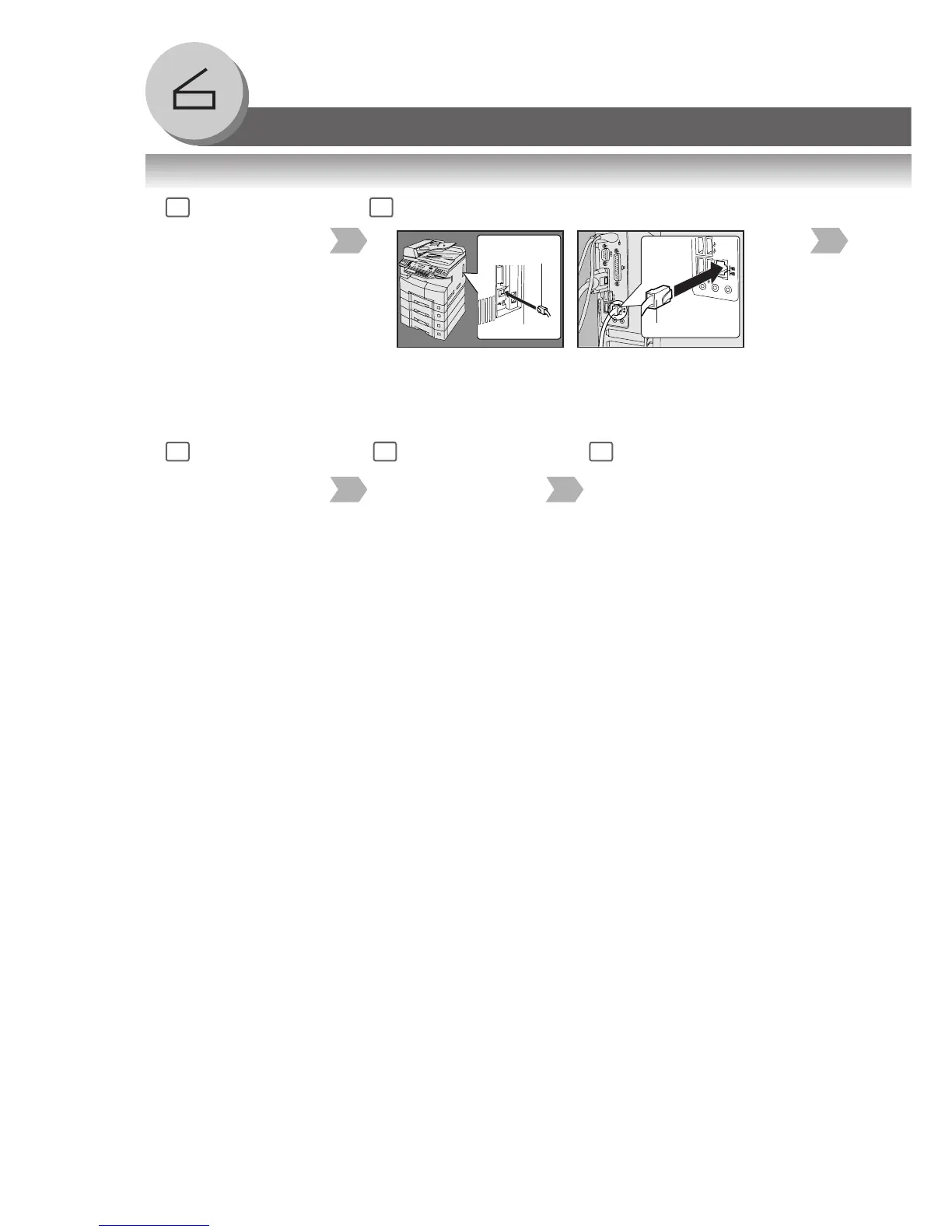66
Network Scanner (Option)
■ Direct Connection (with Crossover Cable)
Direct Connection (with Crossover Cable)
Turn OFF* the Power
Switch (Machine and the
PC).
Connect a Crossover LAN Cable between your machine
and the PC.
LAN Cable (Crossover)
To PC
(Right Side of Machine) (Rear Side of PC)
NOTE: Do not use Standard
LAN Cable.
Turn OFF* and ON the
Power Switch (Machine
and the PC).
Input your PC's IP
Address into the Address
Book in the machine (see
page 62) or into the
Panasonic-DMS software
(refer to the enclosed CD).
Scan the document(s) to
your PC. (See page 60)
NOTE:
*If the Hard Disk Drive Unit (DA-HD18) is installed, see page 13.
LAN Cable
(Crossover)
To Machine
1 2
765
