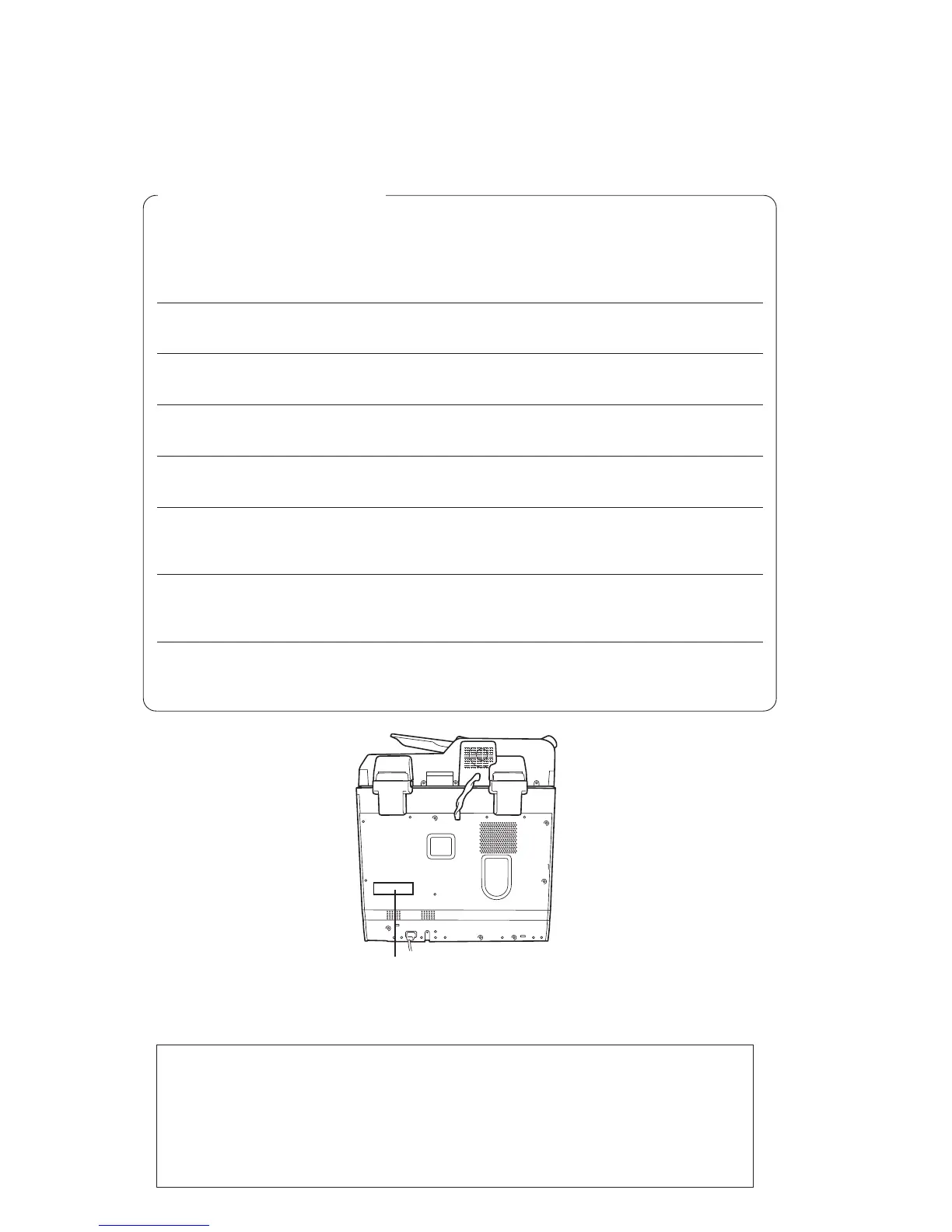IMPORTANT INFORMATION
When requesting information, supplies or service always refer to the model and serial number of your
machine. The model and serial number plate (Main Name Plate) is located on the rear side of machine.
For your convenience, space is provided below to record information you may need in the future.
Model No.
Serial No.
Date of Purchase
Dealer
Address
Telephone Number
( )
Supplies Telephone Number
( )
Service Telephone Number
( )
Model and Serial Number
Copyright © 2004 Panasonic Communications Co., Ltd.
All rights reserved. Unauthorized copying and distribution is a violation of law.
The contents of these Operating Instructions are subject to change without notice.
Microsoft, MS-DOS, Windows and Windows NT are registered trademarks of Microsoft Corporation
in the USA and other countries.
PEERLESSPAGE™ is a trademark of the PEERLESS Systems Corporation; and,
PEERLESSPrint
®
and Memory Reduction Technology
®
are registered trademarks PEERLESS
Systems Corporation; and, COPYRIGHT © 2000 PEERLESS Systems Corporation
Universal Font Scaling Technology (UFST) and all typefaces have been licensed from Agfa Monotype
