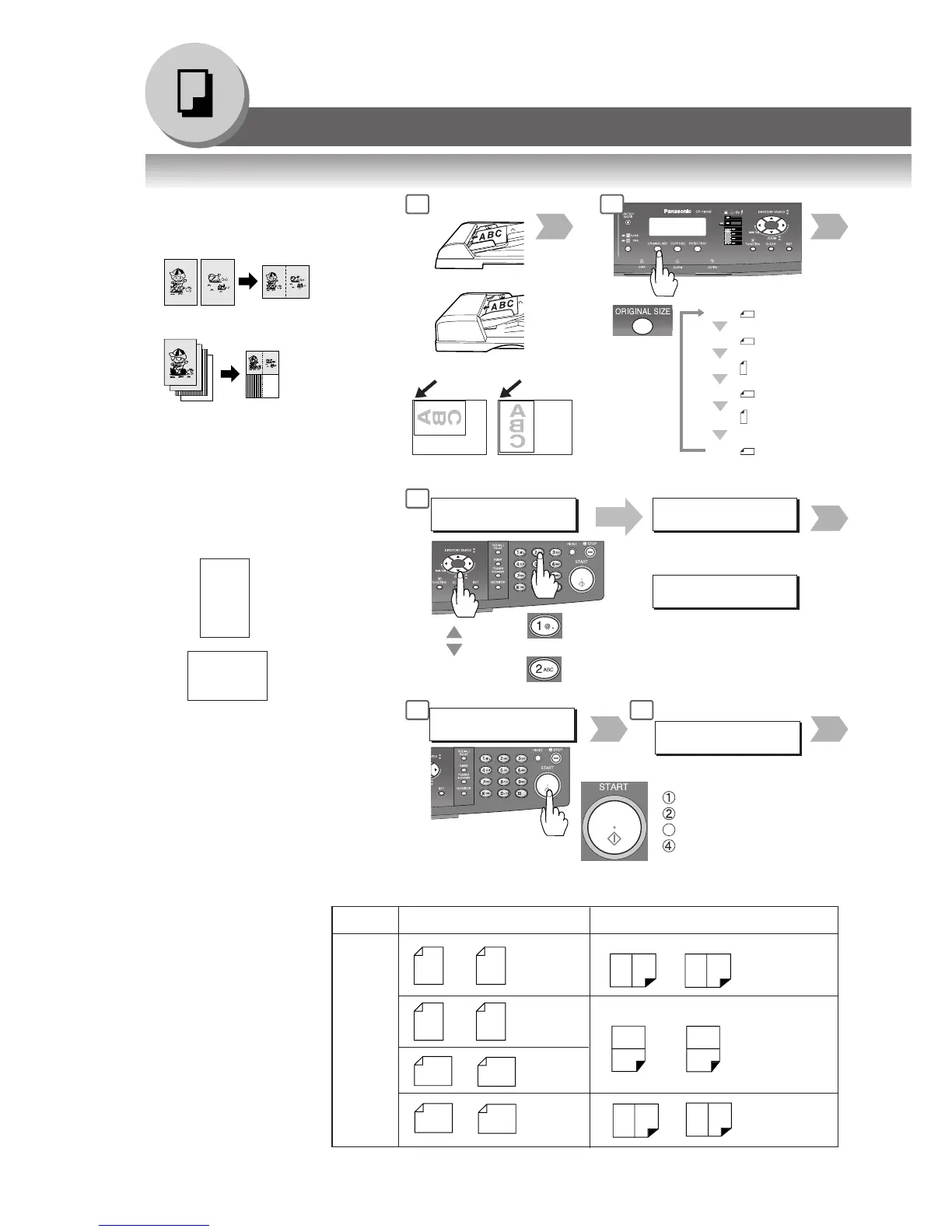30
Making Copies
3
4
12
43
1
2
■ N in 1
● 2 in 1 Copy
From two/four 1-Sided originals,
side by side, to 1-Sided pages.
● 4 in 1 Copy
1:2in1?
PRESS SET TO SELECT
2:4in1?
PRESS SET TO SELECT
PRESS START TO
CONTINUE
1
or
For ADF
For i-ADF
Creative Features
From Platen only
2
A4 : A4-R
A5
: A5-RA5
: A5
B4
: B4
A4 : A4
A3 : A3
or
Nin1 (1-2)
ENTER NO. OR ∨
^
2 in 1
4 in 1
or
NOTE:
If the original's Orientation is incorrect
when N in 1 copy mode is used, the
copy sequence may not reproduce
properly. If this occurs, change the N
in 1 default Orientation in the Copier
Settings, "Parameter No. 05 N in 1
DEF." (See page 49)
