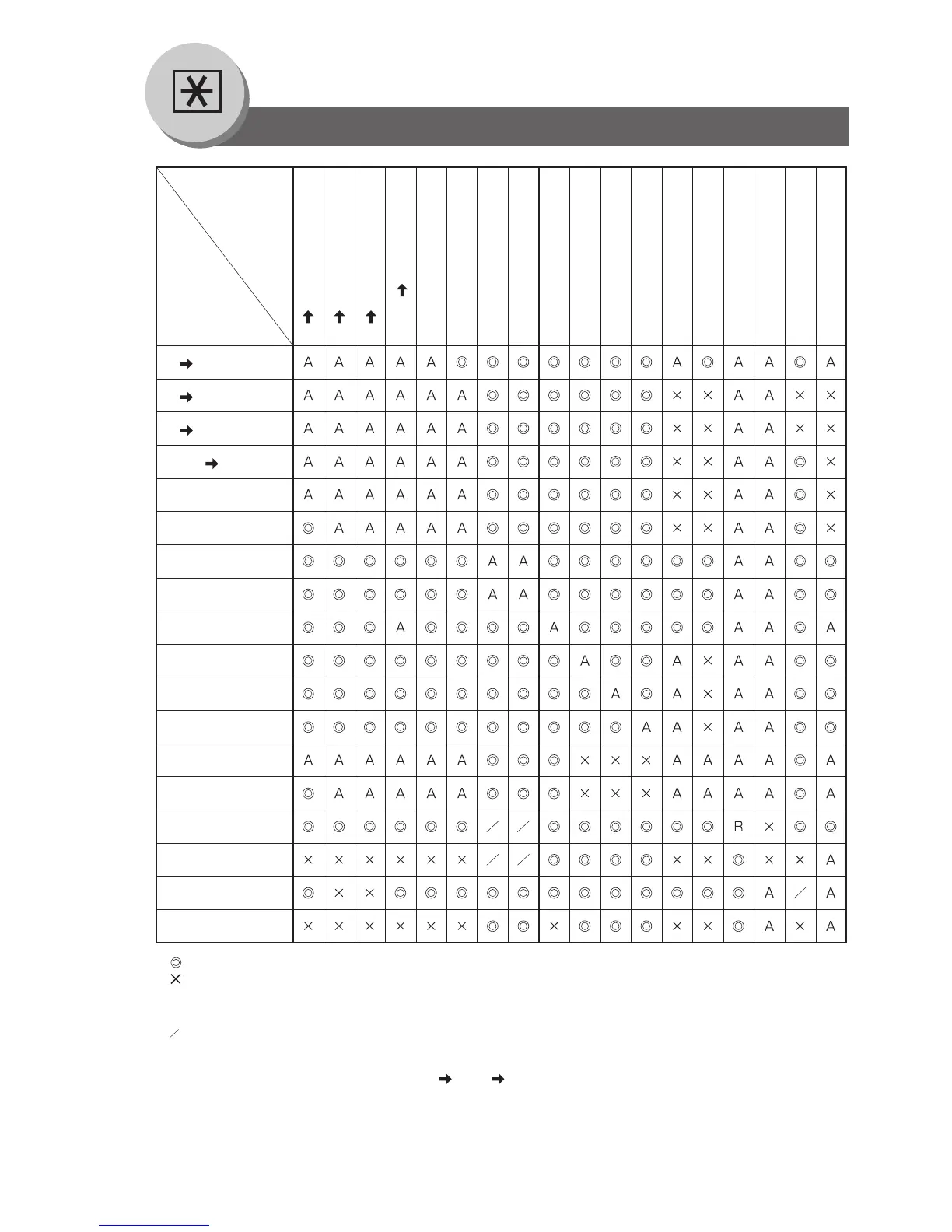58
Function
Combined Function Table
Next
Selections
First
Selections
1 2
2 1
2 2
Book 2
2 Page
N in 1
Sort/Rotate-Sort
Non-Sort
Zoom
Edge
Book
Margin
Image Repeat
Centering
Interrupt
∗
Manual Skyshot
Digital Skyshot
Double Exposure
1 2
2 1
∗
2 2
∗
Book 2
2 Page
N in 1
Sort/Rotate-Sort
Non-Sort
Zoom
Edge
Book
Margin
Image Repeat
Centering
Interrupt
Manual Skyshot
Digital Skyshot
Double Exposure
: Possible Combined Functions.
: Unavailable Combined Functions.
: Next Selection is Carried Out.
: When the same function is selected twice, the second selection is ignored.
: Functional combination that cannot be performed.
A
R
NOTE:
∗
While making copies with the 2 1 or 2 2 Copy using the optional ADF (DA-AS181), the
Interrupt mode cannot be selected.
