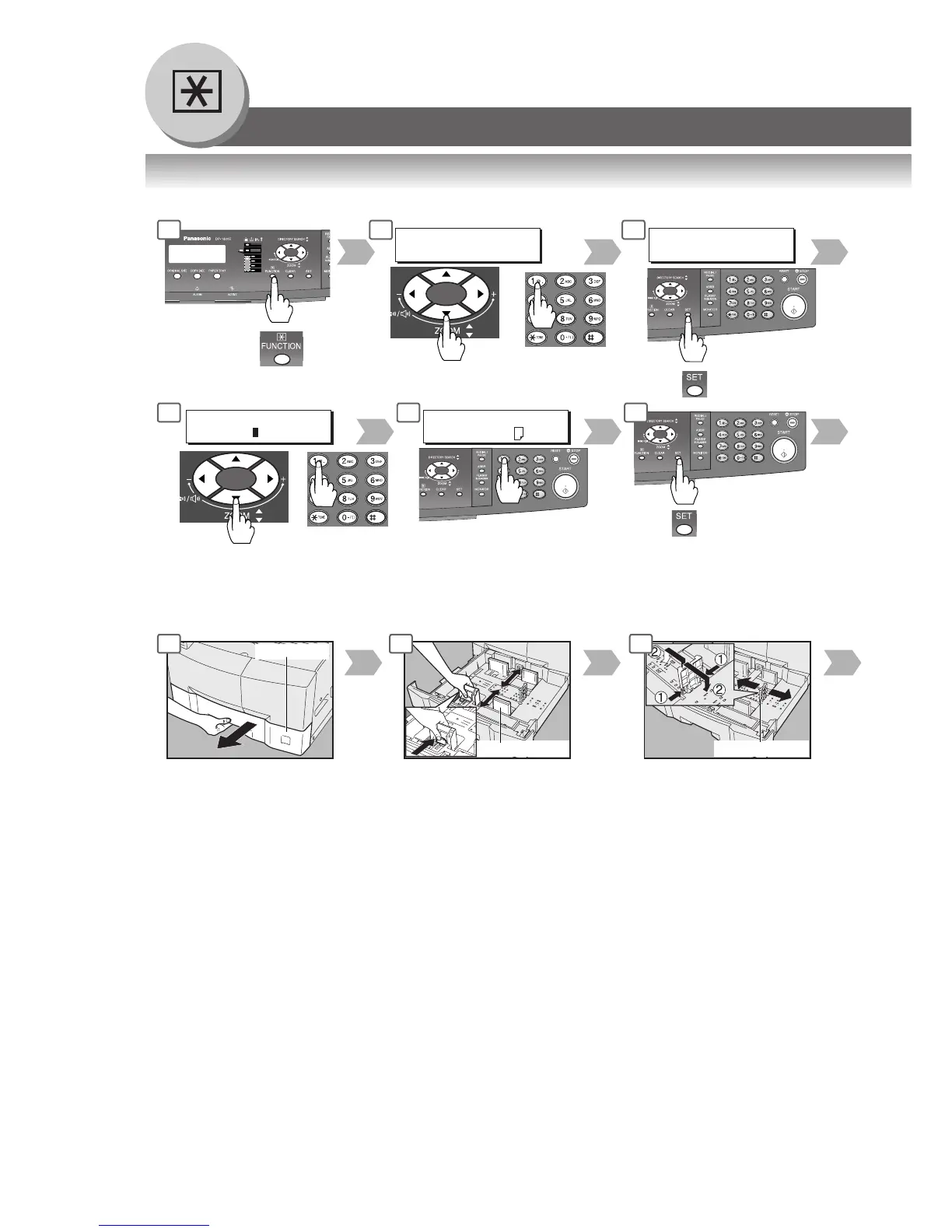54
Function
or
or
Paper Guide B
Paper Tray
For Example
■ Changing the Paper Size (Paper Tray)
The Paper Trays are designed to accommodate A5, A4, and B4 Size paper.
1: General Settings
1 2 3
6 7
12 13
FUNCTION MODE (1-2)
ENTER NO. OR ∨
^
01 PAPER SIZE
KEY OPR.MODE (00-31)
ENTER NO. OR ∨
^
01 PAPER SIZE
1:TRAY-1[A4 ]
1:GENERAL SETTINGS
PRESS SET TO SELECT
Paper Guide A
14
Paper Guide B Adjustment Paper Guide A Length Adjustment
1:TRAY-1
2:TRAY-2
3:TRAY-3
4:TRAY-4
8
NOTE: TRAY-2, 3, 4 are options
(See page 59)
Select a Paper Tray
NOTE
It is recommended that the paper guide B is fixed in place with a screw,
consult your authorized service provider for details on how to fasten the
guide.
ex. Paper Tray-1
