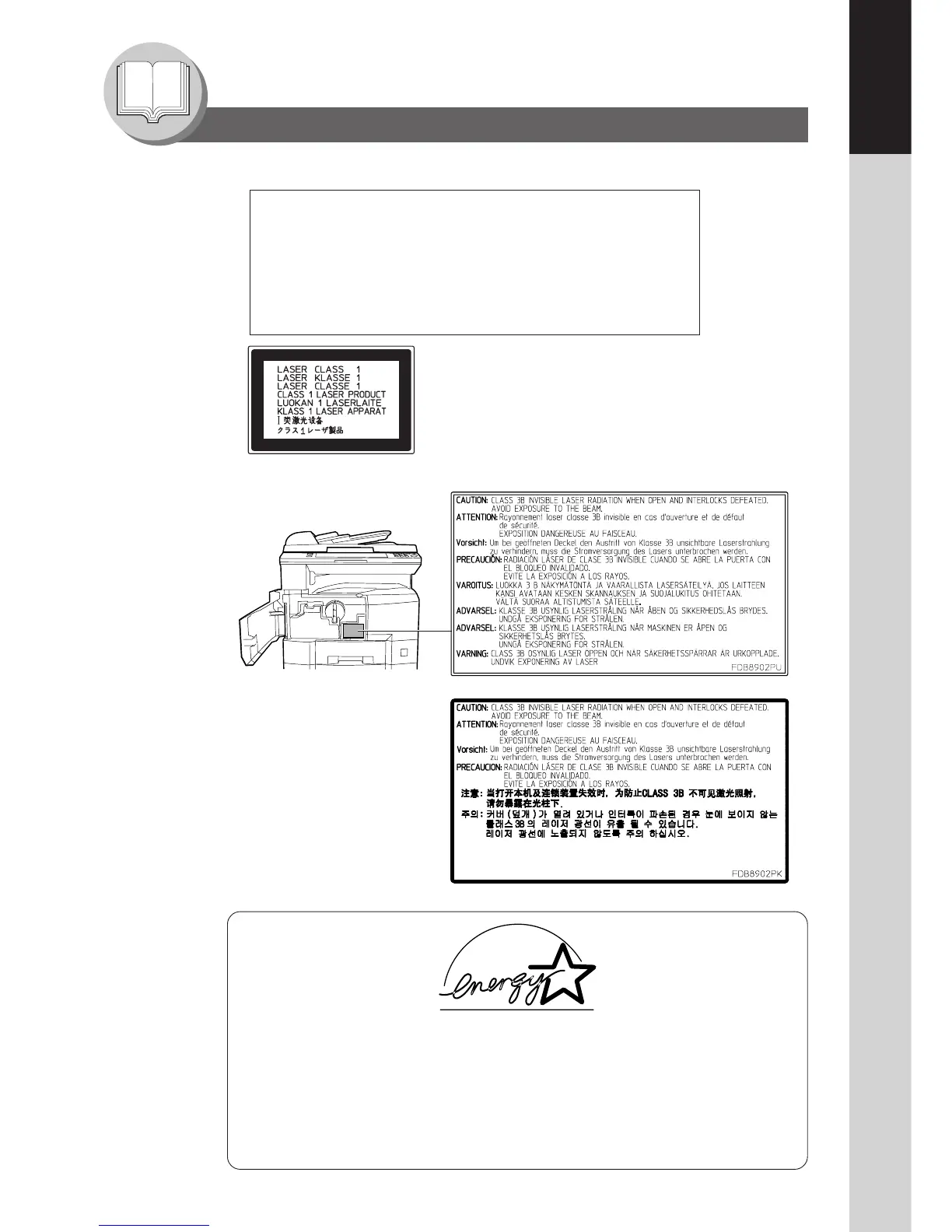7
Getting To Know
Your Machine
For Europe
Except Europe
Getting To Know Your Machine
Precautions
■ Laser Safety
■ Caution Label
LASER SAFETY
This unit employs a laser. Only qualified service personnel
should attempt to service this device due to possible eye injury.
CAUTION:
USE OF CONTROLS, ADJUSTMENTS OR PERFORMANCE
PROCEDURES OTHER THAN THOSE SPECIFIED HEREIN MAY
RESULT IN HAZARDOUS RADIATION EXPOSURE.
■ Energy Star
As an ENERGY STAR
®
Partner, Panasonic has determined that this product meets the
ENERGY STAR
®
guidelines for energy efficiency.
This voluntary program specifies certain energy consumption and usage standards.
This product will automatically “power down” after a specified period of non-use. The use of
this
ENERGY STAR
®
compliant product will reduce energy consumption and ultimately benefit
the environment.
The default functions can be adjusted depending on your office requirements.
Please ask your authorized Panasonic dealer for more details.
