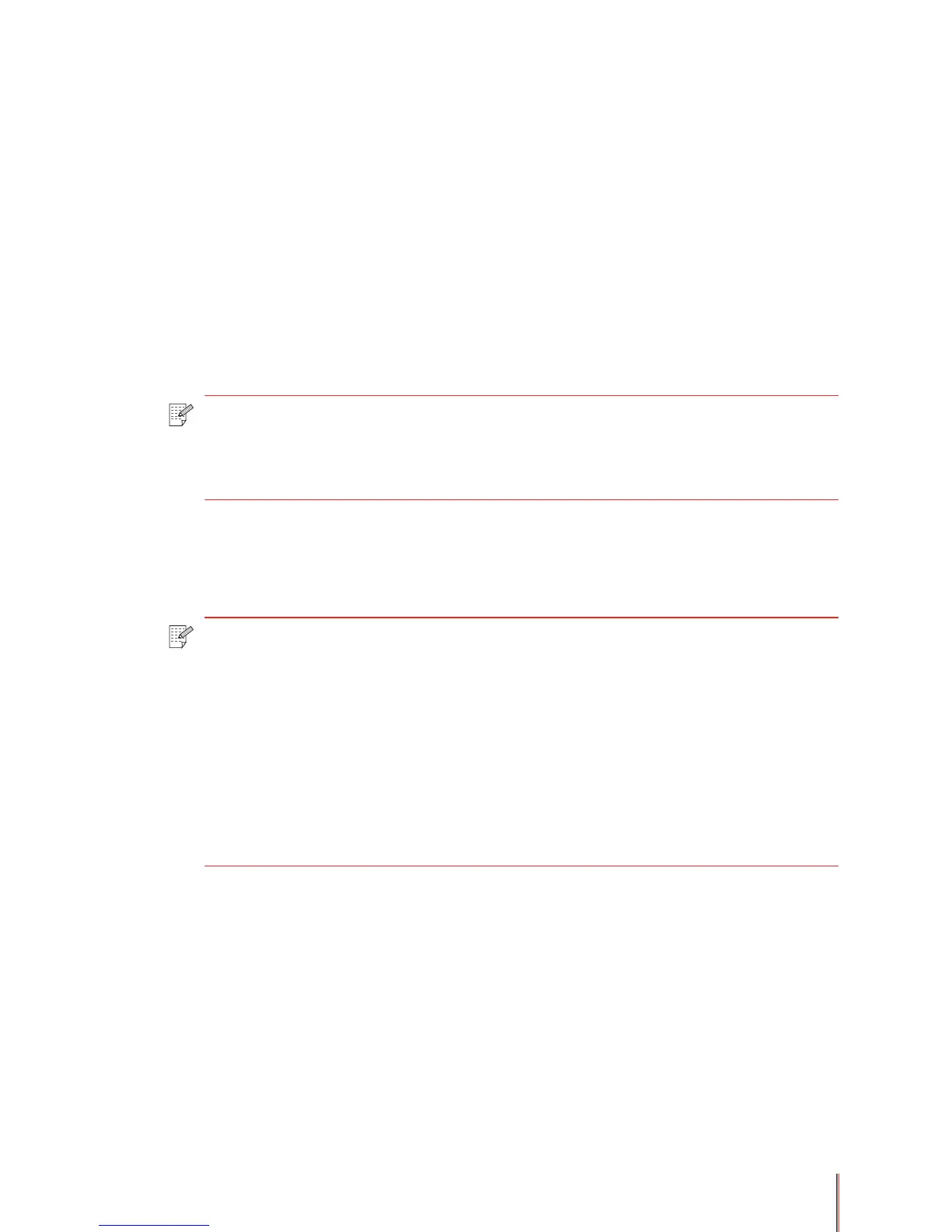3-2
3. Printing
3.1. Printing Methods
There are two ways of printing, one is by feeding paper from the automatic paper tray, and
the other is by printing from the manual feed slot one page at a time.
To print from the automatic paper tray: Load paper in the automatic paper tray and make sure
there is no media in the manual feed slot, then print the document.
To print from the manual feed slot:
1) Load the rst page of the media to be printed into the manual feed slot then print the
document.
2) For a multi-page document load additional media into the slot one page at a time as soon
as the previous page has fed completely through the slot and until all pages have been
completed.
Note: • The printer starts in manual feed mode automatically when you place paper or
other media in the manual feed slot. The manual feed slot has priority over the
automatic paper tray. If any media is present in the manual feed slot the printer
will always print to that media first.
Note: Please make sure the printer driver has been installed before printing. Refer to
Section 4 for instructions on installing the driver.
• Refer to Section 2 for notes about loading paper and the media typse supported
by the manual feed slot and the automatic paper tray.
• Make sure the paper output support is raised to avoid documents slipping from
the output bin. We suggest you take each piece of media out of the document bin
immediately if you do not raise the paper output support.
• When printing on transparencies please remove the printed output immediately
because stacked sheets of transparencies can lead to paper jams or paper
stacking problems.