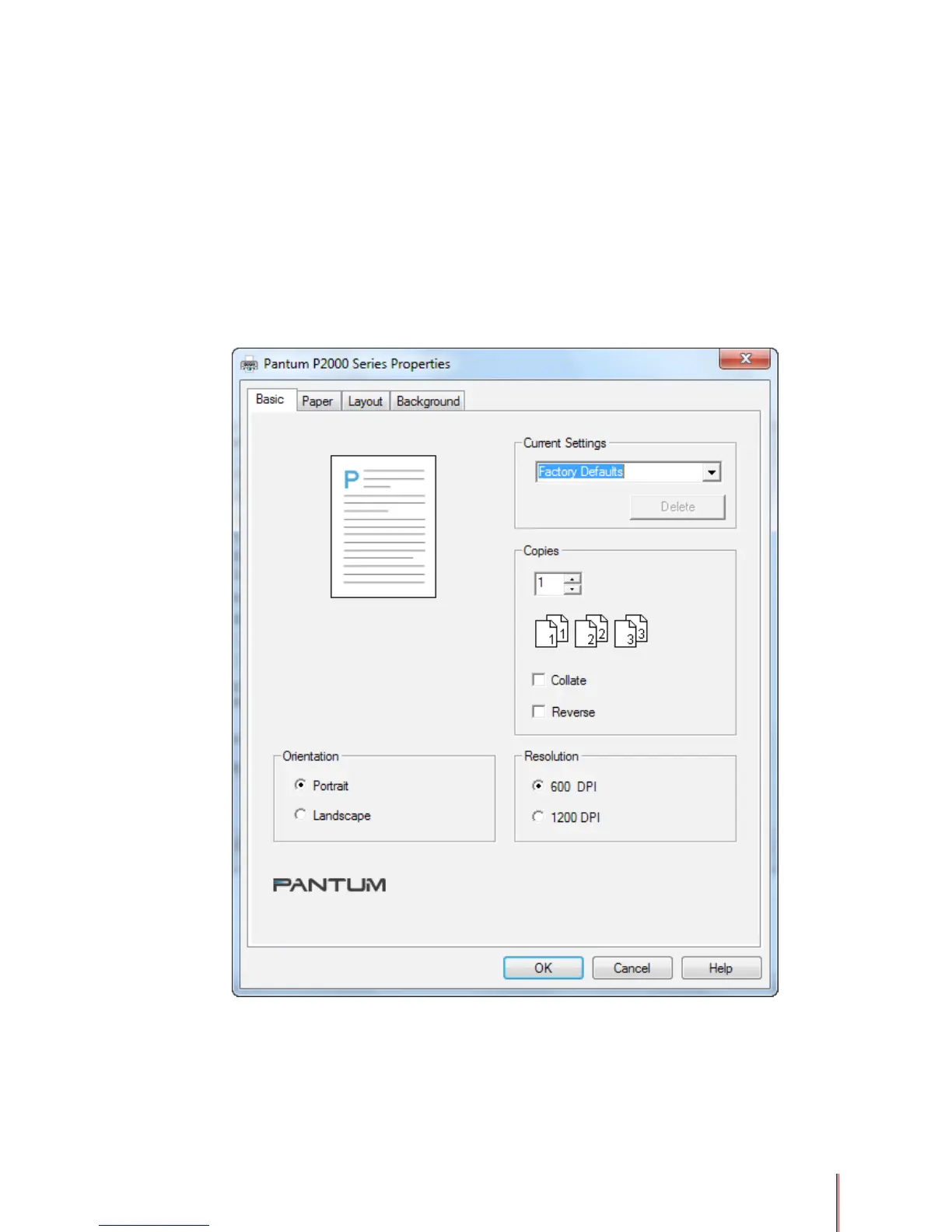3-9
3.4. Using the Basic printer driver settings
This section assumes you have opened the Properties or Printing Preferences dialog box as
described in the beginning of Section 3.3.
The Basic tab in the printer driver settings allows you to access and save Current Settings,
change the number of copies to be printed and the order the pages will print, change the
orientation of the page to the paper and change the print resolution.
The preview image in the printer driver shows some, but not necessarily all of the effects of
the different settings selected.
For a description of the Current Settings function see Section 3.8 below.