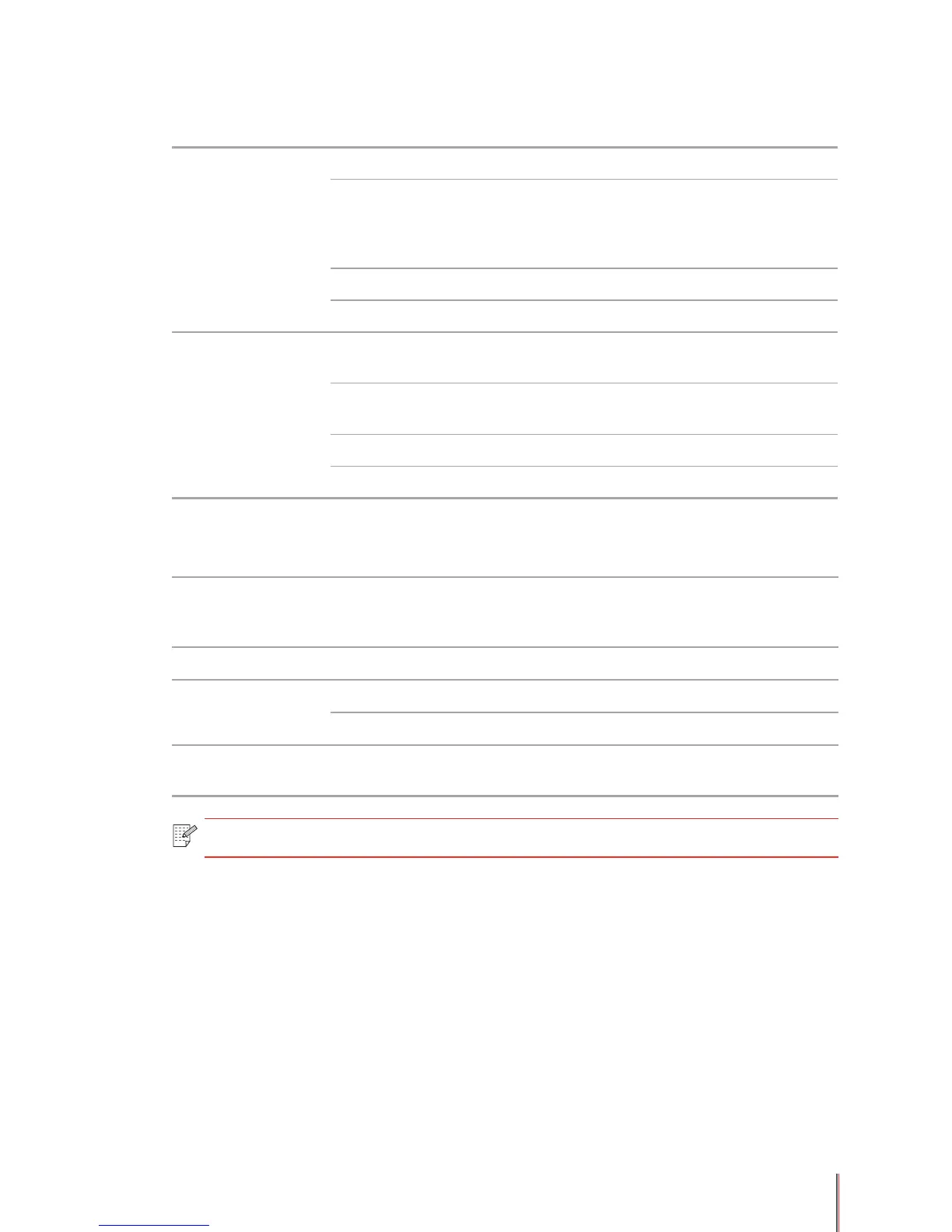8-3
8.1.2. Media specications
Automatic paper tray
Media type Plain, Preprinted
Media size
Letter, A4, A5, A6, JISB5, ISOB5, B6, Executive,
Statement, Folio, Ocio, Legal, Big 32k, Big16k, 32k,
16k, Custom (105mm x 148mm to 216mm x 356mm
(4.1” x 5.8” to 8.6” x 14.2”)
Media weight 60~105g/m
2
(16lb bond ~ 28lb bond)
Paper input 150 pages (standard paper 80g/m
2
(20lb bond))
Manual feed slot
Media type
Plain, Preprinted, Recycled, Transparency, Card
stock, Label, Envelope, Kraft paper
Media size
75mm x 148mm to 216mm x 356mm
(3” x 5.8” to 8.6” x 14.2”)
Media weight 60~163g/m
2
(16lb bond ~ 43lb bond)
Paper input 1 page
8.1.3. Printings specications
Supported OS
Windows:
2000/XP(32bit/64bit)/Vista(32bit/64bit)/7(32bit/64bit)/
2003 Server(32bit/64bit)/2008 Server(32bit/64bit)
Resolution
600×600DPI (can be increased to 1200×600DPI)
Print speed
P1000series
16PPM (A4) / 17PPM (Letter)
P2000series
20PPM (A4) / 21PPM (Letter)
Connectivity
High-speed USB ( USB Cable length of no more than
2 meters (6’ 7”) is recommended)
Note: • Print speed varies depending on different types of documents.