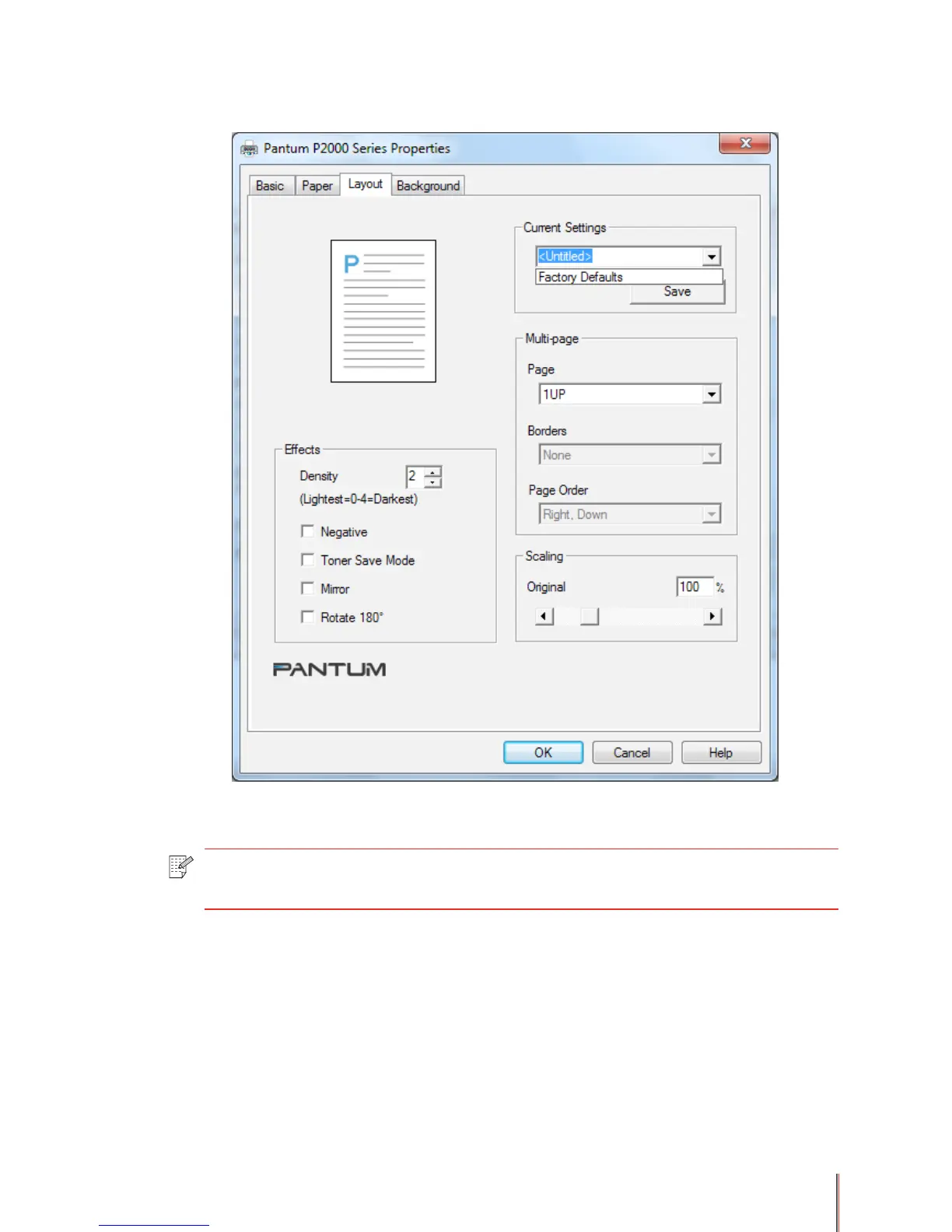3-24
3.8.1. To use a previously saved Current Settings
1) In the box in the Current Settings area select a previously saved setting. Clicking on the name of the
setting will change all the tabs settings to those saved under that name.
2) Click the OK button to close the Properties dialog box, then OK again (or Print from some
applications) to print the document using the new printer driver settings.
Note: • Factory Defaults returns the printer driver settings to those shipped with the
printer as the default settings.