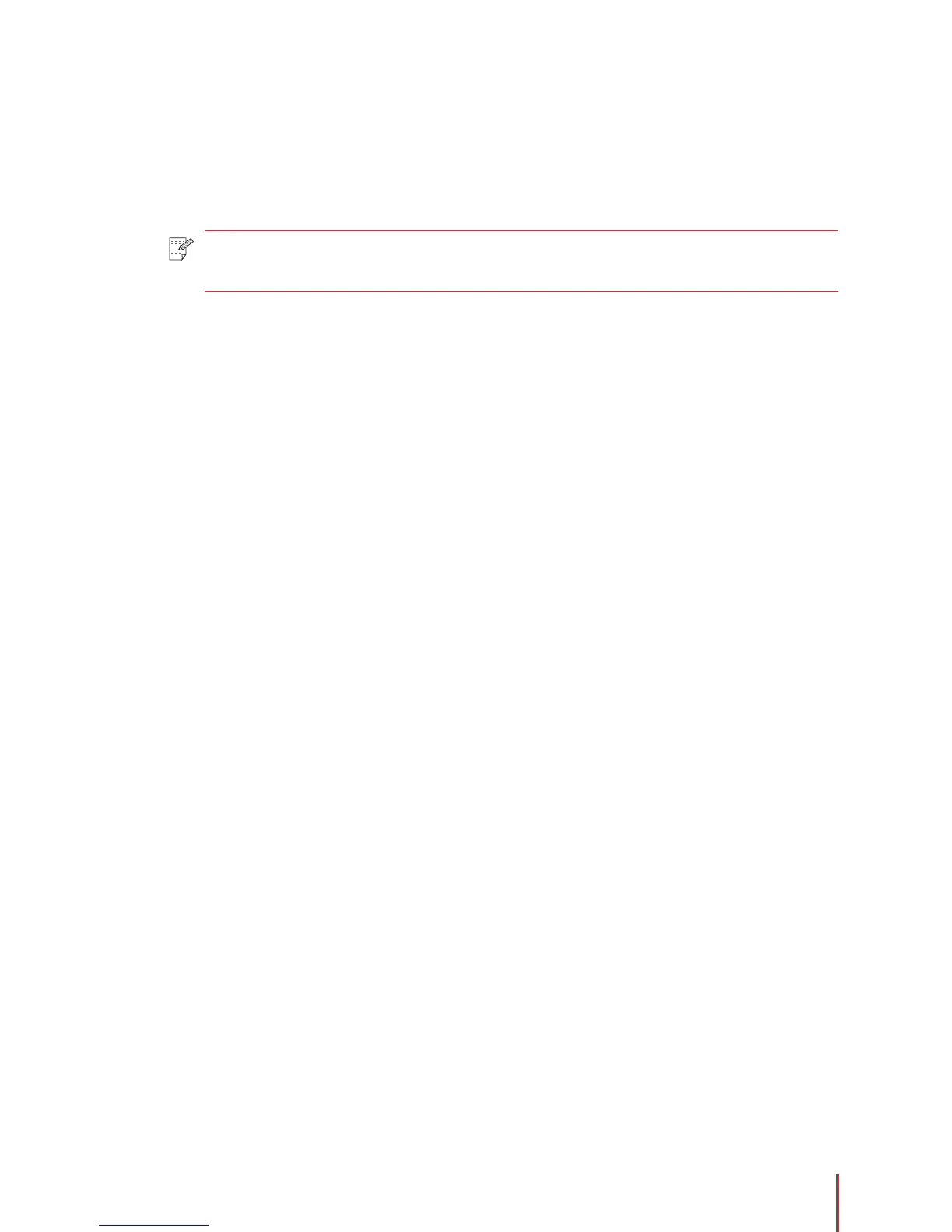3-27
3) Do one of the following:
• To pause printing, click Pause. The document will not print until you resume printing.
• To resume printing, click Resume. The document will begin printing. However, if higher
priority documents are waiting to print, they will print rst.
3.9.3. To restart printing a document
When you restart printing a document, it starts printing again from the beginning. If higher
priority documents are in the print queue, they will print rst. T
o restart printing a document:
1) Open the print queue using one of the two methods described above.
2) Right-click the document for which you want to restart printing, and then click Restart.
Note: • In general, once a document has started printing, it will nish printing even if you
pause it.