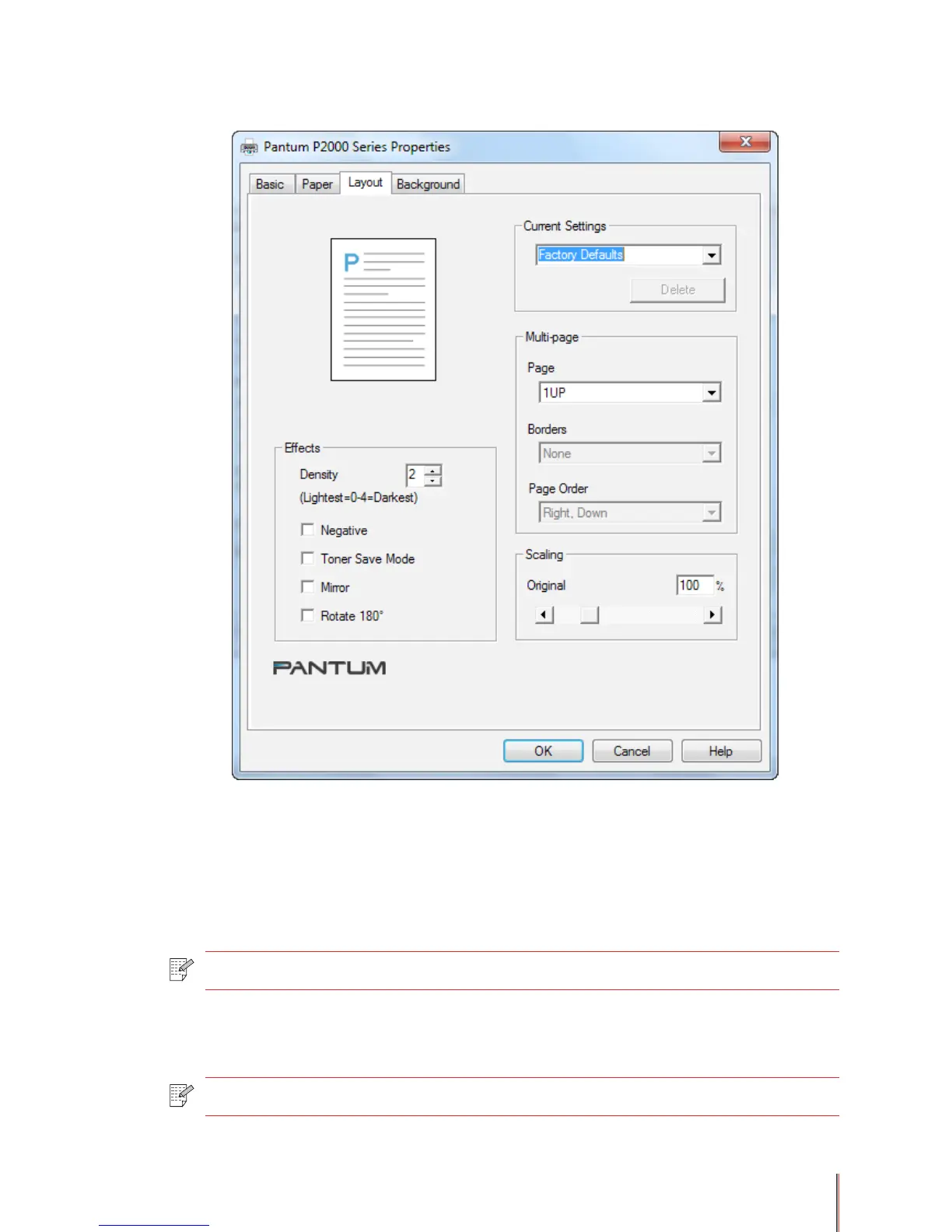3-18
For a description of the Current Settings function see Section 3.8 below.
3.6.1. Printing multiple pages on one sheet of paper
1) Select the number of pages to be printed on one sheet (1UP, 2UP, 4UP or 9UP) from the
Page drop-down list in Multi page area. The default is 1UP.
2) To put a border or frame around each page image on the sheet select Solid Line or Dashed
Line from the Frame drop down list. The default is None.
3) Specify the order the pages will be printed on the sheet by selecting the required option
from the Page Order drop down list. The default is Right, down.
Note: • Frames are not available with 1UP printing.
Note: • The page order setting is not available with 1UP printing.