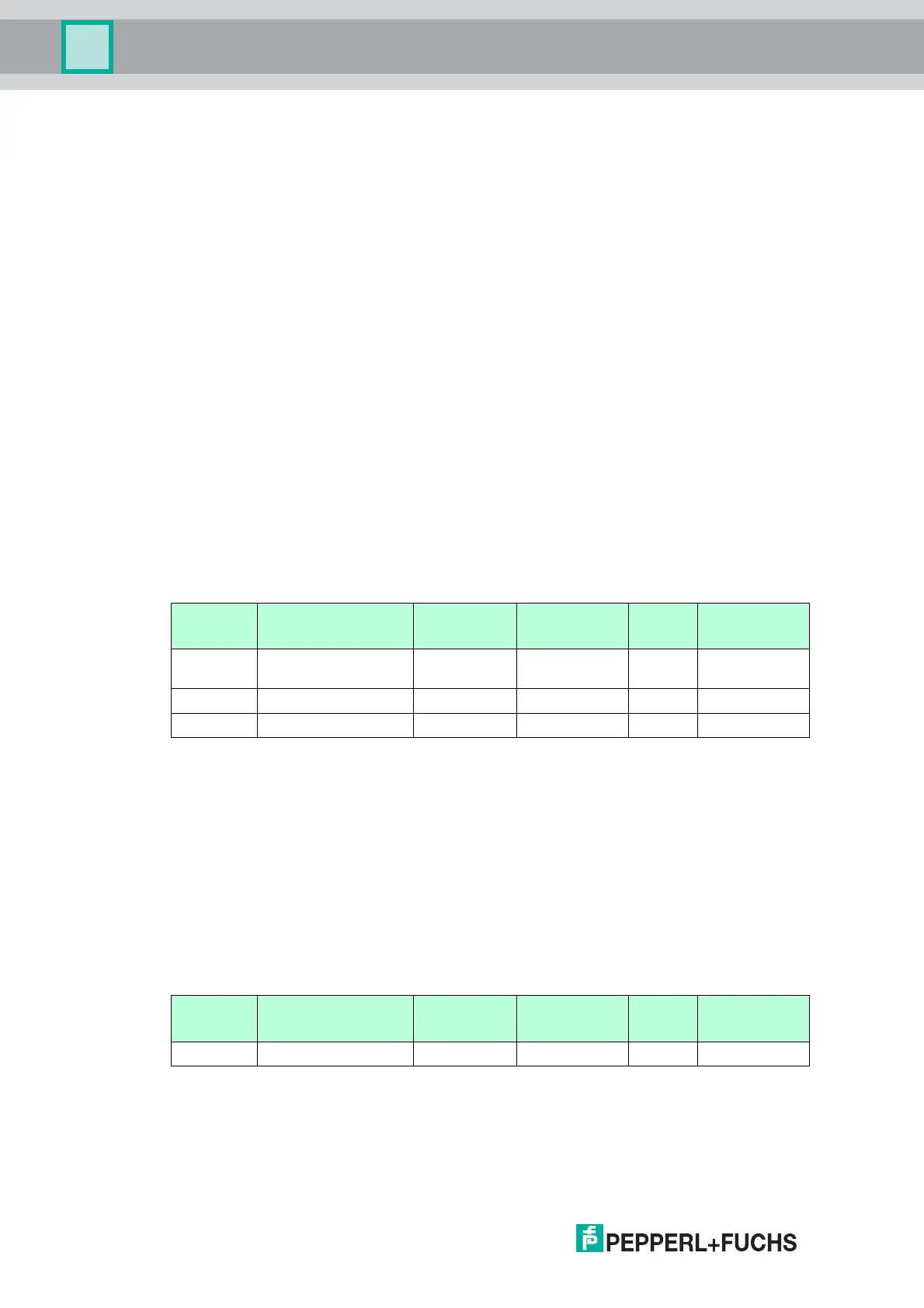2017-04
52
Absolute Rotary Encoder
Programmable Parameters
Reason for non successful baud rate detection
■
Time out: Within the time-out period no valid CAN message is sent.
Corrective action: increase the time-out value to a value that for minimum 1 message is
sent or better more. Check, if power-up time of the other devices is synchronously
switched on like for the encoder. Perhaps you have to take this different power-up time
also into consideration.
■
EMC effects: If a non valid CAN frame is detected, then the encoder retries to measure a
valid CAN frame within the time-out period.
Corrective action: check the shielding of the cables, connections, termination in the CAN
network. If no improvement is realized, then deactivate temporary the auto baud detection
and set the baud rate by use of object 3001h. Then further investigations are possible to
find the root cause in combination with a trace tool.
■
Errorframes: Disturbances in the CAN network communication.
Corrective action: Find the communication problem in the network by selective use of
nodes and consecutive adding further one.
Reaction in case of non-successful baud rate detection
When the baud rate can’t be measured within the time-out period, then the encoder is using the
last "known" baud rate:
■
If the encoder is used out of the box, then the value is 125 kBbd.
■
If the encoder was already in use, then the last successful baud rate is stored
automatically in object 3001h and taken in this case.
Subindex 1: Enable
■
Value 0h: Auto Baud Mode is disabled.
■
Value 1h: Auto Baud Mode is enabled
Subindex 2: Time Out:
Value in ms defines the time period after power-up or NMT reset for finding a valid CAN
message to measure the baud rate. If the value 0 is used, then an infinite time period is used.
9.5.40 Object 3005h: Auto Boot up
With this flag the start-up behavior of the encoder is defined.
True: Encoder enters after power-up autonomously the state operational without receiving an
NMT start command.
False: Encoder enters after power-up the state Pre-Operational. This is the standard behavior
of CANopen devices.
Subindex Description Data Type Default Value Access
Restore after
Boot up
0h Number of sub
indices
Unsigned 8 2h ro
1h Enable Unsigned 8 1h rw yes
2h Enable Unsigned 8 2BF20 rw yes
Ta b l e 9 . 5 2
Subindex Description Data Type Default Value Access
Restore after
Boot up
0h Auto Boot Up Boolean 0h rw yes
Ta b l e 9 . 5 3
