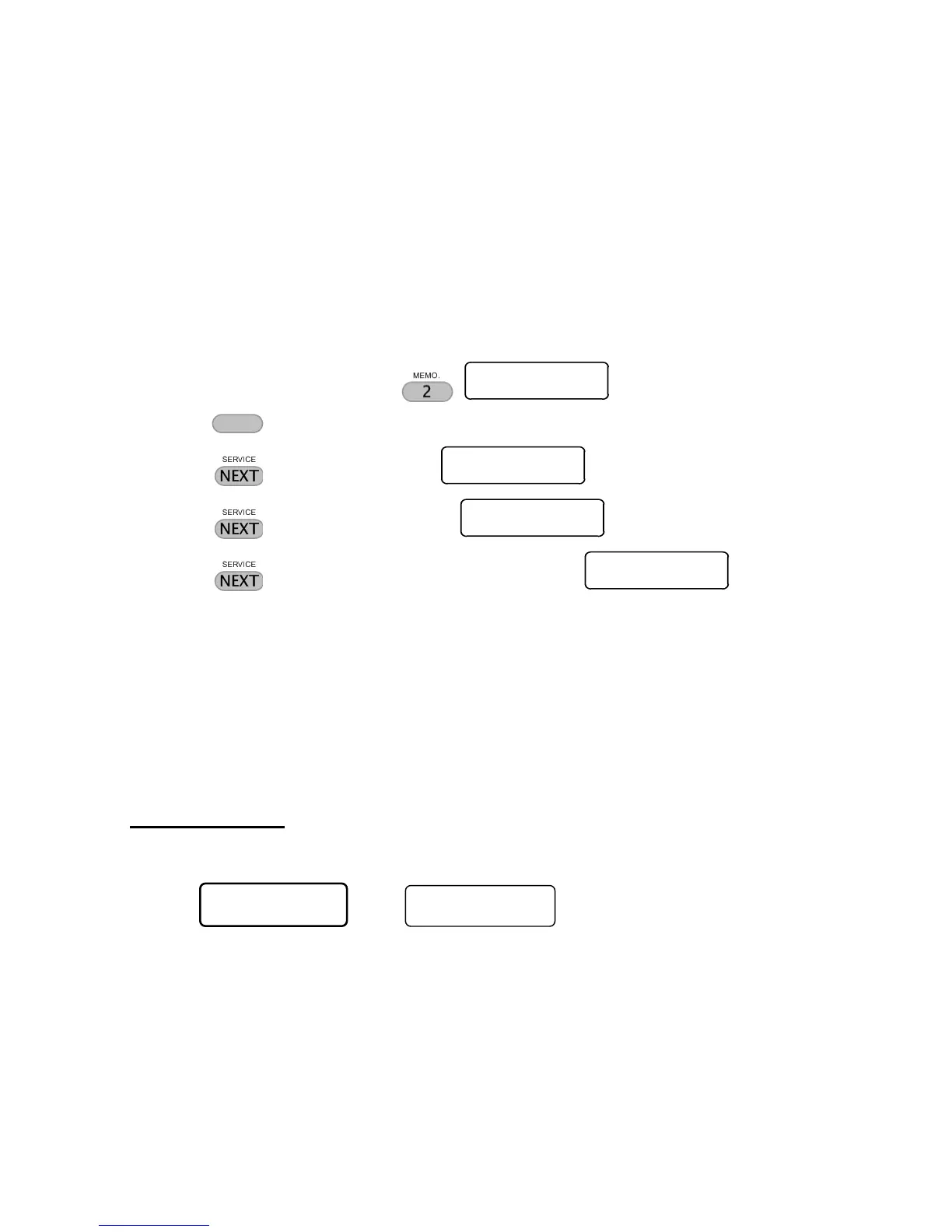3 Key #2: The Memory Log
The system keeps a log of various events, like alarms, arming & disarming, bypassing zones, and
faults. Each event is kept with a time stamp and the user that is associated with, when relevant.
Part of the log is kept by the power of the backup battery, during AC power failure.
A log entry is made of two lines:
The upper line shows the entry number and the logging time stamp
The second line shows the event details.
To view the memory log, do the following:
1. Enter the user menu and press
2. Press to view the log OR
3. Press to view only the faults OR
4. Press to view only zone alarms OR
5. Press to view only arming and disarming events
3.1 Log view options
The log has four options to display the events:
All the events-0: all the log entries are displayed in one list
Faults only-1
Zone alarms-2
Arming/disarming-3
Press the corresponding number to view each option.
Log entry example
“Burglary” alarm in zone #4, named “Kitchen” - the two screens are displayed intermittently.
