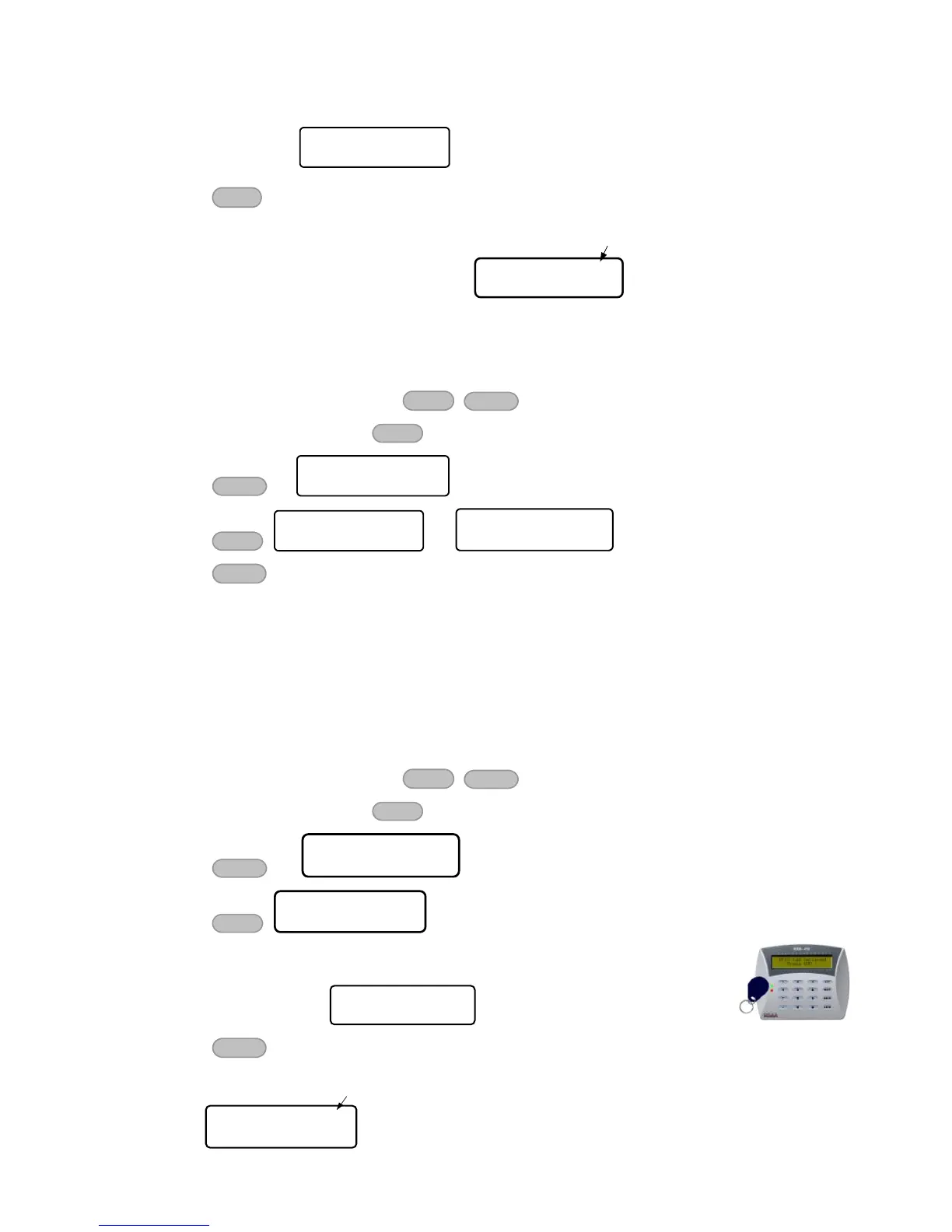5. Press one of the buttons on the key fob. When the control panel receives the signal, it
acknowledges it:
6. Press
The letter “K” in the user code screen indicates that the user has a key fob assigned to it. For
example, “Martha” is assigned with a key fob:
9.8 How to delete a key fob
To delete a key fob that is assign to a user, do the following:
1. Enter the user menu and press
2. Enter a user no. and press
3. Press x7
4. Press ....
5. Press
9.9 How to add RFID device to user
RFID (Radio-frequency identification) devices are used for arming and disarming the alarm system.
To use them, you will need to purchase the RD-200 RFID module.
RFID is a short distance technology: you need to bring the RFID device close to the reading
device briefly, to perform the action.
To add (assign) a key fob to a user:
1. Enter the user menu and press
2. Enter a user no. and press
3. Press x8
4. Press
5. Bring the RFID device (keychain or tag) near the left side of the RFID
keypad (where the RFID reader is located inside), until a confirmation
message is displayed
