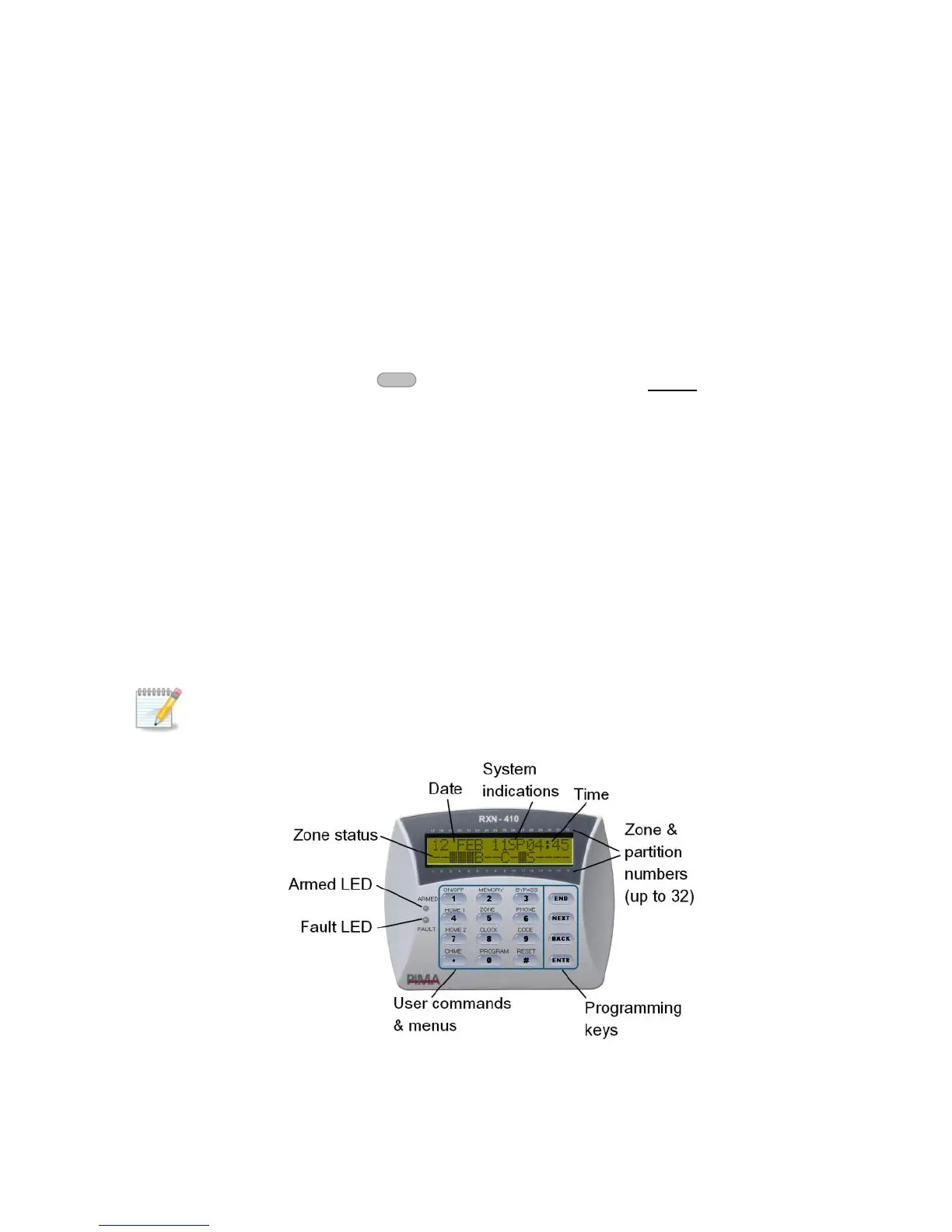1.6.3 Short code
A two-digit code, used only for arming
1.6.4 Duress code
The duress code is a 4-6 digit code for using in distress situations. When the system is armed
and you are forced to disarm it, enter the duress code - the system will be disarmed, but in
addition, a silent alarm will be sent to the Monitoring Station (if you are a subscriber) and the
phones of the users.
1.7 How to enter the user menu
The user menu is where you set parameters such as time & date, user codes and user
authorizations. To enter it, press for two seconds and enter the Master code.
You can limit users from viewing parts of the menu - see “How to set user settings”, on page 21
for details.
By default, when you enter a user code you are arming (or disarming) the alarm system. The
Installer can program the system, so when you enter the code you enter the user menu. To arm
the system this way, press one of the arming buttons from within the user menu.
1.8 The LCD keypad
The LCD keypad is designed for maximum simplicity and durability, and it presents a decorative
design. The RXN-400 & RXN-410 models are identical, except for their screen size: the 410 has a
larger one.
The LCD screen is made of two lines that show data regarding the system, such as time, events,
faults and zone status.
Up to eight addressable keypads can be connected to the system
The message “Other Keypad in Use” is displayed when another keypad is in use, or
when the system is remotely controlled
