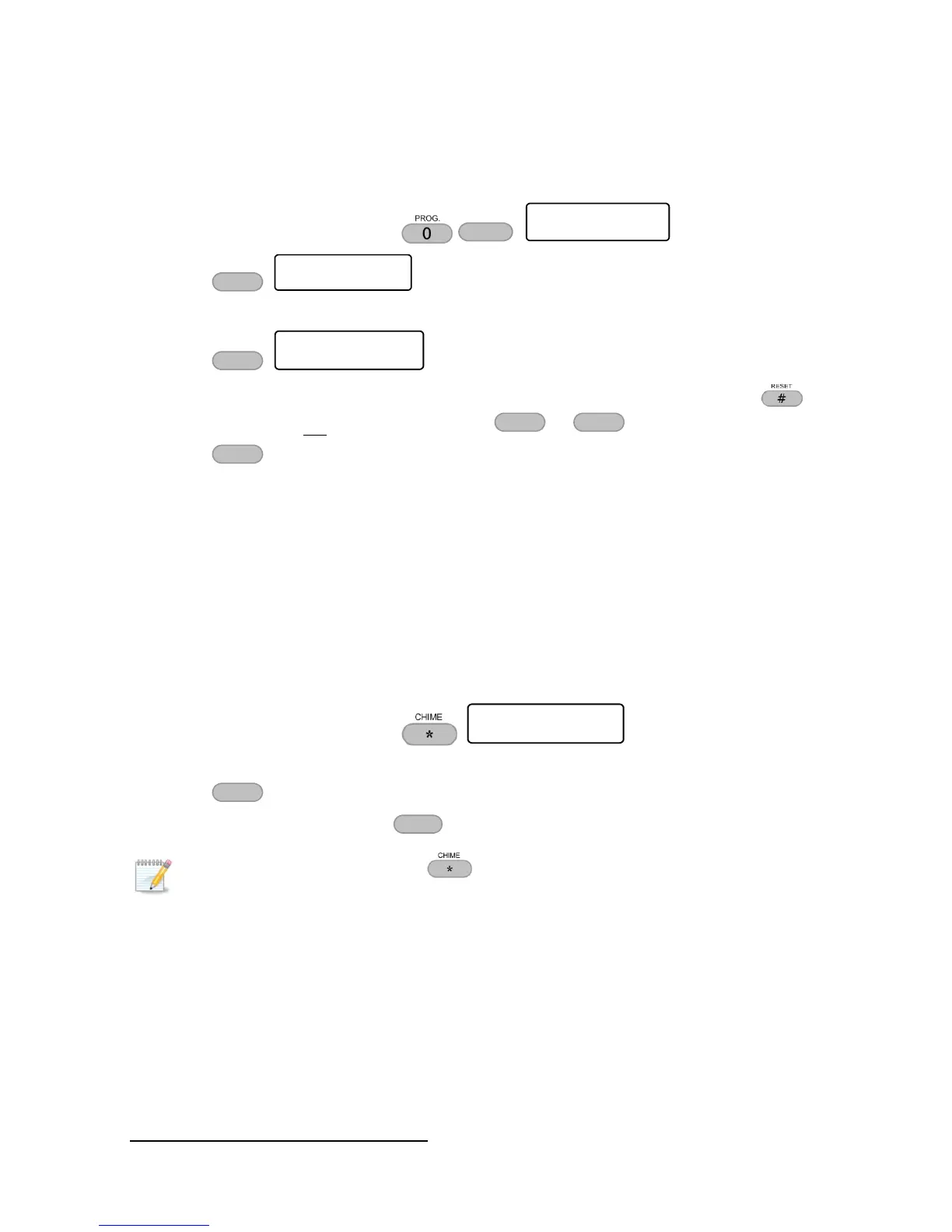When Inactivity to Arming time is arriving, a 45-second pre-delay starts: the keypad will sound
2-beep alerts and the green LED will flash. After that, the normal exit delay will start and then the
full system will be armed
9
. If partitions are in use, an X above the partition number is displayed.
To set inactivity auto arming, do the following:
1. Enter the user menu and press
2. Press
3. Enter inactivity time in minutes (up to 250)
4. Press
5. Leave the desired auto arming partitions with the “+” sign. Change to “-” (press ) the
partitions that will not be auto armed. Press or to move right and left
6. Press to save
11 Key #: Chime
When you open a chime zone while the alarm system is disarmed, the keypad buzzer sounds a
series of beeps. This feature is helpful with small children and in shops, where you want to be
alert if a door or window is opened.
The letter “C” in the “Fast zone” display type, indicates on chime zones.
To set the chime zone, do the following:
1. Enter the user menu and press
2. Press a zone number
3. Press to confirm. A verification message, “Chime ON” is displayed
4. To cancel a chime zone, press . A verification message, “Chime OFF” is displayed
