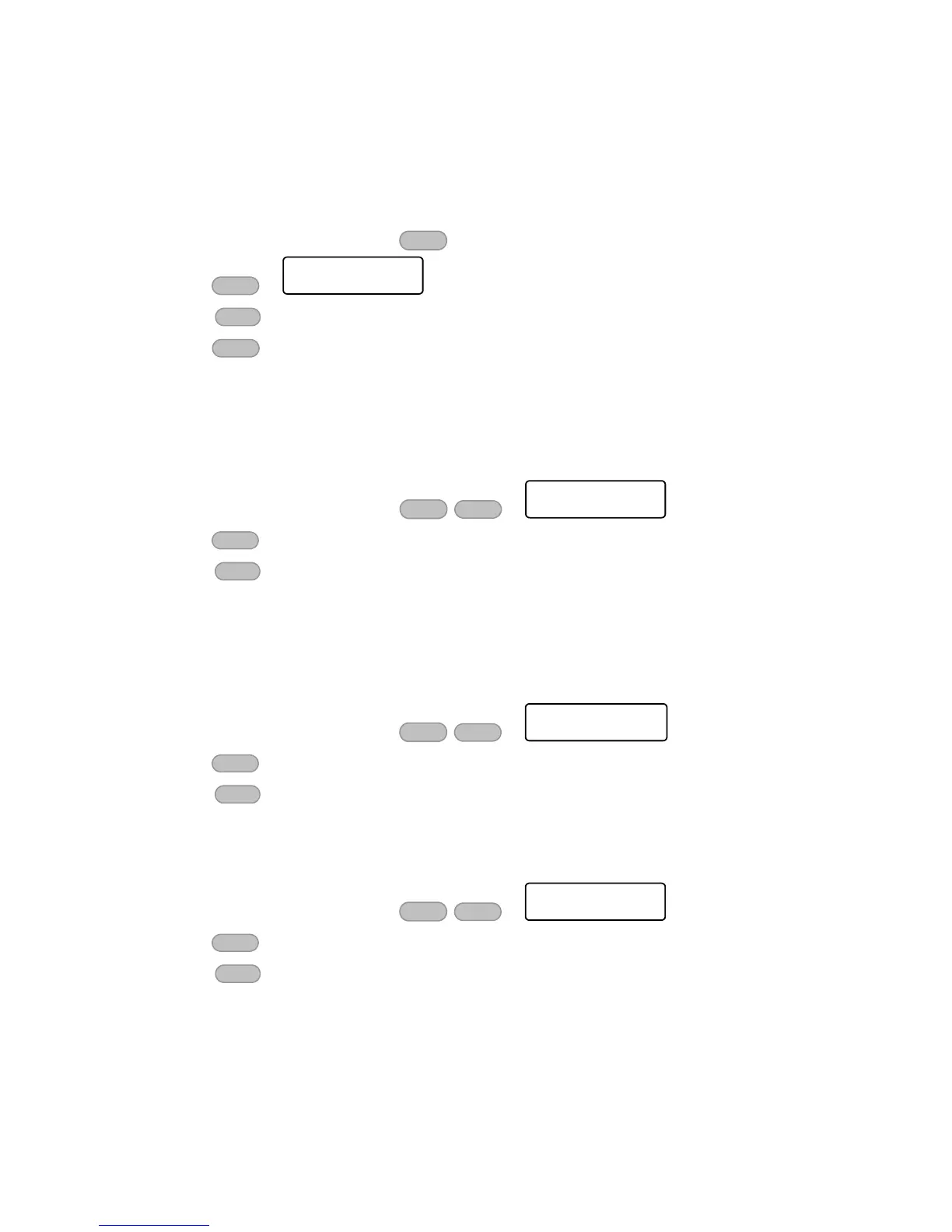6.4 Other display types
6.4.1 All Zones
Use this one-minute display type to view the zone characteristics - its name, partition and
type. To view the All Zones type:
1. Enter the user menu and press
2. Press x3
3. Press to view the details
4. Press to scroll through all the zones, OR
5. Press a zone number
6.4.2 Bypassed Zones
Use this one-minute display type to view all bypassed zones - permanently (by the Installer) and
temporarily. To view the Bypassed Zones type:
1. Enter the user menu and press x4
2. Press to scroll through the bypassed zones
3. Press to view the details of the selected zone
6.4.3 Soak Test Zones
A service technician can put a zone into soak test, if the zone generates false alarms. The max
period for soak test is one week, after which the zone automatically returns to normal mode.
To view the soak test zones:
1. Enter the user menu and press x5
2. Press to scroll through the soak test zones
3. Press to view the details of the selected zone
6.4.4 Chime Zones
To view the chime zones (see section 11, on page 27 for details):
1. Enter the user menu and press x6
2. Press to scroll through the chime zones
3. Press to view the details of the selected zone
