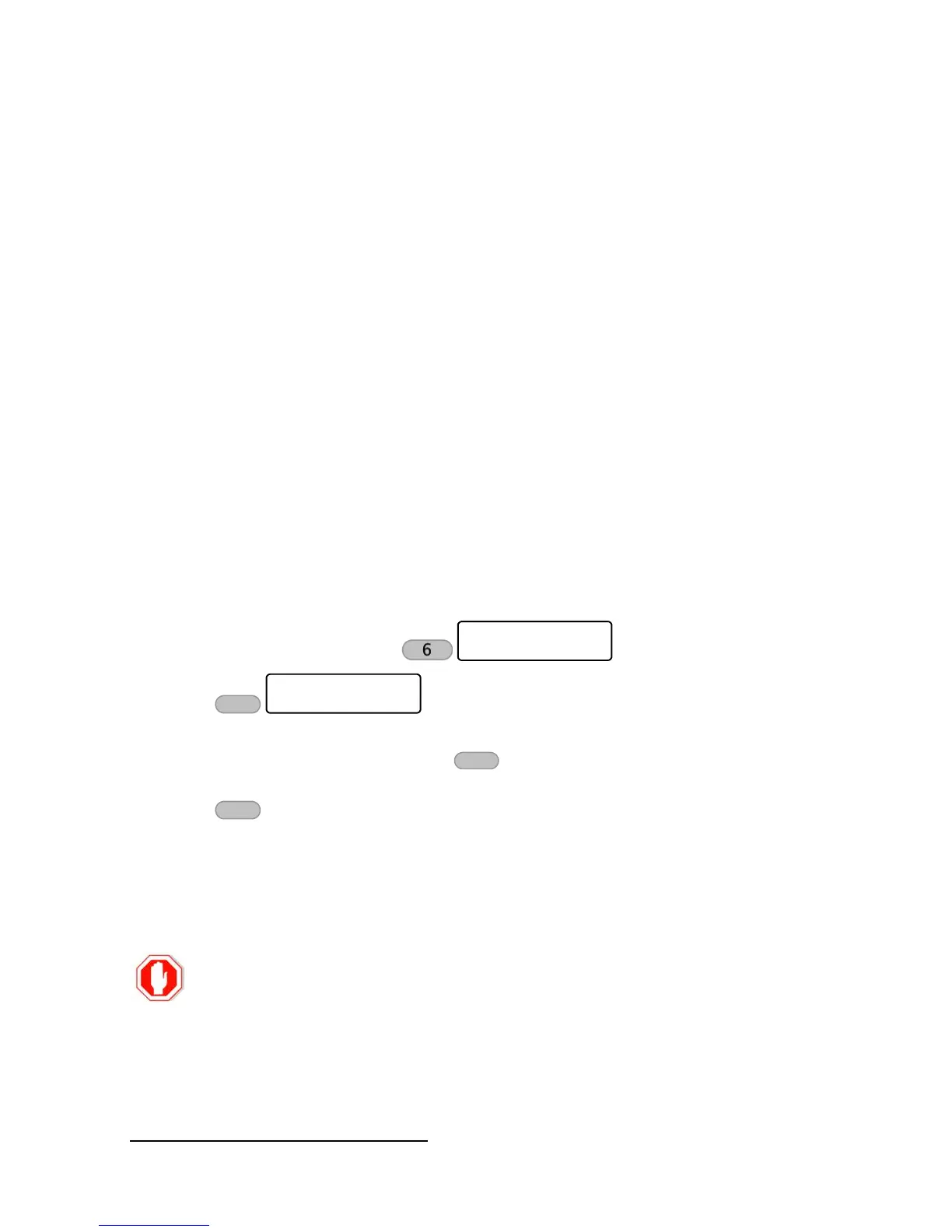7 Key #6: Phone numbers, SMS settings
and Dialer test
Key #6 has three sub-menus. The menus and their use are:
1. Edit Numbers: set the contact numbers that will receive audible messages on alarms and
other events over the phone
2. SMS Settings: set which of the contacts will receive text messages on alarms and other
events, instead of phone messages
3. Test dialer: test the validity of the phones you have programmed
7.1 Edit numbers
The Hunter-Pro Series and Captain 8 alarm systems have an integrated phone dialer, which can
call up to four subscribers and sound a hi-lo tone, if alarm or fault occur. A pre-recorded voice
message can also be sounded
6
. The Installer can set which alarm types will be reported to you.
The dialer attempts to call all the numbers twice - when a call is answered, the system sounds
the alarm tone. The dialer will stop dialing, when:
1. The system is disarmed
2. All numbers were dialed, each number twice
3. In Hunter-Pro Series only: a stop dialing phone command is received
To set a phone number:
1. Enter the user menu and press
2. Press
3. Enter a phone number
4. To use the following characters, press repeatedly: “+”, “*”, “#” and “P” for one
second delay (if the call is made through a phone system)
5. Press to save and set the next number
7.2 SMS Settings
Text messages are an alternative way for you to receive messages on alarms and faults. A phone
number that is set to receive SMS messages will not receive audible alarms. The Installer can also
program the system to send you reports on arming and disarming, by text messages.
The 1-4 numbers stand for the same programmed phone numbers. Unlike in the audible alarms,
SMS messages are sent to each number only once, because SMSs are confirmed by the operator.
To send text messages, you have to purchase the SMS-100 module (unless you already have the
GSM-200 cellular module).
6
This feature requires the purchasing of the VU-20 voice module
