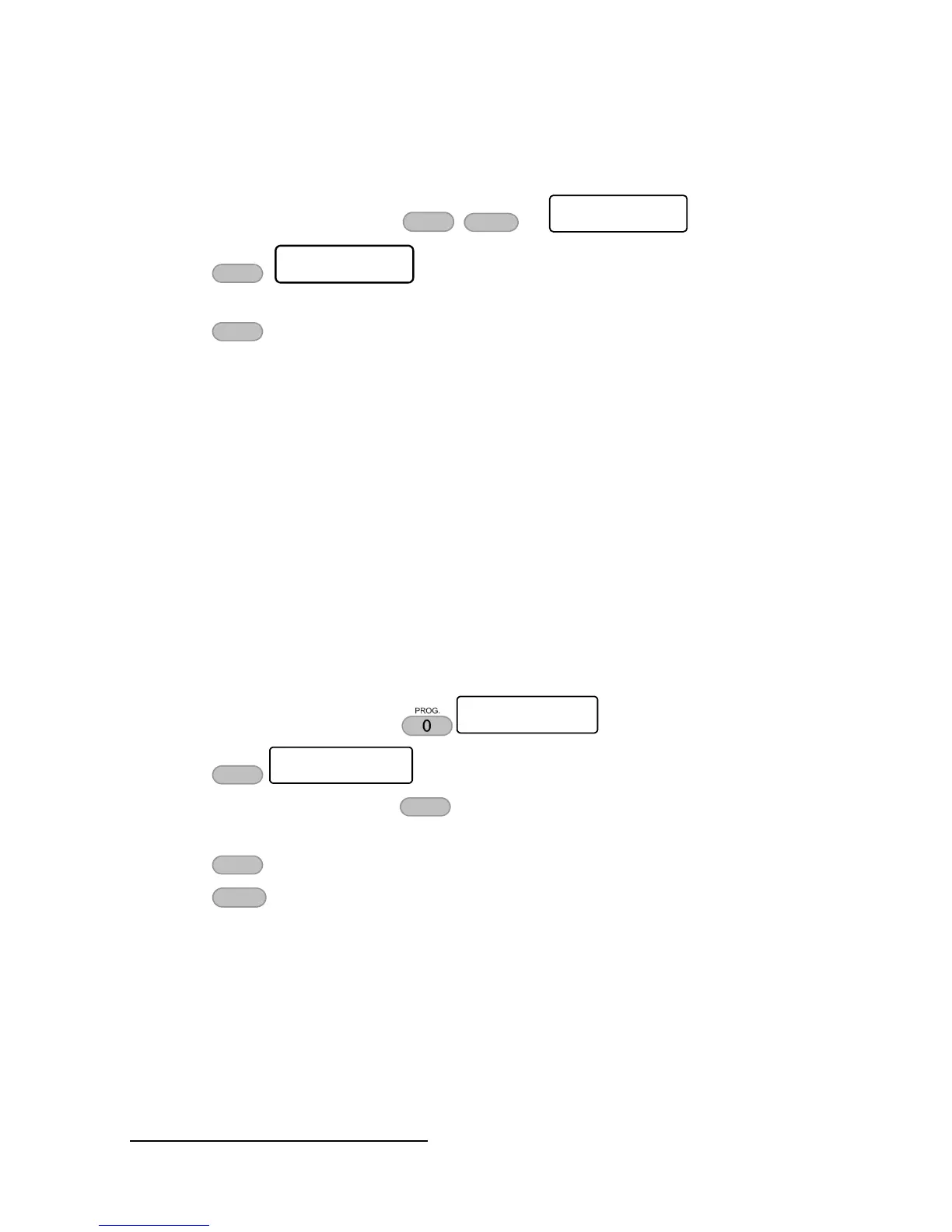9.13 How to set the Door code
The door code is an activation code, mainly used for opening electric doors and gates. To set
the code:
1. Enter the user menu and press X2
2. Press
3. Enter a 4-6 digit code
4. Press to save
10 Key #0: Auto Arming
The Hunter-Pro Series and Captain 8 alarm systems have two ways be armed automatically: per
day, or after a period of time in which there is no detection of one of the detectors.
When the auto arming time is arriving, a 45-second pre-delay starts: the keypad will sound
2-beep alerts and the green LED will flash. After that, the normal exit delay will start and then the
full system will be armed
8
. If partitions are in use, an X above the partition number is displayed.
The Installer can set the system, so auto arming will arm the system to “Home 1” mode instead
of full. To set the auto arming, do the following:
10.1 How to set auto arming by day
To set the auto arming by day, do the following
1. Enter the user menu and press
2. Press
3. To select a different day, press repeatedly
4. Enter the auto arming time in hh:mm format
5. Press to save
6. Press to exit
10.2 How to set inactivity (no detection) auto arming
Inactivity auto arming is a feature to make sure the premise will be secured, even if the alarm
system was not armed by the last person who evacuated it.
You set inactivity (no detection) auto arming per partition. This gives you the flexibility to auto
arm some partitions, while leaving others disarmed. If you do not use partitions set only
partition #1.
8
In system with partitions, only those assigned to the keypad will be armed.
