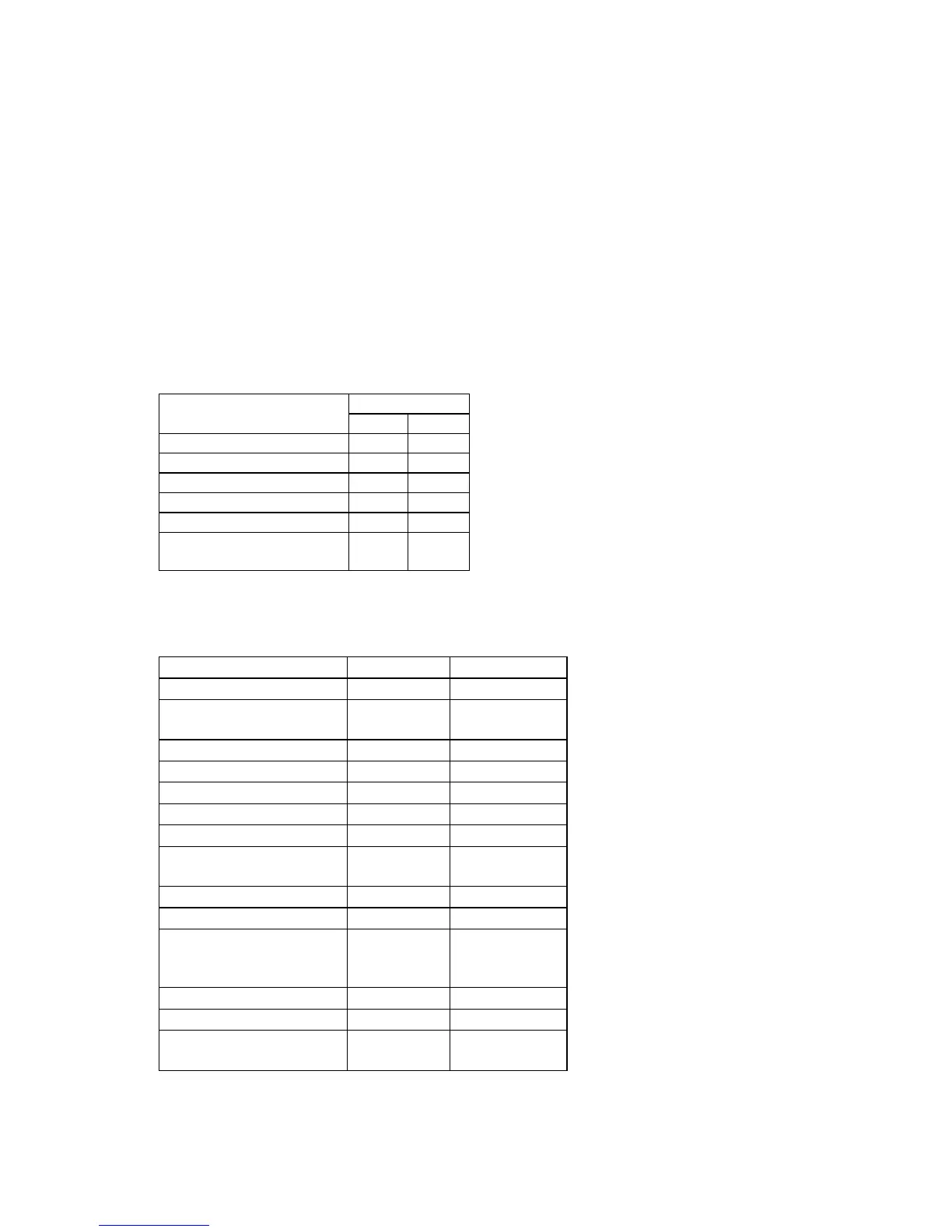15.2.1 Examples
15.2.1.1 How to activate the “Ext. SIREN” output
Dial the panel’s phone number the panel picks up the call wait for the confirmation tone to
end dial the Master code wait for command confirmation tone to end dial
*
11
15.2.1.2 Deactivate RELAY#2 in I/O-R #2
Dial the panel’s phone number the panel picks up the call wait for the confirmation tone to
end dial the Master code wait for command confirmation tone to end dial #60.
15.3 Comparison between the Hunter-Pro Series
models
