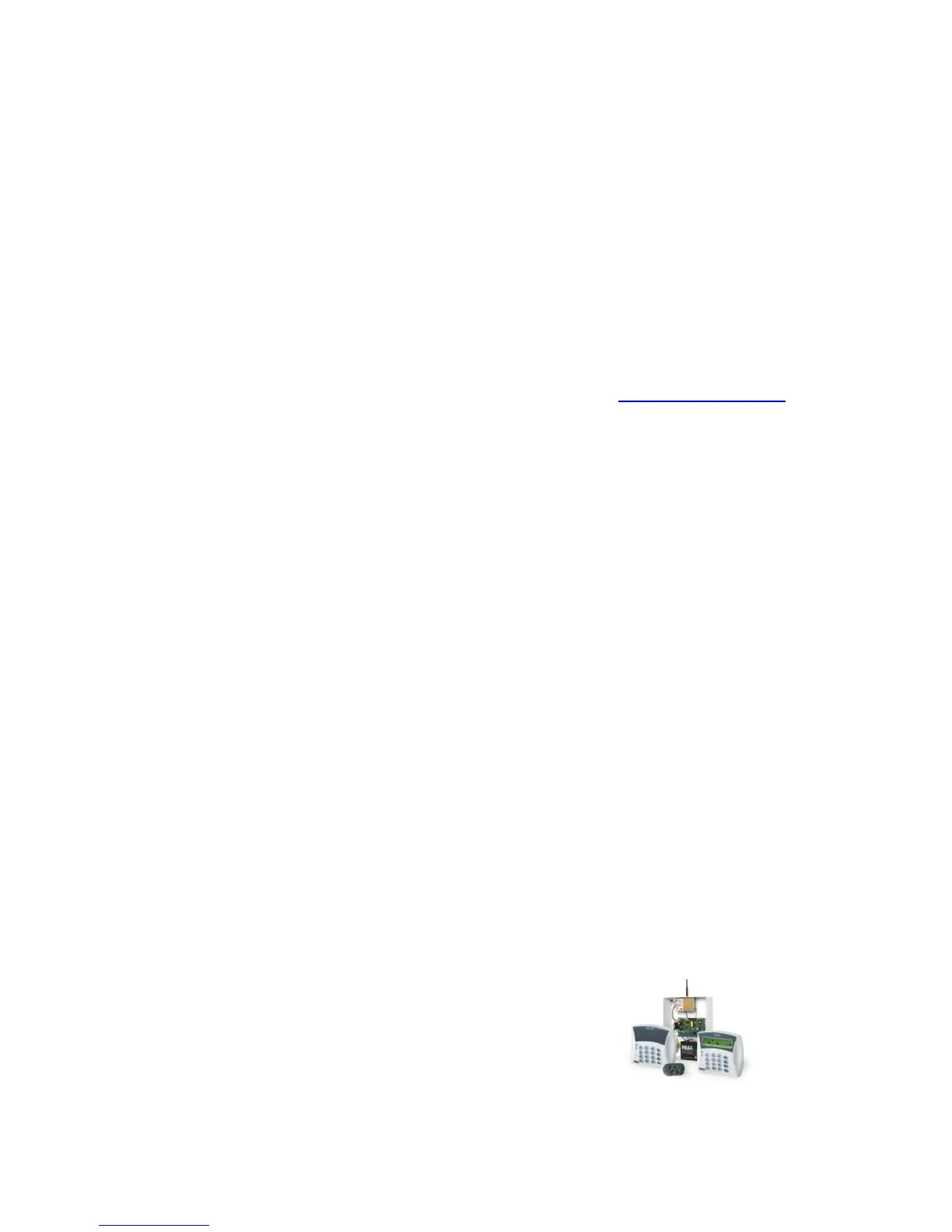1 Introduction
Congratulations on your purchase of the Hunter-Pro 832/8144 and Captain 8 Intruder Alarm
Systems. Much care has been taken in developing these systems, to provide you with
unprecedented peace of mind and security. The user-friendly menu with its advanced features will
professionally help you to protect your premises.
We recommend reading this guide in its entirely in order to familiarize you with the system and
take full advantage of its features.
To assure optimal safety and security, you should test your alarm system once every week. See
section 12, on page 28 for details.
For any further questions, please contact your local PIMA distributor.
Up to date literature is available to download from our website at: www.pima-alarms.com
1.1 Hunter-Pro & Captain 8 mutual features
Hybrid systems with hardwired and wireless zones
Arming modes: Full, Home 1, Home 2
Menu-driven LCD and graphic keypads, and cost-effective LED keypads
Optional use of partitions for perimeter zones and separate locations
Automatic arming option
Various codes & access options including RFID tag/keychain and key fob
Authorization settings per user
Up to four phone numbers to call the Monitoring Station and four to the owner
Optional disarming time frame per user
Constant zone, battery and phone line testing
Communication channels: phone, Long-range Radio, GSM, GPRS, Ethernet
Various ways to arm and disarm the system: keypad, key switch, RFID tag/keychain,
auto-arming
Full wireless detectors supervision
Optional alarm voice messages and listen in microphone
Full log, part is non-volatile
Various methods to prevent false alarms
Various methods to prevent burglary setup
1.2 Hunter-Pro Series features
8 to 32/144 zones
Up to 32/144 user codes and RFID tags
Phone remote control;
Various partitioning options:
Up to 16 partitions
Up to 8 subsystems
