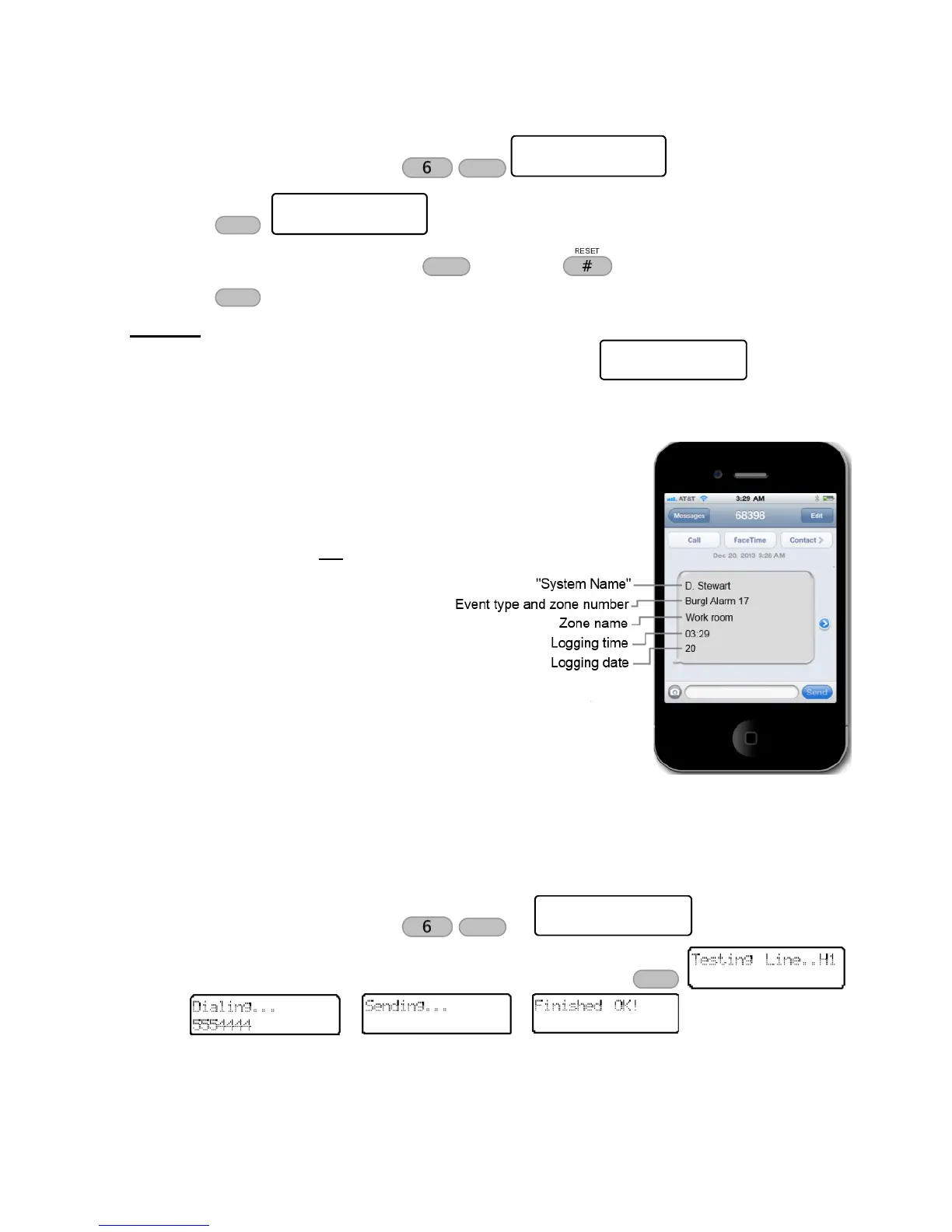Hunter-Pro 832/8144 & Captain 8 User Guide
To set the numbers to receive SMS messages:
1. Enter the user menu and press
2. Press
3. Select the desired numbers (press ) and press to set a number to “+”
4. Press
Example
Phone #2 will receive SMS messages instead of audible alarms
7.2.1 Example for SMS message
The details in the SMS message are
taken mostly from the system log - only
the System Name is set by the Installer.
The time and date in the message
indicate when the reported event was
registered in the log, and not when the
message was sent.
7.3 Dialer test
Use the Dialer test menu to check if the phone numbers are programmed correctly. When you
press a number (1-4), the system will dial that number. If a call is not received, check the number
- if it is correct, call a service technician. To test the dialer:
1. Enter the user menu and press x2
2. Press a number to test the corresponding phone number (1-4)
... ... ...
Edit Numbers
ENTER/NEXT/BACK
SMS Settings
ENTER/NEXT/BACK
1234
---- SMS Options
6
PHONE
ENTR
NEXT
Edit Numbers
ENTER/NEXT/BACK
SMS Settings
ENTER/NEXT/BACK
1234
---- SMS Options
6
PHONE
ENTR
NEXT
Edit Numbers
ENTER/NEXT/BACK
Dialing...
5554444
Test Dialer
Select T.No. 1-4
Testing Line..H1
….
Sending...
….
Finished OK!
1
BACK
6
PHONE
