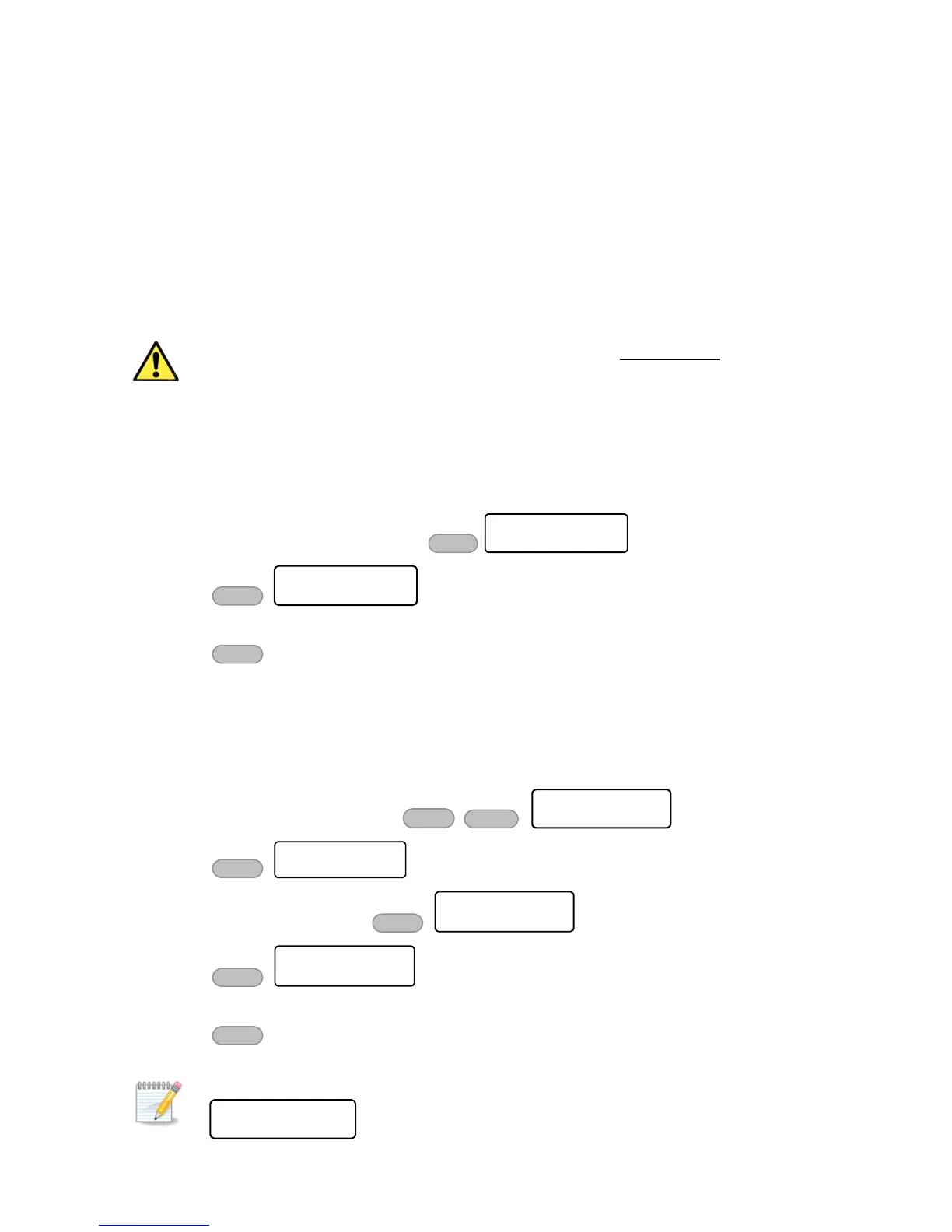Hunter-Pro 832/8144 & Captain 8 User Guide
9 Key #9: Codes
All codes in the Hunter-Pro Series and Captain 8 systems, except Short code, are made of 4-6
digits. Duplicate codes or codes that start with the two Short code digits are not allowed.
Codes are concealed with asterisks - you cannot view or restore them.
See section 1.6, on page 6 for more details.
9.1 Master code
You should change the default Master code (5555) immediately after
installation (see how in this section)
9.1.1 How to change the Master code
To change the Master code, you must enter the User menu with the Master code. If you use a
User code to enter the User menu, the Master Code menu is not displayed.
To change the Master code:
1. Enter the Master Code and press
2. Press
3. Enter 4-6 digits code
4. Press
9.2 User codes
9.2.1 How to set new or change a user code
To set a new code or change one, do the following:
1. Enter the user menu and press
2. Press
3. Enter a user no. and press
4. Press
5. Enter 4-6 digits code
6. Press
An asterisk (*) to the right of the user name indicates that the user is assign with a
code. For example, “Linda” is user #16 and has a code:
Master Code
ENTER/NEXT/END
Entr/Change Code
ENTER/NEXT/END
Linda (16 ) *
ENTER/NEXT/END
