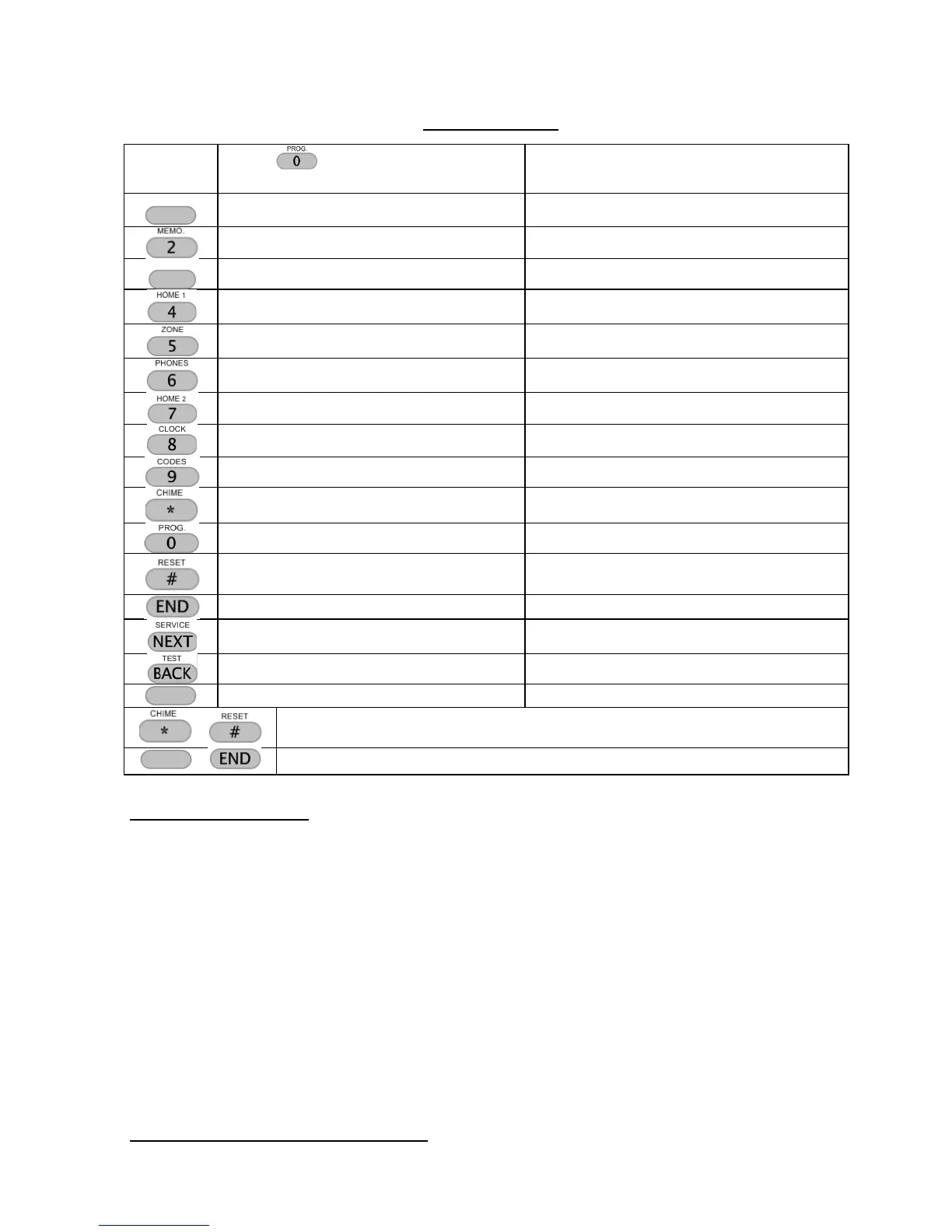Hunter-Pro 832/8144 & Captain 8 User Guide
Press for 2 seconds, enter
User code and press the key...
Press the key for 2 seconds...
Bypass zones for the next arming
One-key arming to “Home 1” mode
1
Display “All Zones” for one minute
Set the telephone numbers
One-key arming to “Home 2” mode
1
Set auto-arming by day and inactivity
Reset smoke detectors.
Press briefly: display armed partitions
Stop the keypad buzzer when beeping
Display the system’s name & version
Display the service provider
Display the system’s name & version
Press for 2 seconds: generate Panic alarm
Press briefly: turn the keypad chime ON/OFF
Factory default codes
Master: 5555
Technician: 1234
1
Must be enabled by the Installer
2
The exit delay countdown can expire immediately as the final door is closed. Refer to the Installer
