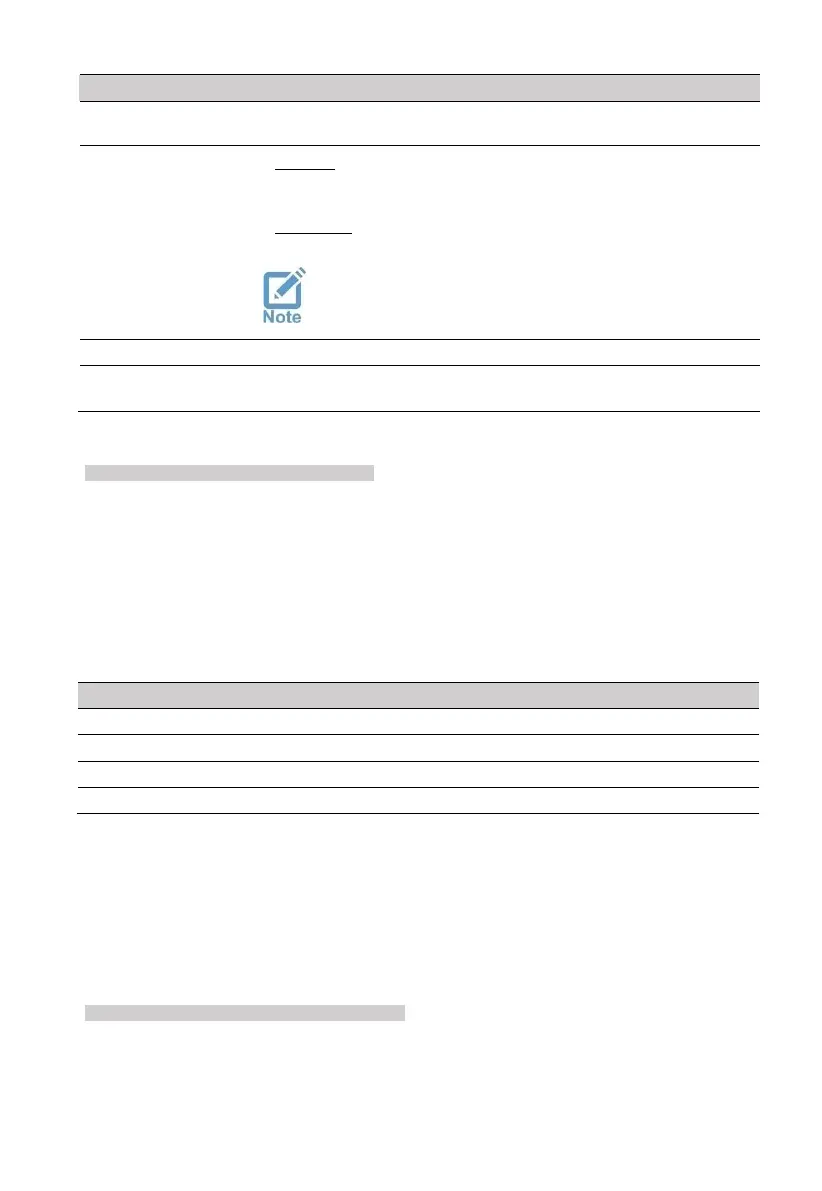FORCE Series Installation Guide
22 PIMA Electronic Systems
A different tone will be sounded when this zone triggers the alarm
Selected: if the zone is still open at the end of the alarm time, the
zone will re-trigger the alarm, continue to activate the sirens and
generate an alarm report.
Unselected: if the zone is still open when the alarm time elapses, it
will NOT re-trigger the alarm (unless it is closed and re-opened).
This attribute can only be used, if the Trigger Sirens
attribute is selected too.
The keypad’s buzzer will sound beeps throughout the alarm time
Users are allowed to bypass the zone temporarily (for the next arming
session, or until the
Zone Bypass Limit
time elapses)
5.3 Copy Zones
System Configuration
Zones
Copy Zones
Select between copying a single zone’s attributes, type, partitions, and name to one or more
zones, and copying succeeding zones to a different location.
1) Single to Multiple
2) Multiple to Multiple
5.3.1 Single to Multiple
1) Copy Zone To Zones: select the zone to be copied and to which zone/s.
2) Copy Options:
The parameters from the zone attribute screen
The partitions that the zone is allocated to
5.3.2 Multiple to Multiple
1) Define a group of consecutive zones to be copied.
2) Select a zone from which the zones will be copied to; for example, if you select to copy
zones 21-34 (14 zones) and select zone 47, the 14 zones will be copied to zones 47-60.
3) Copy Options: see above.
5.4 Partitions Names
System Configuration
Zones
Partitions Names
Partitions can have unique names that will appear in the contacts reports and the event memory.
Use # or * to scroll and select the partition.
Name: user text, up to 16 characters.
