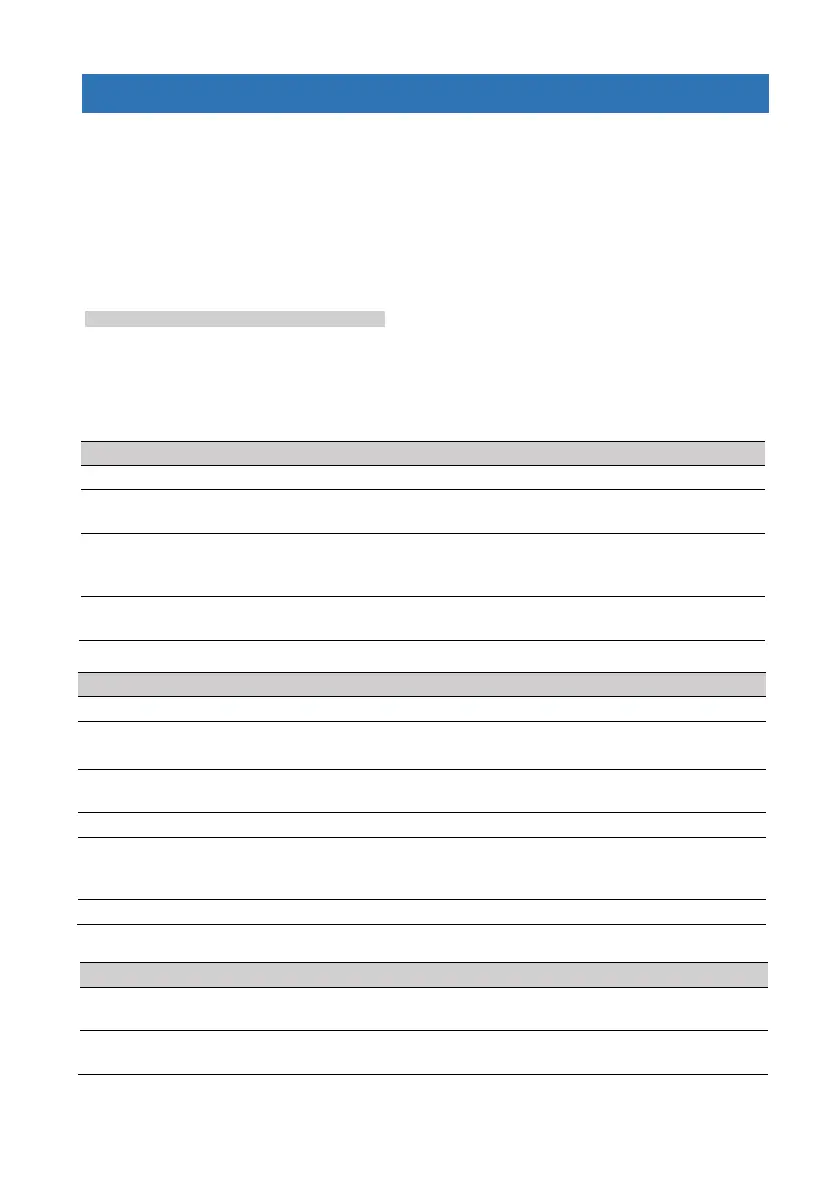FORCE Series Installation Guide
20 PIMA Electronic Systems
5 Zones
The
Zones
menu includes the following sub-menus:
1) Zone Settings; see below.
2) Zone Type Settings; see section 6), on page 21.
3) Copy Zones; see section 5.3, on page 22.
4) Partitions Names; see section 5.3.2, on page 22.
5.1 Zone Settings
System Configuration
Zones
Zone Settings
Press * or # to select a zone.
1) Type: select the zone type from the list; see the list below.
2) Name: user text, up to 28 characters.
3) Delay/24H: select from the following options.
Opening this zone while the system is armed will trigger the alarm instantly.
Opening this zone while the system is armed will trigger the alarm only
after this delay elapses, unless the system is meanwhile disarmed.
Opening this zone while the system is armed will not trigger the alarm as
long as the entry delay has not expired. If the delay elapses and the zone
is still open, the alarm will be set off.
This zone is constantly armed, regardless of the system state of arming.
In use mostly with smoke detectors and panic keys.
4) Attributes: select from the following list.
The zone is permanently inactive.
Selected: Normally Open zone
Unselected: Normally Close zone
Select to which
Home
partial arming mode this zone will be allocated to.
Multiple selection is allowed.
Select if the zone will be supervised for cut and/or short
9
.
This zone will trigger the keypad buzzer, whenever it is opened while
the system is disarmed. Also triggered is the
Chime Activation
programmed output type.
Select to adjust the zone’s sensitivity to roller blinds.
5) False Alarms: select from the list that follows (
Inactive
is also an option).
This zone will trigger the alarm only if two pulses are detected during the
Double Knock
time (see 9, on page 32).
This zone will trigger the alarm when opened, only if other cross zone is
opened too, during the
Cross Zoning
time (see 9, on page 32).
Depending on the defined number of resistors. See 10, on page 42.
