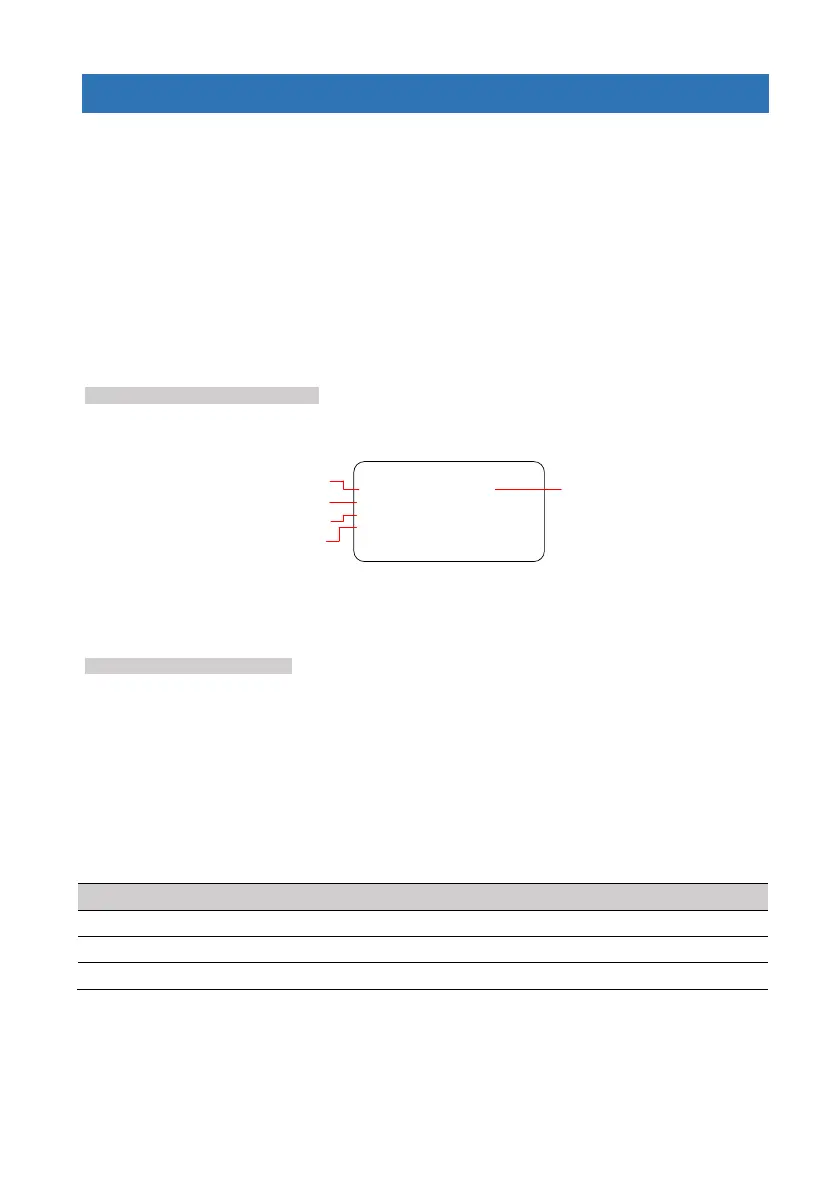12: Tests & Diagnostics
PIMA Electronic Systems
37
12 Tests & Diagnostics
In the main screen, press
Tests & Diagnostics
. This
menu includes the sub-menus that follows.
1) Event Memory; see below.
2) Zone Test; see below.
3) Output Test; see below.
4) Power Diagnostics; see next page.
5) Communication Tests; see next page.
6) Communication Monitor; see next page.
7) Wireless Peripherals; see next page.
12.1 Event Memory
Tests & Diagnostics
Event Memory
The
Event Memory
stores up to 1,000 events. Each event is made of a time stamp, the event
description, and the event source. Scroll through the events using the up/down arrow keys.
Figure 9. Event memory log
12.2 Zone Test
Tests & Diagnostics
Zone Test
The
Zone Test
menu includes the following sub-menus:
1) Single Zone: enter the desired zone number, trigger the detector and check the
Successfully Tested
field.
2) All Zones: walk through the entire premises, trigger the detectors and check the display:
Tested: the number of tested zone, out of the overall defined zones.
Last Tested (zone)
Failed/Not Tested: a list of the zones that failed the test or were not tested.
3) Audible Indication: select from the following list:
The keypad’s buzzer will emit beeps on every detection
The
External Siren
will emit a beep on every detection
The
Internal Siren
will emit a beep on every detection
246) 15 Oct 01:53
Event Memory
Burglary Alarm
Kitchen
(17)
Event no.
Event Description
Event Source
Reference no.:
zone, user, etc.
Time Stamp
