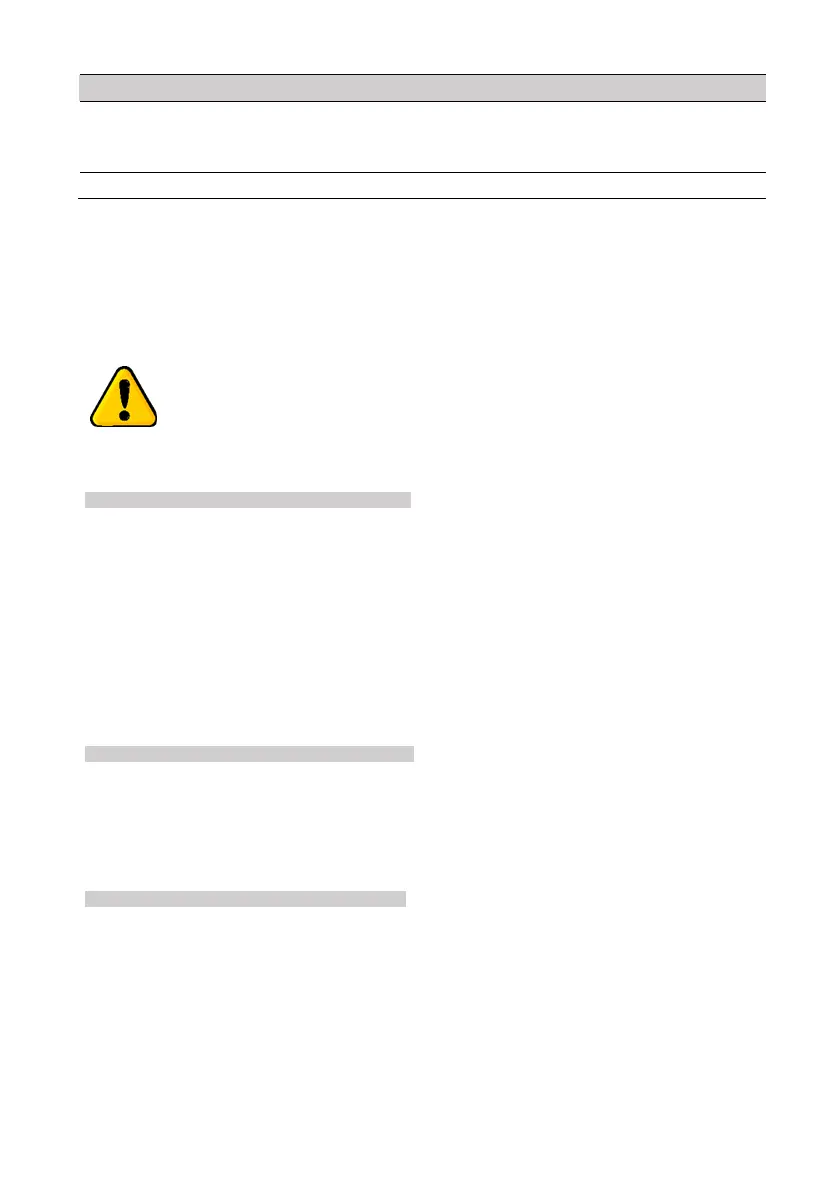FORCE Series Installation Guide
24 PIMA Electronic Systems
Set the physical output’s allocation to partition/s - press the desired partition/s.
The selected partitions will stay on and not flash.
Press # or * to scroll between partitions.
User text, up to 16 characters.
6.1.1 The Ext./Int. siren outputs
Both the external and internal siren outputs have the following features:
They supply high current
They can only trigger DC sirens
They can be triggered separately
Warning: the sirens outputs will be triggered only if you don’t
change the sirens’ default programmed output types.
6.2 Zone Expanders
System Configuration
Outputs
Zone Expanders
The outputs’ parameters of the ZEX508/516 zone expanders are the same as those of the
onboard outputs, above. The expanders’ relay outputs are:
The ZEX508, 8-zone expander has one relay. The expander’s ID number and the relay
number are the same.
The ZEX516, 16-zone expander has two relays - 1 & 2. The expander takes 2 consecutive
ID numbers, and so are its relays. For example, if the expander no. is 4, set the relays for
expanders 4 and 5.
Press # or * to scroll between expanders.
6.3 Outputs Expander
System Configuration
Outputs
Output Expander
The OEX508 outputs expander’s parameters are the same as those of the onboard outputs,
above. Press # or * to scroll between expanders.
Relay 1-8: press the desired relay and set its parameters.
6.4 Wireless Sirens
System Configuration
Outputs
Wireless Sirens
Press # or * to scroll between sirens, and set its programmable output type, partitions, and
name.
