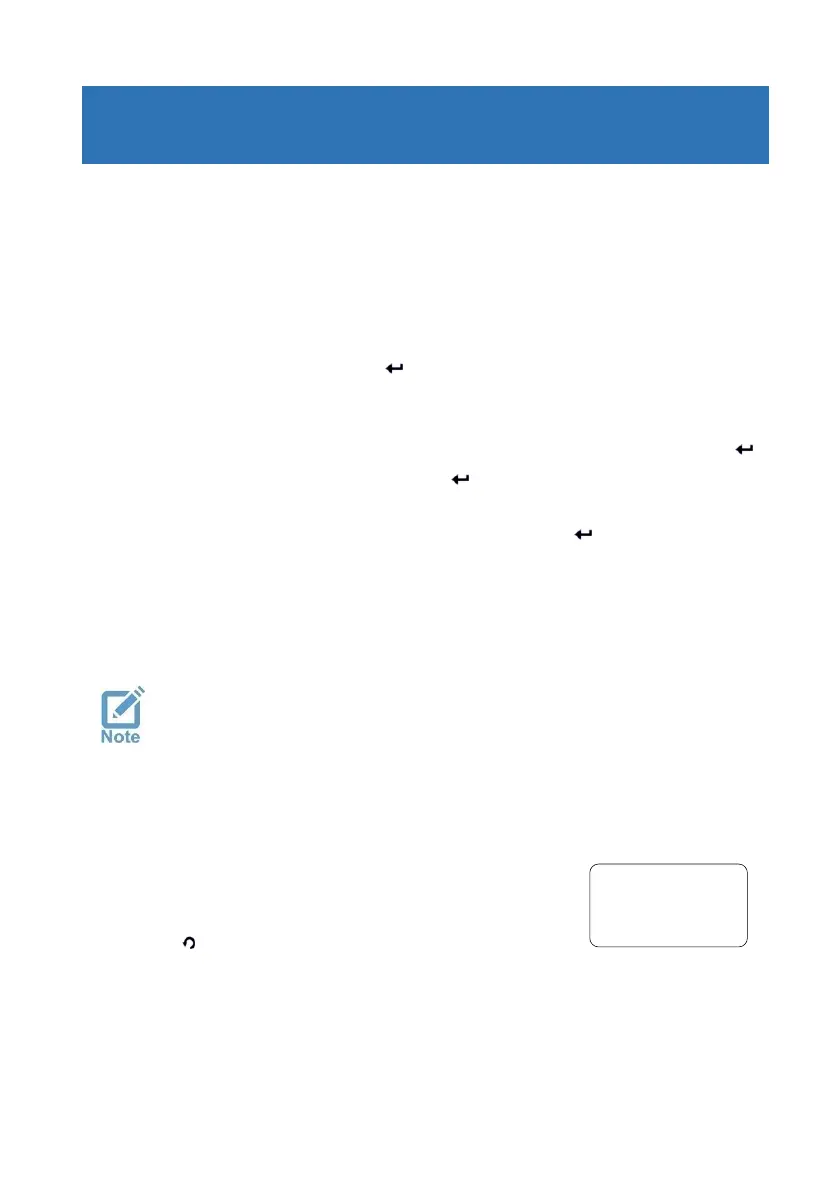FORCE Series Installation Guide
42 PIMA Electronic Systems
Appendix D. Technician and CMS
Codes
There are two technician codes in the FORCE security system: Master, and CMS lock code, which
allows limiting the access to the CMS menus by a password.
1. Master technician code
By default, and as long as no CMS lock code (see next) has been set, the Master technician
code enables to access all the technician menus, including all the CMSs’.
To enter the technician menu for the first time, follow the next steps:
1. On versions 1.3 and higher, enter the default Master code (5555), set new 4-6 digit Master
User and Technician codes, and press .
2. On previous versions, do the following steps:
a) Enter the default Master code (5555) and set a new code.
b) Enter the new code to enter the User menu, scroll to
Other Options
, and press
.
c) Scroll to
Technician Permit
, and press
.
d) Immediately enter the default Master technician code
1234
.
e) Enter a new 4-6 digit Master technician code, and press .
2. CMS lock code
The CMS lock code ensures the CMS definitions from unauthorized access. Setting such a code
prevents the Master technician code from accessing the locked CMS menus.
The CMS lock code is to be used, only when a technician needs to set the
CMS definitions and doesn’t have the Master technician code in hand.
If access to the CMS menus has been limited by the Master Technician,
the technician code must be obtained and the Other CMS parameter
under General Settings should be disabled.
If you need to set the CMS definitions and you don’t have the Master technician code, follow
the next steps:
1. The user must grant you access via the
Technician Permit
menu (
User menu/Other Options
).
2. Immediately enter the default Master technician code,
1234
-
the next undefined CMS lock code screen is displayed
23
.
3. Enter a new 4-6 digit lock code.
4. Press the button.
From now on, these CMS definitions are only accessed using the new lock code. Whenever
there will be a need to change or view these CMS’s definitions, the user will have to approve it,
after pressing the
Technician Permit
menu. A technician that has the Master technician code,
will not be able to view or change these definitions.
Providing there is an available CMS menu
Technician Menu
CMS2
CMS Lock Code:--
