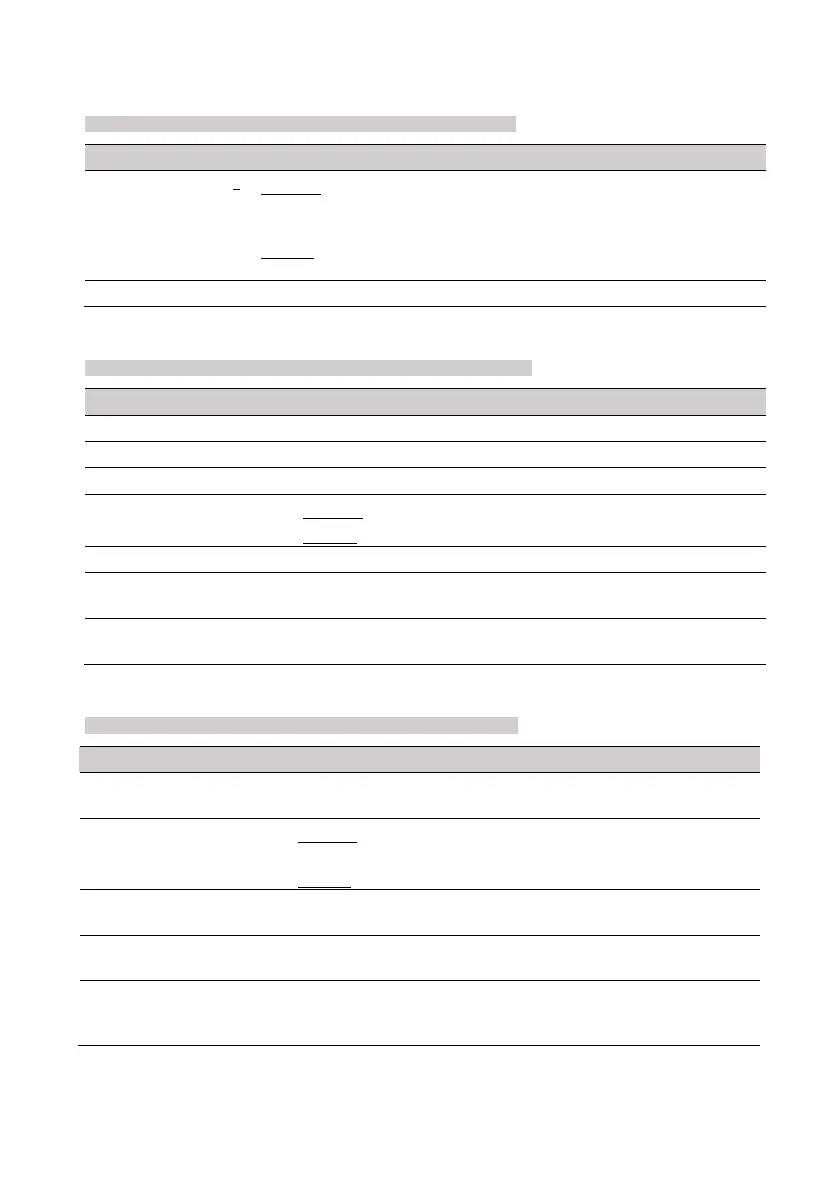7: CMS & Communications
PIMA Electronic Systems
29
7.3 General Settings
System Configuration
CMS & Communications
General Settings
Checked: remote upload/download without the need for user
permission is enabled. Note that this is valid only after downloading
one time at least.
Cleared: remote upload/download is enabled only with user
permission (see the User guide [P/N 4410460] for how to details)
Enable remote system disarm via the PIMAlink app.
7.4 Telephone Settings
System Configuration
CMS & Communications
Telephone Settings
The control panel is connected to a PSTN line
Access number (up to 7 digits) for private PBX
Set digit/s to be dialed before any of the PSTN telephone numbers.
Selected: dial tone is checked before dialing
Cleared: dial tone is not checked before dialing
The telephone line uses Voice over IP technology
Telephone Line Test-
Armed
When the alarm system (or all the partitions) is armed Away, dial
tone will be checked every one minute.
Telephone Line Test-
Disarmed
When the alarm system is disarmed, dial tone will be checked
every one minute.
7.5 Network Settings
System Configuration
CMS & Communications
Network Settings
The control panel is connected to Ethernet network.
Selected: IP address is automatically assigned by the router
(exit the Technician menu to implement).
Cleared: use static IP (next)
Enter the control panel’s IP address. Make sure DHCP (previous) is
cleared (exit the Technician menu to apply).
Netmask, DNS, Default
Gateway
Set when using
Static IP
.
Set an IP address and port number for the FORCE Manager upload/
download software. These parameters are in the user menu, under
Remote Service/Over Network
.
FORCE L
ite
: unavailable
