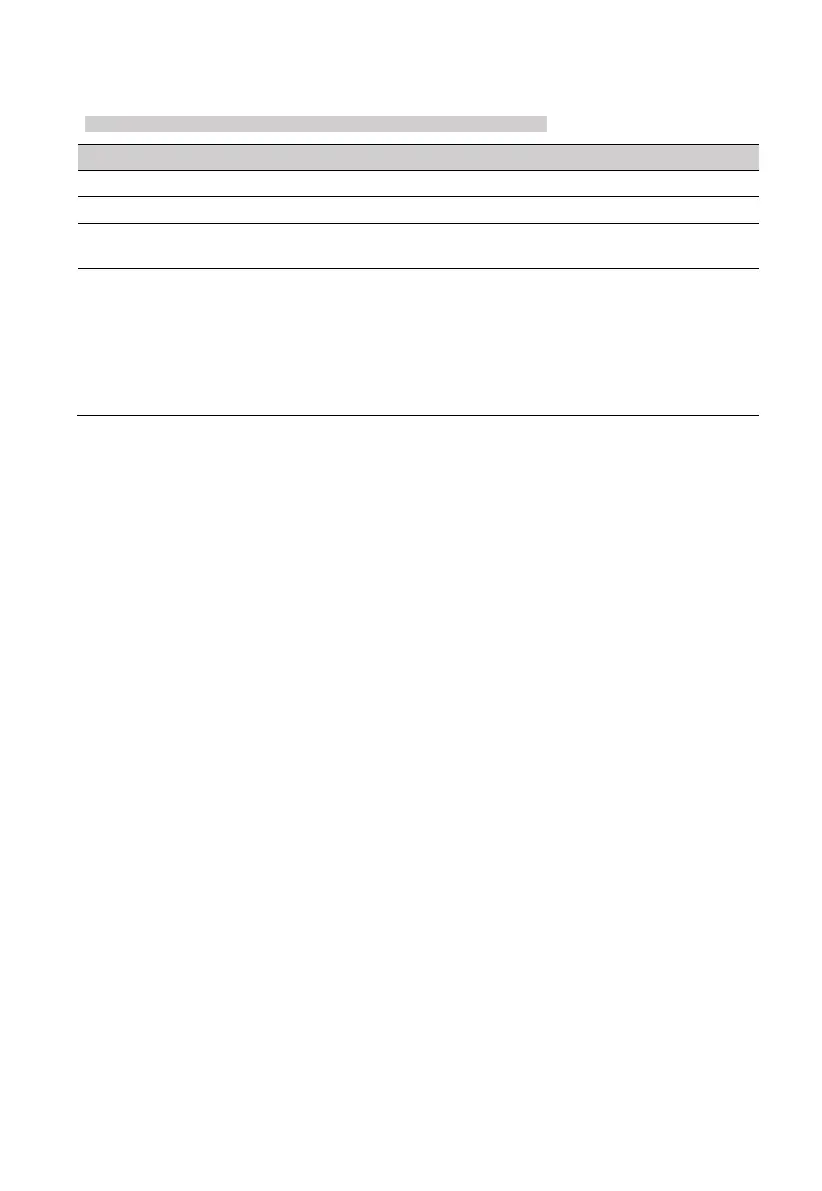FORCE Series Installation Guide
30 PIMA Electronic Systems
7.6 Cellular Settings
System Configuration
CMS & Communications
Cellular Data Settings
Select
Installed
, if a modem is installed.
The SIM card’s provider is virtual.
See
Network Settings
above.
1) Name. The options are:
a. Enter the APN’s name (up to 16 characters obtain from the
service provider).
b. Enter ‘1’ if the service provider sets the name automatically
13
.
c. Leave blank if the APN is not in use.
2) User, Password: obtain from the service provider.
FORCE version 1.2 and higher.
