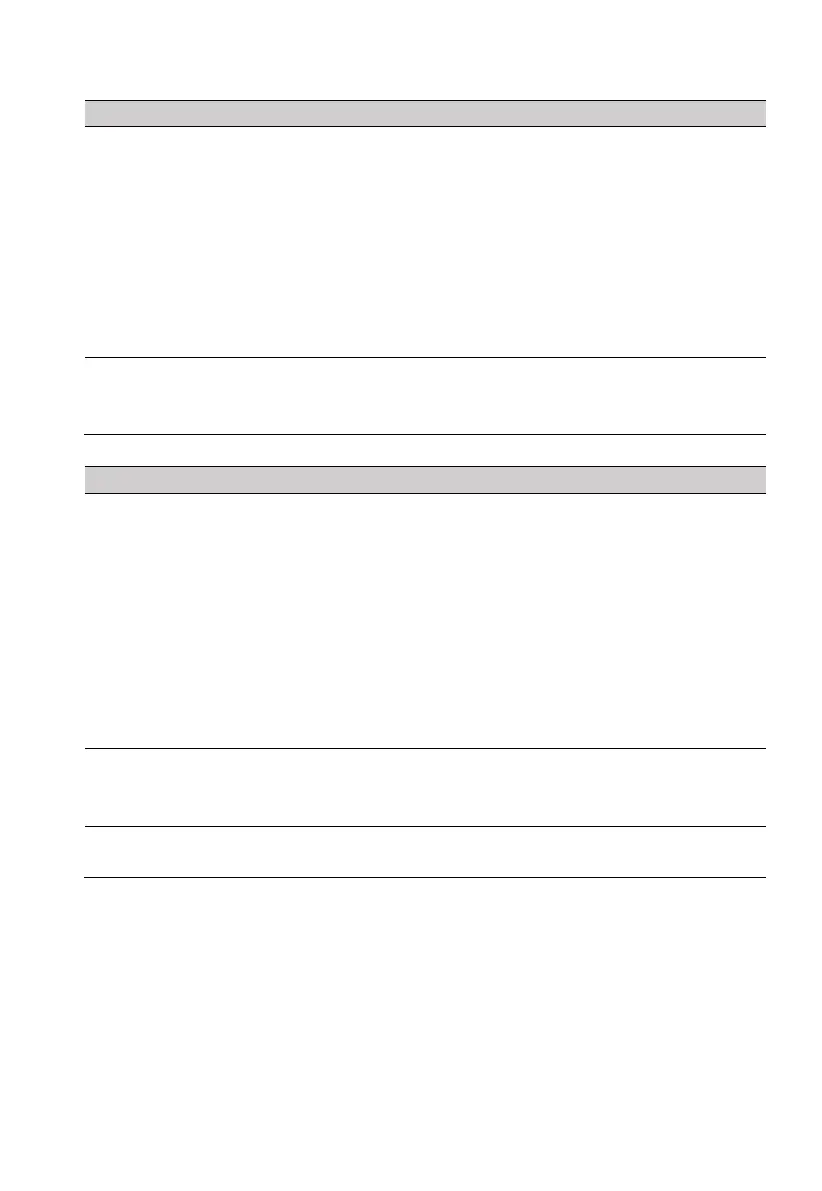4: Peripherals
PIMA Electronic Systems
19
Repeaters
1) Manual:
Serial no.: enter the device’s serial number.
Enroll: press to enroll the repeater.
2) Auto: the selected repeater is the next available one. Press * or # to
scroll, and press the enrollment button on the repeater.
Status: the system is waiting for a signal, or displays the received
repeater/s.
Enroll: press to enroll the repeater, or, if multiple repeaters are
received, scroll between them using the left-right arrow keys and
press
Enroll
.
1) Delete: press * or # to select a repeater.
Press
Delete
to delete the selected repeater.
2) Delete All: Press
Delete
to delete all the defined repeaters.
Arming Stations
1) Manual:
press * or # to select a device.
Serial no.: enter the device’s serial number.
Enroll: press to enroll the device.
2) Auto: the selected arming station is the next available one. Press * or #
to scroll, and press the enrollment button on the device.
Status: the system is waiting for a signal, or displays the received
device/s.
Enroll: press to enroll the device, or, if multiple devices are
received, scroll between them using the left-right arrow keys and
press
Enroll
.
1) Delete: press * or # to select a device.
Press
Delete
to delete the selected arming station.
2) Delete All: Press
Delete
to delete all the defined arming stations.
1) Partitions: for each arming station, select its partitions.
2) Name: user text, up to 28 characters.
