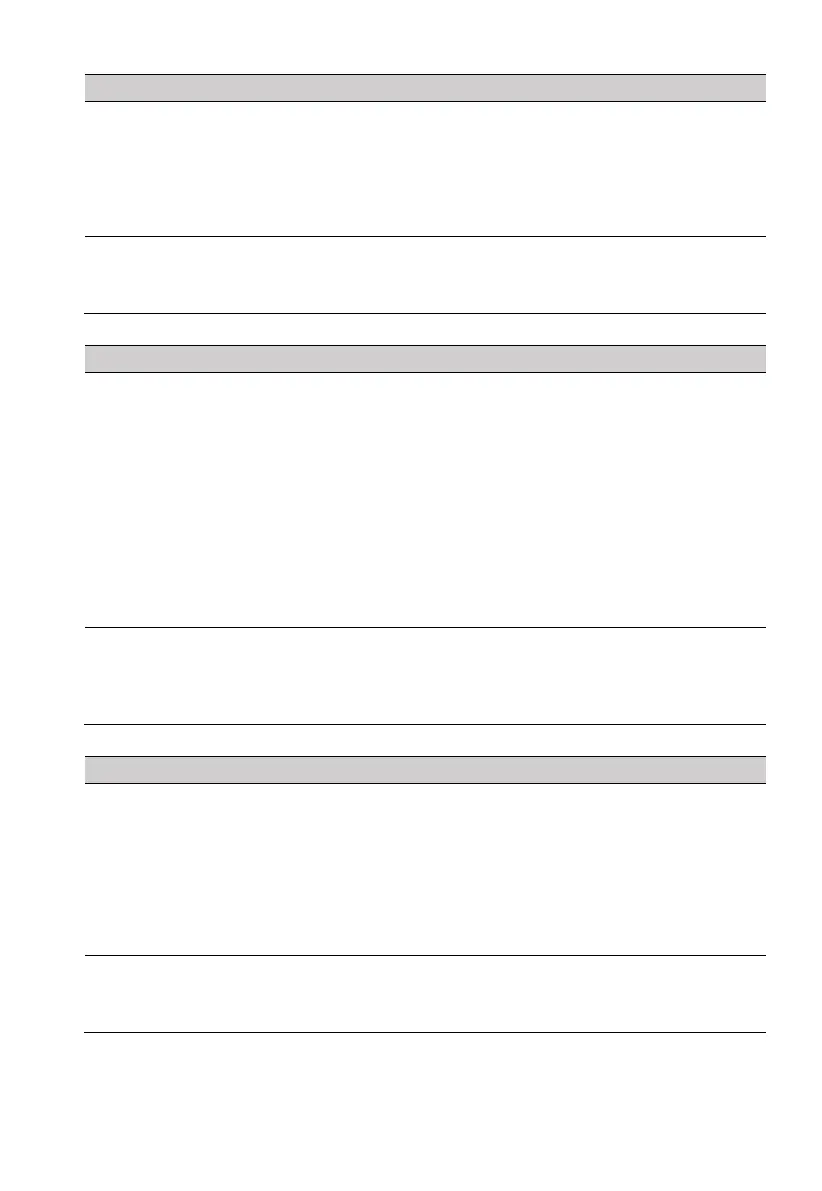FORCE Series Installation Guide
18 PIMA Electronic Systems
2) Auto: activate the detector; see
Enrollment-Any Event
above.
Status: the system is waiting for a signal, or displays the received
detector.
Enroll: press to enroll the detector, or if multiple detectors are
received, scroll between them using the left-right arrow keys and
press
Enroll
.
1) Delete: press * or # to select a zone.
Press
Delete
to delete the selected zone.
2) Delete All: Press
Delete
to delete all the defined zones.
Keyfobs
The selected User is the next available one. Press * or # to scroll.
1) Manual:
Serial no.: enter the device’s serial number (printed on the product’s
label). To enter a letter (A-F), press the asterisk key repeatedly.
Enroll: press to enroll a keyfob to the selected user.
2) Auto: press any keyfob button.
Status: the system is waiting for a signal, or displays the received
keyfob.
Enroll: press to enroll the keyfob, or if multiple keyfobs are
received, scroll between them using the left-right arrow keys and
press
Enroll
.
1) Delete: press * or # to select a user (printed on the product’s label). To
enter a letter (A-F), press the asterisk key repeatedly..
Press
Delete
to delete the selected keyfob.
2) Delete All: Press
Delete
to delete all the defined keyfob from all users.
Sirens
1) Manual:
Serial no.: enter the siren’s serial number.
Enroll: press to enroll a keyfob to the selected user.
2) Auto: press the siren’s enrollment button.
Status: the system is waiting for a signal, or displays the received
siren.
Enroll: press the siren’s enrollment button.
1) Delete: press * or # to select a user.
Press
Delete
to delete the selected keyfob.
2) Delete All: Press
Delete
to delete all the defined keyfobs from all users.
