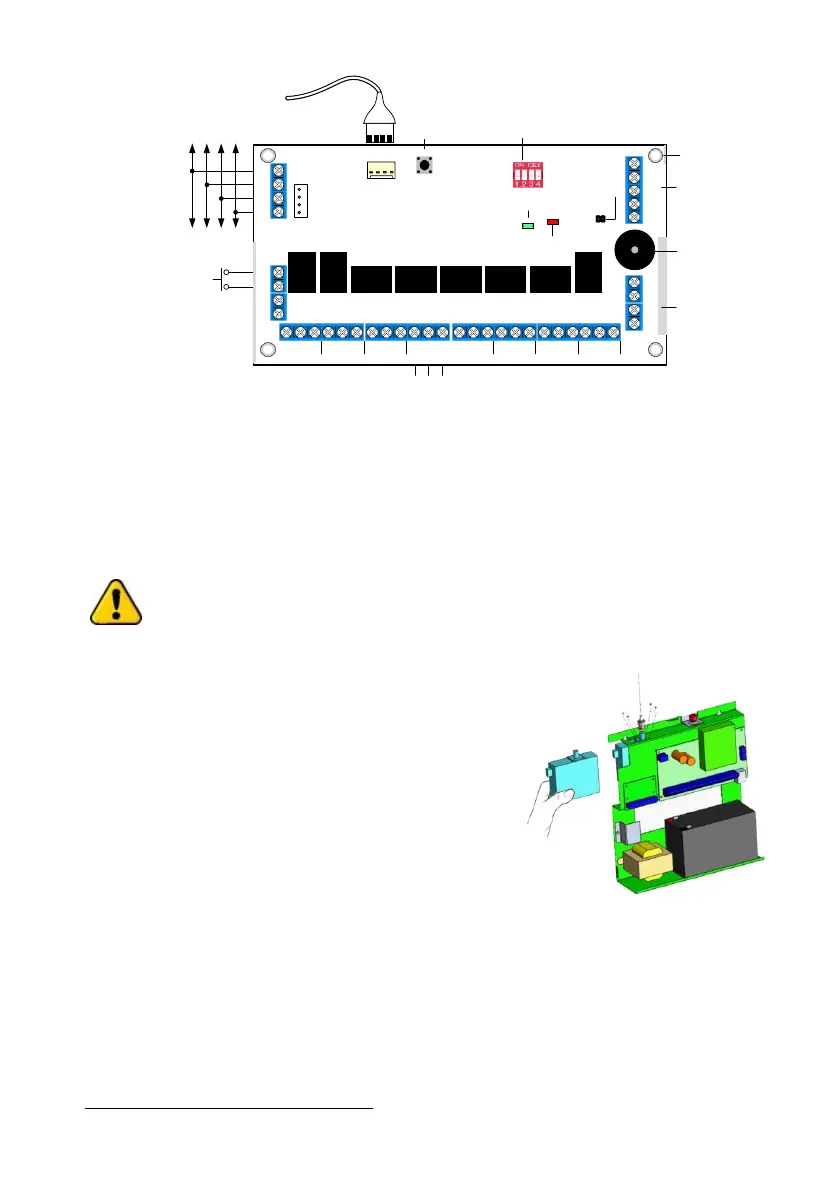Chap. 2: Installation & Wiring
17
Figure 16. OEX508 connection diagram
2.10 Connecting radio transmitters, TRV/TRU-100
PIMA’s TRV-100 (VHF) and TRU-100 (UHF) long-range radio transmitters are used as main or
backup communication path to the monitoring station (CMS). Each model can use two different
frequencies
within its transmitting range.
Only one transmitter can be connected per each control panel.
Disconnect AC power and battery before installation.
To connect the transmitters, do the steps that follow:
1. Mount the transmitter on the upper left side of the
control panel’s rack:
a. Hold it tight to the rack’s back and insert its
top side to the designated elliptic hole,
upwards.
b. Fasten the transmitter to the rack with the
supplied screws.
c. Make sure the screws are tighten, not to
decrease the radio transmission.
2. Connect the antenna, by rotating it clockwise.
3. To Program the radio parameters, see section 8.1.2, on
page 34.
4. Test the radio.
The frequencies are set using the
Comax
software (guide P/N 4410053).
POWER
SUPPLY
ID
+
+
+
+
1(-)
2(+) 3 4
ForceBus
TAMPER
----
+
1
NC Com NO
2
NC Com NO
3
NC Com NO
4
NC Com NO
5
NC Com NO
6
NC Com NO
7
NC Com NO
8
NC Com NO
Relays:
---
ForceBus
TAMPER
BUS
RUN
Internal Tamper
Cancel
Relay Outputs: NC, Com, NO
(-)
+13.8VDC
1 2 3 4
1
2
3
4
Technician
Keypad
Connector
To PS-2
Power Supply
To Control Panel
and other
Peripherals (BUS)
External
Tamper Input
Tamper Switch
Expander’s ID
Dip Switch
Box Mounting
Hole
Buzzer
(-)
Tamper
Jumper
RUN LED
BUS LED
