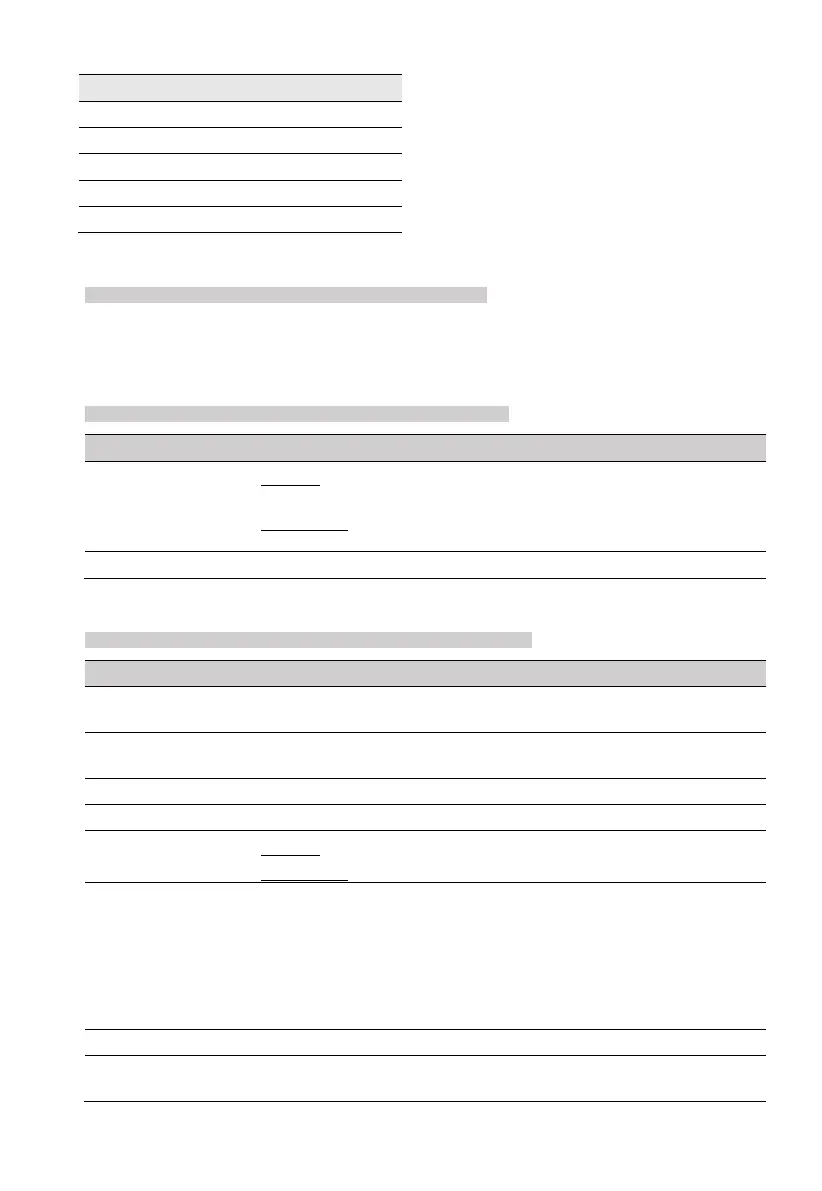Force Security System - Installation Guide
36
8.2 PIMA Cloud
System Configuration
CMS & Communications
PIMA Cloud
Select the communication path to the cloud. The options are Network (Ethernet) and GPRS-IP.
See section 8.1.1 above for details.
8.3 General Setting
System Configuration
CMS & Communications
General Setting
Selected: remote upload/download via the FORCE Command software
without the need for user permission is enabled.
Not selected: remote upload/download is enabled only with user
permission (see the User guide [P/N 4410460] for how to details)
Select to enable remote system disarm via the PIMAlink app.
8.4 Telephone Settings
System Configuration
CMS & Communications
Telephone Settings
Select if the control panel is connected to PSTN line.
Set an access number (up to seven digits) for private PBX.
Set digit/s to be dialed before any of the PSTN telephone numbers.
Set the number of rings before the control panel answers a call.
Selected: dial tone will be checked before making a call
Not selected: the control panel will dial without checking for dial tone
Answering or facsimile machine are connected to the telephone line. To
connect to the control panel by phone remotely, do the following:
1) Call the FORCE.
2) Wait for 2 rings.
3) Hang off.
4) Wait a few seconds and redial.
The telephone line uses Voice over IP technology.
When the alarm system is armed away dial tone will be checked every 1
minute.
