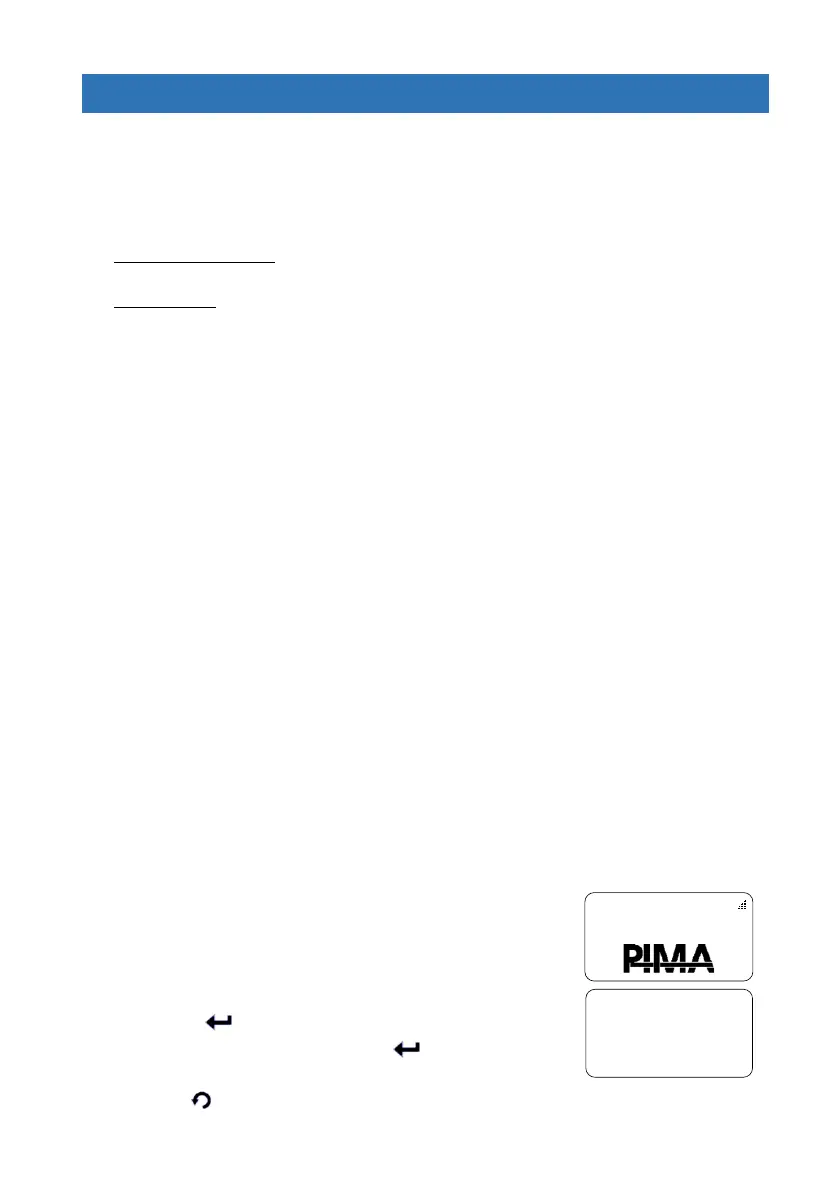Chap. 3: System Programming
23
Chap. 3 System Programming
3.1 Menus and codes
Like all PIMA alarm systems, FORCE has two menus: User and Technician, each accessed with
its own Master code. However, the FORCE has a new feature, in which a Central Monitoring
Station (CMS) can have a separate communication settings lock code.
Master technician code: allows accessing all the technician menus, including all CMSs
menus, as long as no CMS code was set; see next.
CMS lock code: an optional code, for locking the CMS definitions from accessing it using the
Master technician code. This code only allows the technician/CMS to set and access the
CMS communication definitions, including the account ID no. and the communication paths.
3.1.1 Code setting guidelines
Note the following when setting codes in the FORCE security system:
All codes, except the Quick Arm code are made of 4 to 6 digits
The Quick Arm code (set by the users) is made of 2 digits
Codes cannot start with the 2 digits of the Quick Arm code
Every code is unique
Codes 1234 and 5555 are reserved
3.1.2 Activation codes
Eight codes for activating devices (via relay outputs) by the system users - whether it’s an
electric gate or a floodlight, users can turn them on and off using these 8 codes. Triggering the
relay outputs is done using the
Activation Codes 1-8
programmed output types (see Appendix C,
on page 50).
Activation codes are subject to keypad and user partitioning (where relevant).
3.2 Changing the default Master codes
When entering the menus for the first time, the FORCE’s default technician and user Master
codes must be changed. The default codes are:
Master technician code:
1234
Master user code:
5555
Follow the next steps to change the codes. This process cannot be avoided.
3.2.1 Changing the Master user code
1. After connecting the FORCE to power, the main screen
is displayed.
2. Press 5555 - the Master User Code screen is displayed.
3. Press Enter - the curser moves to the right.
4. Enter a new 4-6 code and press Enter . Write the code
down and advice the system owner to keep it in a safe place.
5. Press Esc to return to the main screen.
10 Jan Tue 12:27
Ready to Arm
User Menu
Master Code:--
Press Back to Exit
