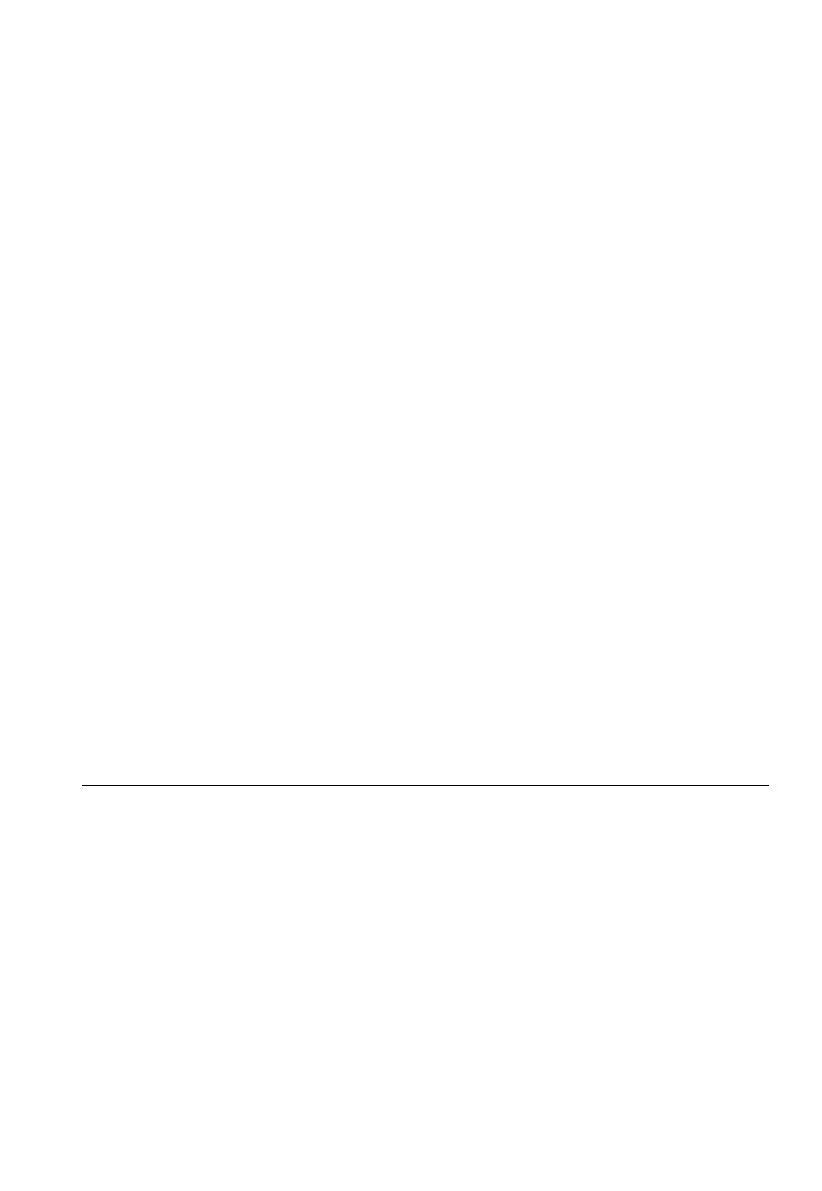Force Security System - Installation Guide
4
6.4 Multiple to Multiple ................................................................................... 30
6.5 Partitions Names ...................................................................................... 30
Chap. 7 Outputs ..................................................................................... 31
7.1 Onboard ................................................................................................. 31
7.2 Zone Expanders ....................................................................................... 32
7.3 Output Expander ...................................................................................... 32
Chap. 8 CMS & Communications ............................................................. 33
8.1 Monitoring Stations .................................................................................. 33
8.1.1 CMS 1-2 ............................................................................................... 33
8.1.2 Radio ................................................................................................... 34
8.1.3 Custom Zones Reports ........................................................................... 35
8.2 PIMA Cloud ............................................................................................. 36
8.3 General Setting ....................................................................................... 36
8.4 Telephone Settings ................................................................................... 36
8.5 Network Settings ..................................................................................... 37
8.6 GSM/GPRS Settings .................................................................................. 37
Chap. 9 Faults ........................................................................................ 38
9.1 AC Fault ................................................................................................. 38
Chap. 10 Timers and Counters .................................................................. 39
10.1 Programmable Output Types ...................................................................... 41
Chap. 11 General Settings ........................................................................ 42
11.1 Arm Prevention - Faults ............................................................................ 43
Chap. 12 Reset to Defaults ....................................................................... 44
12.1 Resetting to factory defaults ...................................................................... 44
Chap. 13 Tests & Diagnostics ................................................................... 45
13.1 Event Memory ......................................................................................... 45
13.2 Zone Test ............................................................................................... 45
13.3 Output Test ............................................................................................. 45
13.4 Power Diagnostics .................................................................................... 46
13.5 Communication Tests ............................................................................... 46
13.6 Communications Monitor ........................................................................... 46
Table of Figures
Figure 1. The control panel’s rack .................................................................................. 8
Figure 2. The rack’s cover ............................................................................................. 8
Figure 3. The control panel ........................................................................................... 8
Figure 4. Wiring diagram .............................................................................................. 9
Figure 5. Normal zone ................................................................................................ 10
Figure 6. EOL supervised zone ..................................................................................... 10
Figure 7. Two EOLs supervised zone ............................................................................ 10
Figure 8. Phone line connection ................................................................................... 10
Figure 9. Sirens connection ......................................................................................... 11
Figure 10. Dip-switch setting......................................................................................... 12
Figure 11. Connecting peripherals over the BUS (up to 500m) .......................................... 12
Figure 12. Local 8 zone expansion card .......................................................................... 13
Figure 13. Remote 8 zone expansion card ....................................................................... 14
Figure 14. Remote 16 zone expansion card ..................................................................... 14
Figure 15. 8 relay output expansion card ........................................................................ 15
Figure 16. Connecting the TRV/TRU-100 radio transmitters............................................... 16
