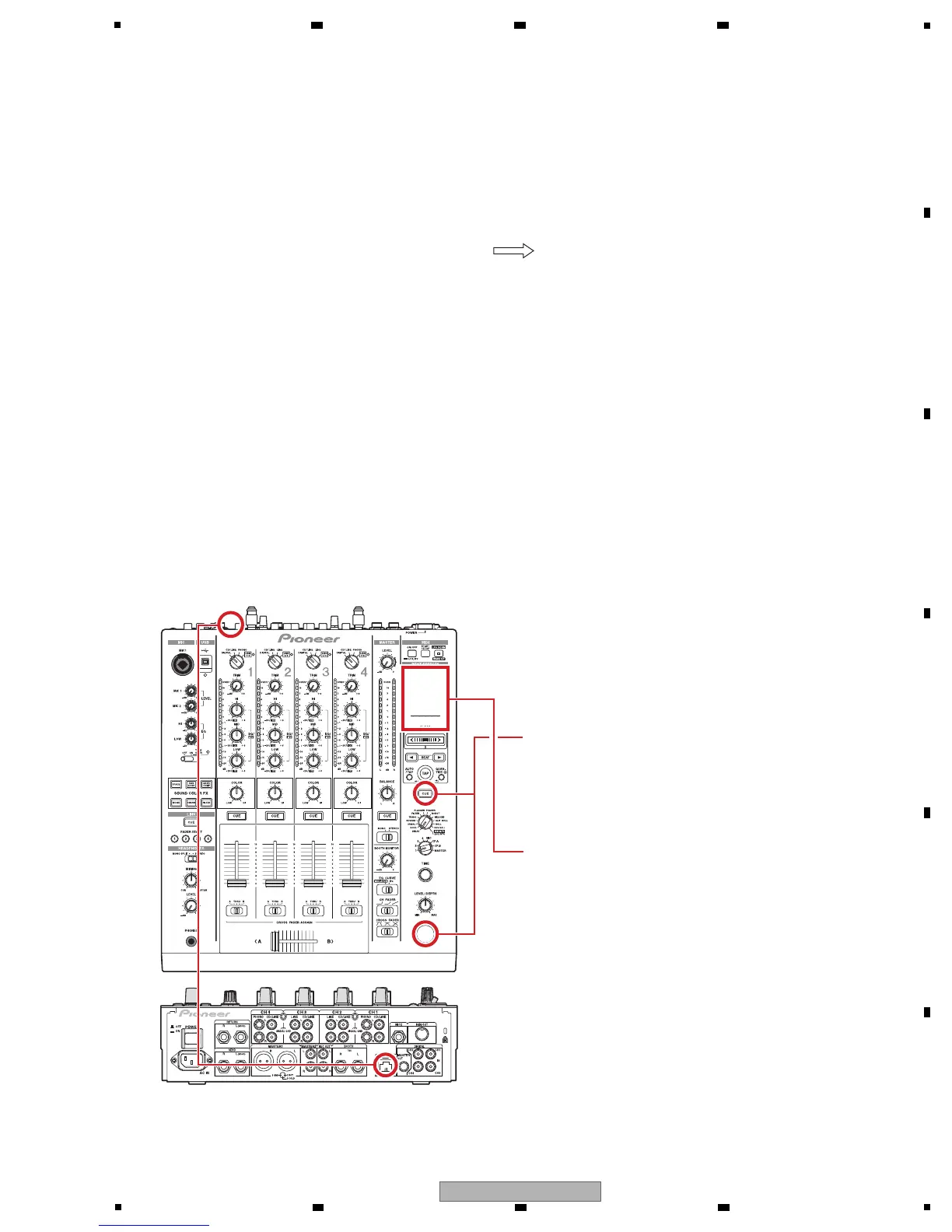75
DJM-900NXS
5
6 7 8
5
6 7 8
A
B
C
D
E
F
8. EACH SETTING AND ADJUSTMENT
8.1 NECESSARY ITEMS TO BE NOTED
8.2 UPDATING OF THE FIRMWARE
It is recommended that you take note of the setting data before starting repair.
Use “8.5 Sheet for Confirmation of the User settings” for taking notes.
After repairing, be sure to check the version of the firmware (see “Mode 1: For confirmation of the version” in “TEST MODE” ),
and if it is not the latest one, update to the latest version.
Perform the each item when the following parts are replaced.
• MAIN Assy
(MAIN CPU: IC2011, FLASH MEMORY IC: IC703)
• PNLA Assy
(SUB UCOM: IC6601)
• Confirmation of the version of the firmware
• Updating to the latest version of the firmware
[1] Downloading and Confirmation of the Updater Files
[2] Preparation for Updating on the Main Unit
Connect LAN cable to the LINK terminal on rear on this unit.
UPDATE
Ver
X.XX
<STEP1>
Press [CUE (BEAT EFFECT)] and [ON/OFF (BEAT
EFFECT)] with power button.
Move to update mode.
<STEP2>
Check the current version of your firmware by "current
version" on VFD. (No need to update it if current version
shows as x.xx. It is the latest firmware.)
<STEP3>
Connect your computer with this unit by LAN cable.
1. Download the zipped updater file for the latest firmware from Niis.
2. Unzip the downloaded file.
Unzipping the ZIP file generates the “DJM-900nexus_vxxx” folder.
Confirm that the following files are contained in the folder:
1 DJM-900nexus_vxxx.exe
2 DJM-900nexus_vxxx.upd
3 Update manual.pdf
• The above xxx denotes the version of new firmware.
• The extension (.exe or .upd) may not be displayed, depending on the setting of the computer.
