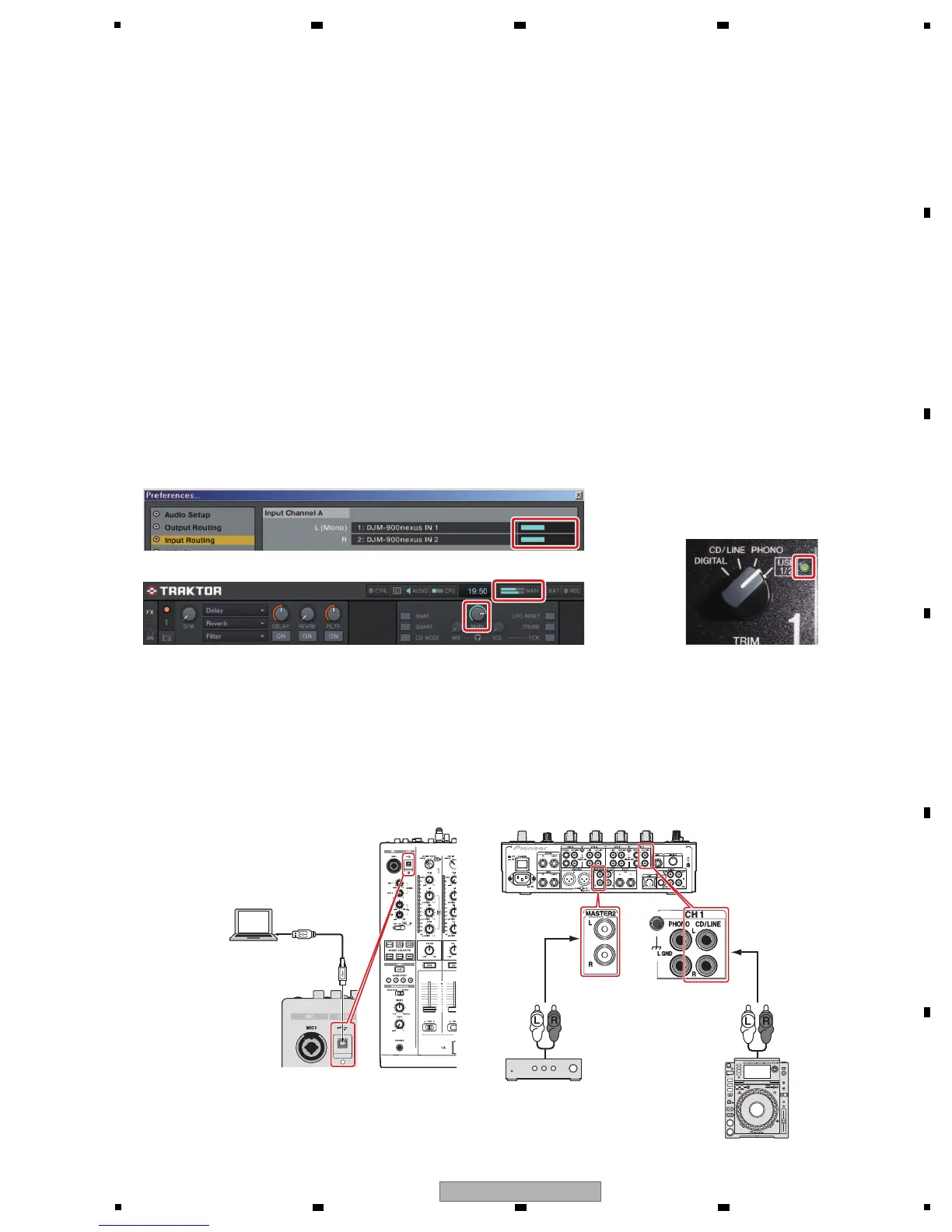Check Procedures
1. Connect this unit and a PC, using the USB cable.
2. Connect the audio output of CDJ Player to the CD/LINE of CH1 of this unit.
3. Set the DIGITAL, CD/LINE, PHONO, LINE, and USB */* selectors to USB1/2.
4. For details on settings to be made on the PC, see “Settings for the Driver” and “Settings on TRAKTOR” below.
5. Play back the CDJ Player, and check the following items:
• The level meters of Input Routing and Master Out on the TRAKTOR move in sync with audio output signals (see the
photos below).
• The USB audio input indicator of CH1 turn on.
• The Master Out is output normally.
*Repeat the above steps for channels 2 to 4, to check the DVS paths.
• PC with the USB driver and TRAKTOR (demo version or TRAKTOR DDJ-T1 EDITION possible) installed
Can download the Traktor demo version from the following URL.
http://www.native-instruments.com/#/en/products/dj/traktor-pro-2/?page=1975
• Media (CD, etc.) for checking operations, CDJ player
Necessary Items
[Connection Diagram (When the CDJ Player is Connected to CH1)]
[TRAKTOR Input Routing level meter]
[TRAKTOR Master Out level meter]
[USB audio input indicator]
Computers
DJM-900nexus
DJM-900nexus
CDJ player
Power amplifier
USB cable
Note:
The Master Out signal will not be output if the MAIN volume control
(indicated with a red frame) is set to the minimum volume position.
If the MAIN volume indicators are not displayed on the screen, set the
TRAKTOR screen to Full screen.
