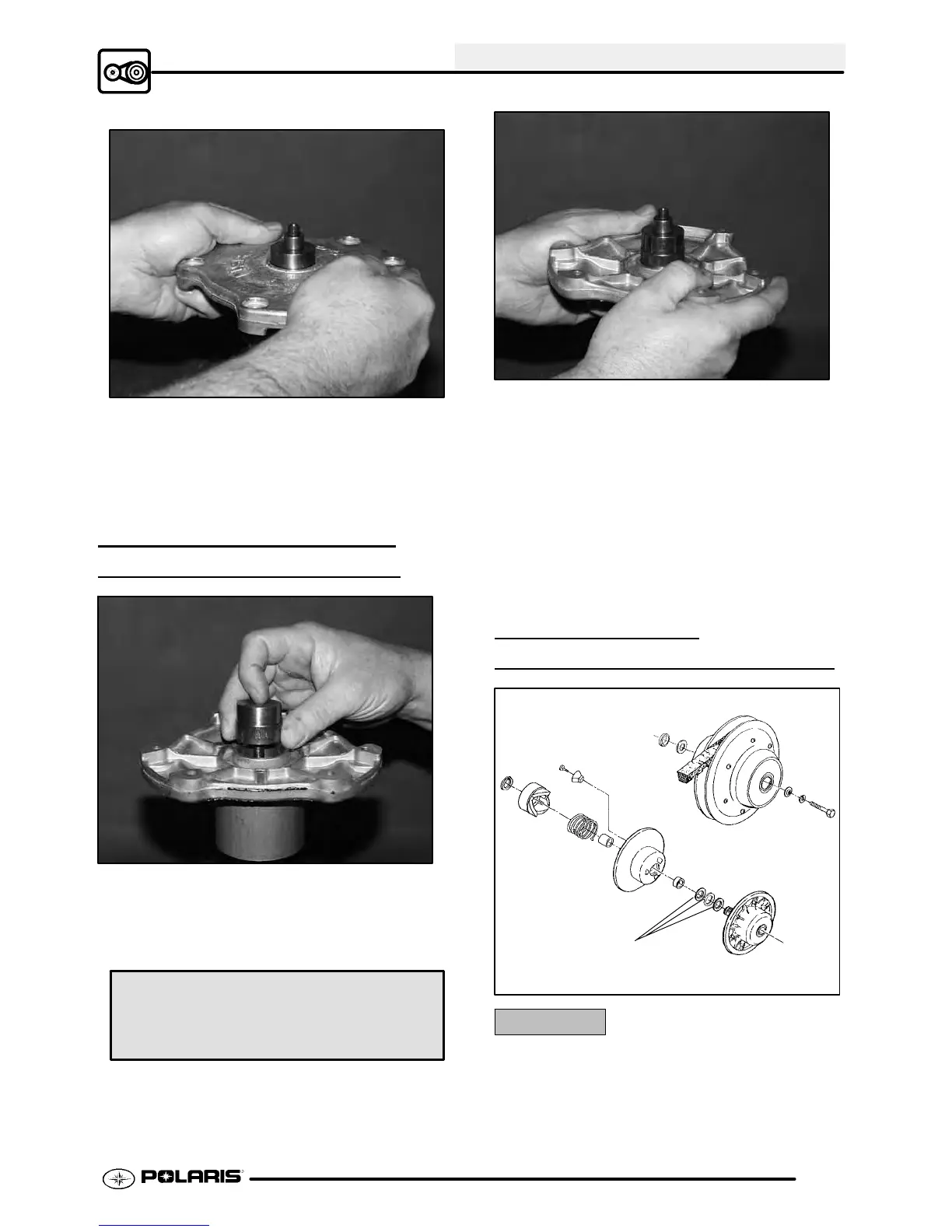CLUTCHING
6.19
5. Turn clutch cover counterclockwise on puller rod
until bushing is removed.
6. Remove nut from puller rod and set aside.
7. Remove bushing and bushing removal tool from
puller. Discard bushing.
DRIVE CLUTCH COVER -
BUSHING INSTALLA
TION
1. Apply Loctitet 680 (PN 2870584) to the back
side of new bushing. Working from inside of
cover,insert bushing andbushing installationtool
into center of clutch cover.
Bushing (PN 3576510)
Loctitet 680 (PN 2870584)
2. With the Main Puller Adapter (#8) (PN 5020632)
on the puller , insert cover onto puller rod, placing
outside of cover toward vise.
3. Install nut on rod and hand tighten. Turn puller
barrel to apply more tension if needed.
4. Turn clutch cover and barrel together
counterclockwise on puller rod until bushing is
seated.
5. Remove nut from puller rod and take installation
tool and clutch cover off rod.
DRIVEN CLUTCH
DISASSEMBL
Y/INSPECTION
Used to adjust
belt tension. One must
always be installed.
CAUTION:
Wear eye protection when removing snap ring to
prevent serious personal injury.
